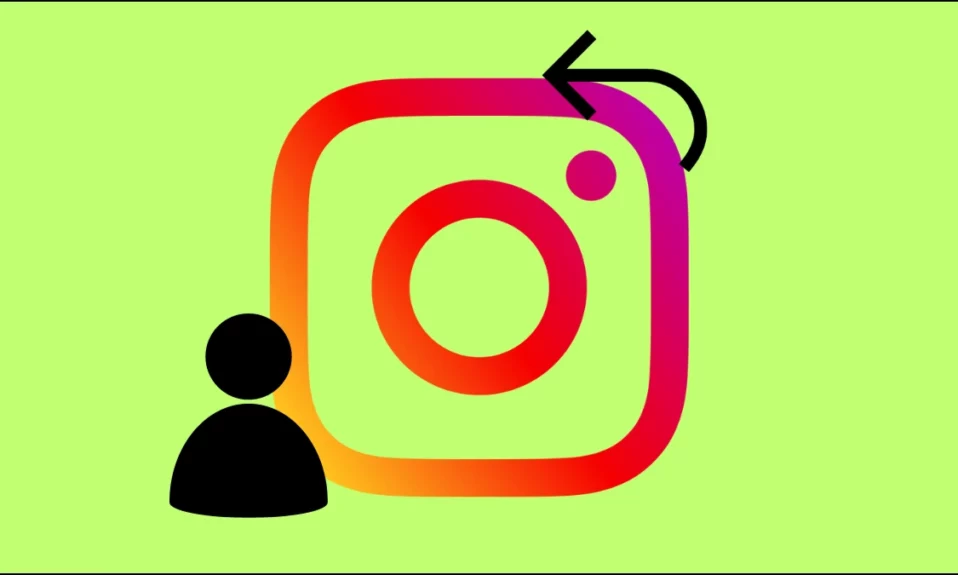
Do you want to reply to a time-specific message that you have received on Instagram? Responding directly to a particular message is very useful in many instances, as it helps you avoid confusion when responding to an older message. In this article, you will learn how you can reply to a specific message in Instagram chats.
How to Reply to a Specific Message on Instagram?
You can easily reply to a particular time-specific message on Instagram using the iPhone, Android, and a computer. Read on to check them out. Meanwhile, you will learn why you don’t have a reply to messages feature on Instagram.
Using the Instagram Website on PC
Instagram allows users to easily reply to a specific message in the chat right from their PCs using the website. Here’s how you can achieve it:
1. Open a browser and visit Instagram.com, then log in to your account.
2. Click on the Messages icon from the side or top menu.

3. Tap on a chat and head over to the message to which you want to reply.

4. Hover the mouse over the message and tap on the reply icon.

5. Next, enter your message, then click on the Send button.

Using the Instagram Mobile App
Replying to a particular message on Android or iPhone is very similar. Follow the below steps to do so:
1. Open the Instagram app on your phone.
2. Tap on the messenger icon in the top-right corner, then click on the chat or group.


3. Press and hold the message, then tap Reply. Alternatively, swipe right on the message.
4. Enter the reply in the text box once you see the sender’s message attached above the text input box.
5. Finally, click on the Send button.


Frequently Asked Questions
Q. Why Can’t I Reply to a Specific Message on Instagram?
There can be multiple reasons why you can’t reply to a message. Whether you have not updated the messaging feature, are using an outdated app, or others, we have a dedicated guide on how you can fix the problem.
Q. Can I Reply to Any Message on Instagram?
Yes, Instagram allows users to reply to messages they have received on the platform. The reply feature works for all users, and we have added the steps to do so in the article above.
Q. Where is Update Messaging on Instagram?
You can easily find the Update Messaging in Instagram under the Settings. To be more specific, go to your profile feed, tap on the hamburger menu at the top, then select Settings and Privacy. Now, you will see the Update Messaging option.
Q. How Do You Slide and Reply on Instagram?
You can only slide and reply on the Instagram mobile app, as it’s not available on the web version. To use it, head over to the message you want to reply to then swipe right on the message. Finally, enter your reply to the message, then tap the Send button.
Wrapping Up
So, these are the steps by which you can reply to a specific message on Instagram through its website and mobile app. I hope you find this article helpful; if so, share it with your friends and family.
Related:




