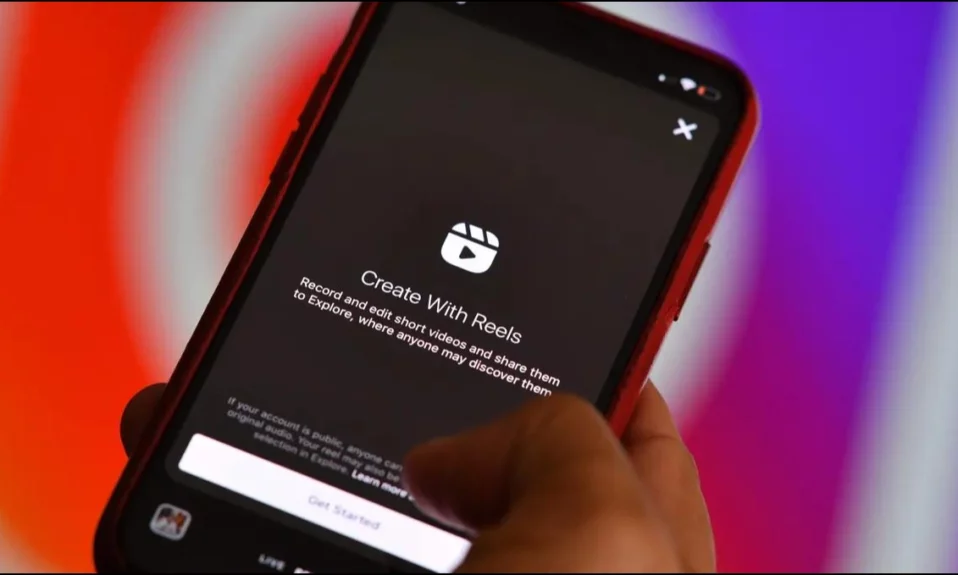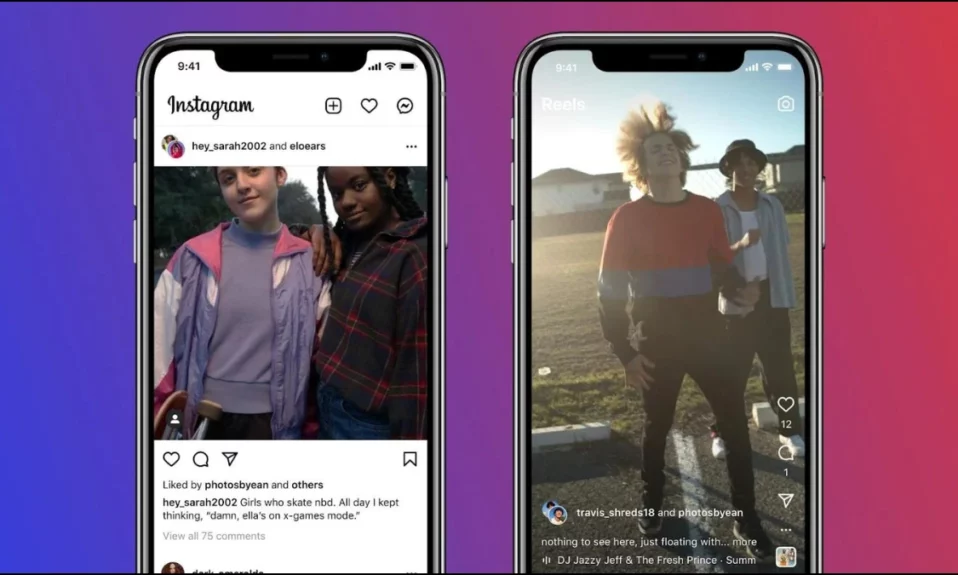Are you unable to reply to a specific message on Instagram that your friend has sent you? If yes, you are not alone, as many people have reported that replying to specific messages on Instagram is not working for them. In this article, you will learn why does Instagram not have a reply to messages feature and how you can fix it.
Why Does My Instagram Not Have Reply to Messages Feature?
The can be several reasons why does your Instagram not have the reply to a specific message feature, including:
- You have not updated the Instagram app.
- You might not have updated the messaging on the platform.
- Temporary glitch or bug in the app.
- Corrupted Instagram cache.
- Among others.
How to Fix Instagram Not Have Reply to Messages Feature?
Now that you know the reason for the issue, let’s see some troubleshooting ways to fix it.
Update the Messaging
Back in 2020, Instagram released messaging features like Replies, Vanish Mode, and others. You can reply to a specific message on Instagram with the Replies feature. However, if you are unable to reply to a specific message, it’s possibly because you haven’t updated the messaging feature yet.
If you did not update messaging, long-pressing a message will not show the Reply option. Follow the below steps to update the messaging.
1. Open the Instagram app and tap on your profile icon at the bottom.
2. Click on the hamburger menu, and you will see an Update Messaging option. If you are not seeing it, tap on Settings, then tap Update Messaging.


3. Confirm it by tapping on Update.
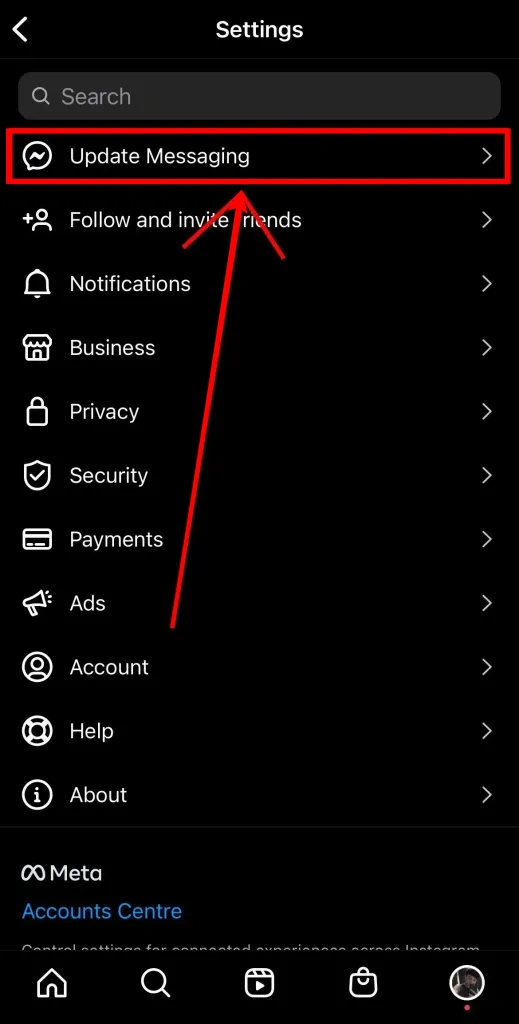
After updating the messaging feature, you will be able to see the option. Note that you might have already updated the feature, and in this case, you will not see the option to update it. Moreover, you will not see the option to update messaging if the feature is not available in your country. For the unaware, it’s not available in some countries, like Europe.
Clear Cache
If you have updated the app and are still not seeing the reply option, then you need to try clearing the cache of Instagram. Here’s how you can do it:
1. Long-press the Instagram app icon and select the ‘i; icon or App Info.
2. Click on Storage & Cache, Manage Storage, or Clear Data.
3. Finally, tap Clear Cache to remove the cache.


For iPhone devices, navigate to Settings > General > iPhone Storage > Instagram > Offload App and confirm it.
Update the Instagram App
If you have not updated the Instagram app, then it might be the reason why you are not seeing the update messaging option and the reply feature in messages. Follow the below steps to update it:
1. Open the Google Play Store or App Store on your handset.
2. Search for Instagram and hit the search button.
3. Click on Update to install the latest version.

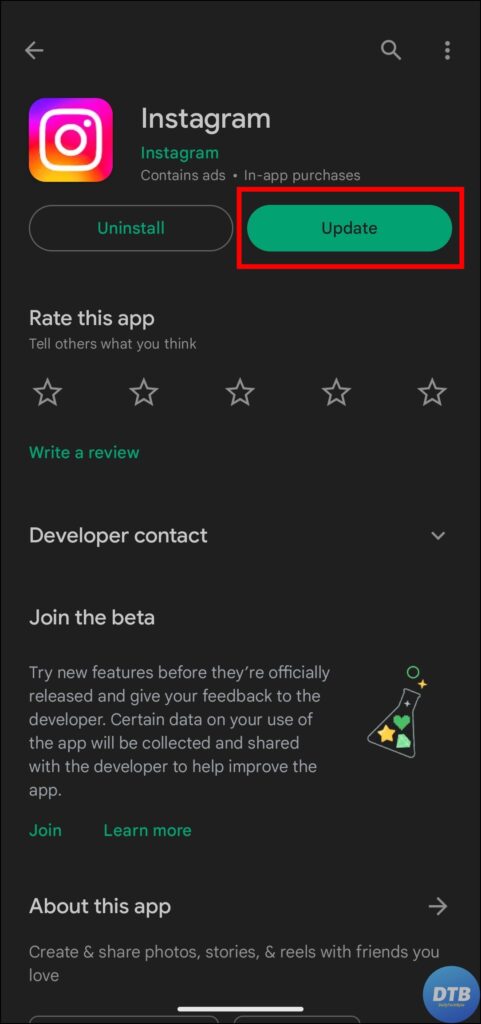
Once updated, open the app, update the messaging, and check if you have got the reply to a specific message option or not.
Check Instagram Servers
If the Instagram servers are down, then it might be the reason why you are not seeing the option to reply to a specific message. To see the outage, you can visit a platform like DownDetector, etc., and check for the status. If it’s down, you need to wait for some time, as it takes a few hours for Instagram to resolve the issue.


How to Reply to a Specific Message on Instagram?
Now that you have the feature, you might be wondering how you can reply to a specific message on Instagram. Worry not, here’s how you can do it:
1. Open the chat of the user to whom you want to reply on Instagram.
2. Long-press the message for about 5-10 seconds.
3. Click on Reply from the menu that appears.
4. Type the reply you want to send for that message, then click the Send button.



Frequently Asked Questions
Q. Why Can’t I Reply to a Specific Message on Instagram?
Multiple reasons are responsible for why you are not able to reply to a specific message on Instagram. It can be because you have not updated the messaging feature, you are using an outdated app, there are some issues, etc.
Q. How Do I Turn On Message Replies on Instagram?
You can easily enable message replies by updating messaging if it’s available for you. If you are not seeing the option, then update the application, then update the feature. Once you update the messaging, you will be able to see the reply option as soon as you long-press on a message.
(Resolved) Instagram Not Have a Reply to Messages Feature
So, this was all about why does your Instagram not have the reply to messages feature and how you can fix it. I hope the above article helps you resolve the problem; if so, share it with your friends and family.
Related: