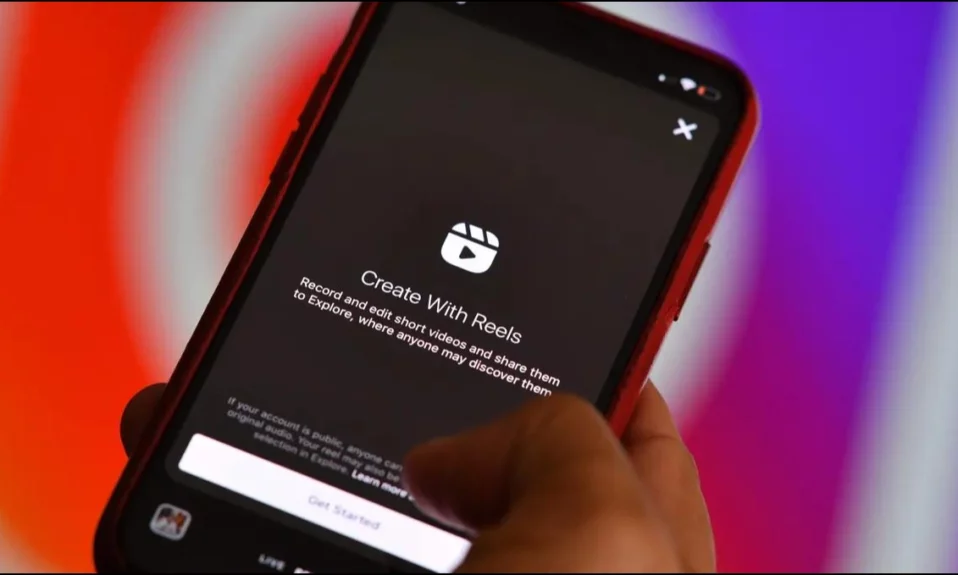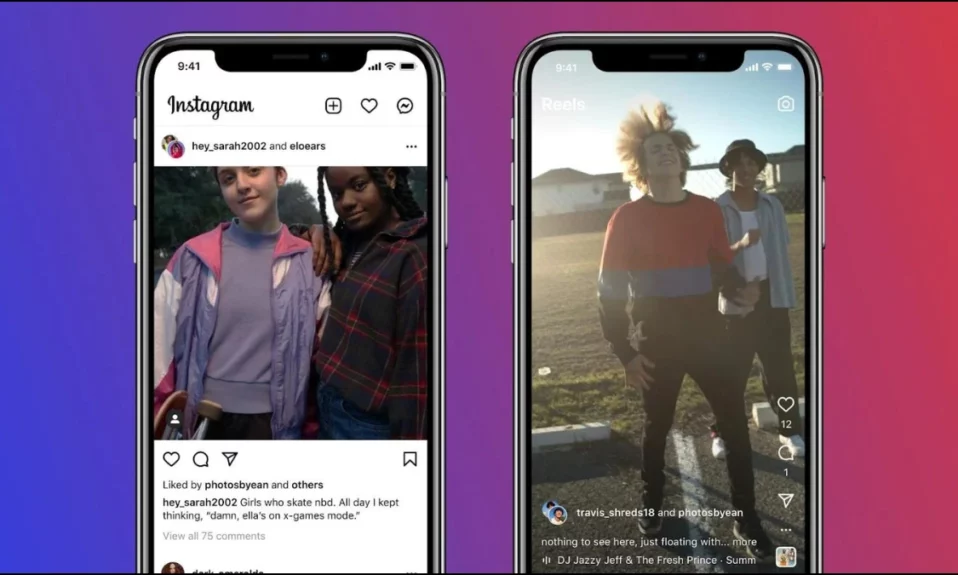Do you want to prevent others from using your Instagram reels to make remix videos? Or do you wish to stop other users on Instagram from remixing your reel video? Or do you want to stop users from remixing your reels? Instagram has grown significantly over time, offering an extensive list of features intended to improve the user experience. The “Instagram Remix” feature is one such feature that has gained popularity. In this article, we will explain what Instagram Remix is and how you can disable the remix on Instagram.
What Is Instagram Remix?
Instagram Remix is a unique and exciting feature that allows users to connect with the content of others in a creative and interactive way. Users can use Remix to make collaborative and side-by-side videos with other Instagram users’ content while adding their own perspective to it.
How To Disable Remix on Instagram?
Whether you don’t want others to remix your Instagram reels or simply wish to disable the feature, today you will learn how you can turn it off.
Turn Off Remix
Follow the below steps to disable Remix from the settings.
1. Open the Instagram app on your phone.
2. Tap on the profile icon at the bottom-right corner to open your profile feed.
3. Click on the hamburger menu at the top, then select Settings and Privacy.


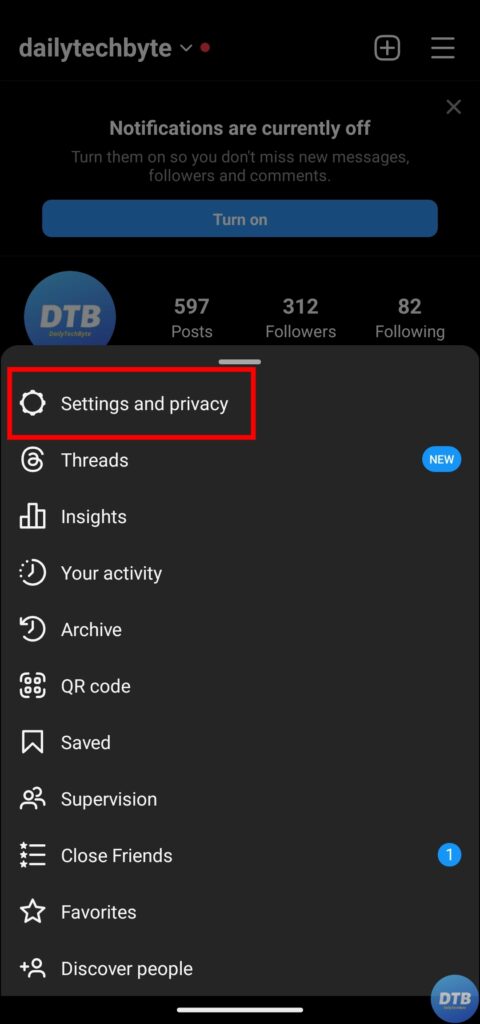
4. Under the How others can interact with you section, tap on Sharing and Remixes.
5. Scroll down and turn off the toggle for Allow remixes of reels under What people can remix.


Switch to Private Account
You can also prevent others from remixing your reels by switching to a private account. Here’s how you can switch to a private account:
1. Open the Instagram app and log in to your account if you have not already.
2. On your profile feed, tap on the three-line icon at the top, then choose Settings and Privacy.
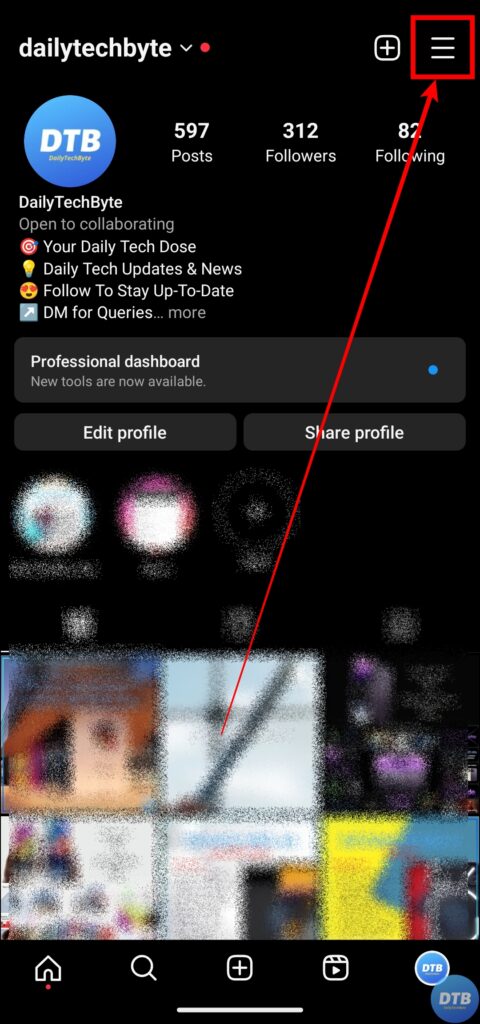
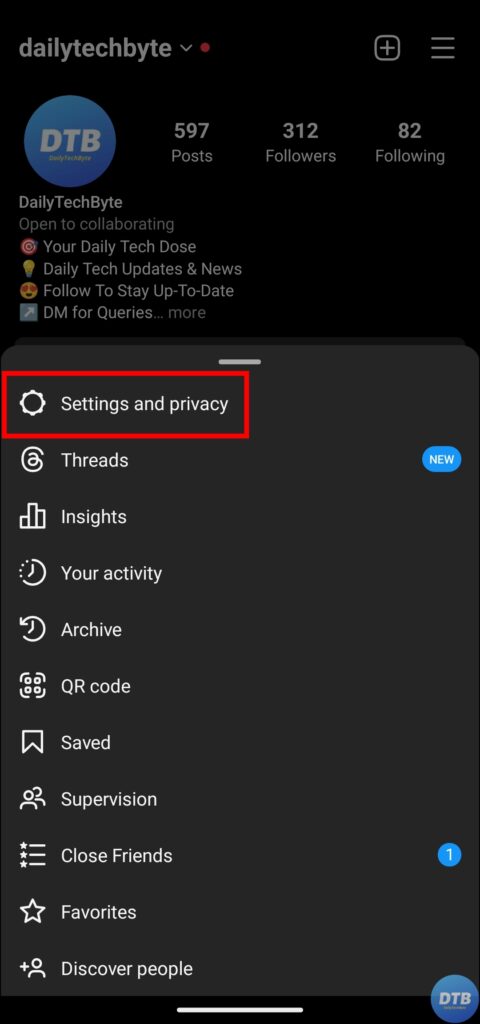
3. Click on Account Privacy under Who can see your content section.
4. Finally, turn on the toggle next to Private Account.

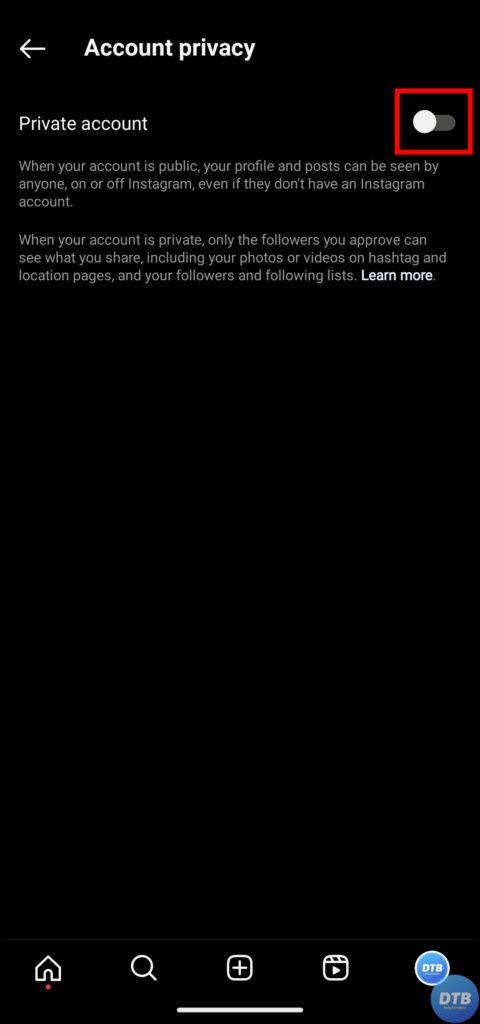
Frequently Asked Questions
Q. Why Is Instagram Remix Important?
Remixing content on Instagram increases user engagement by encouraging interactions between producers and their audiences. It also promotes creativity by permitting users to adapt and personalize existing material. Remix builds a sense of community by allowing users to interact and collaborate with other people who share their interests, among many others.
Q. Will I Know When Someone Remixes My Reel Video?
Yes, you will receive a notification if a public account user remixes your Instagram reel video.
Q. What Happens With the Already Remixed Reels If I Make My Account Private?
All the Instagram Remixes will be removed if you set your account to private for longer than 24 hours.
Q. Can I Enable Remixing in the Future?
Yes, you can enable remixing again in the future whenever you want by turning on the toggle on the same page under the Instagram settings.
Q. What Happens With the Existing Remix If I Turn Off Remix?
If you disable remixing, any remixes of your Instagram reels made before you updated your settings will remain on Instagram until you delete the Reel video.
Q. What Happens With the Remixed Reel If I Delete My Instagram Reel?
Deleting your reel will also remove the remixes created using it. However, if you restore a deleted video within 30 days, all of its remixes will be restored as well.
Q. Should I Turn Off Remixing on Instagram?
Yes, you can easily turn off or disable remixing Instagram reels from the settings by following the steps mentioned above in the article.
Wrapping Up: Turn Off Remix On Instagram Reels
Instagram Remix is an interesting feature that can give your social media experience an entirely new perspective. It is totally up to you and your choices whether you want to keep it enabled or disabled. You can easily disable Remix if you decide it’s not for you by following the steps mentioned above. I hope you find this article helpful; if so, share it with your friends and family.
Related:
What Does Invitation Sent Mean on Instagram?
3 Ways to Hide Instagram Reels From Someone