
iMobile Pay is ICICI Bank’s official banking application. While the app works fine, there are instances when users face a blank screen when they open it. Today, you will learn how you can fix the “blank screen” problem on iMobile Pay.
How to Fix Blank Screen Problem on iMobile Pay?
Clear iMobile Pay Cache
There might be some glitch in the app, and that’s why you are seeing a blank screen. Try clearing the cache data, and your issue should be fixed.
1. Press and hold the ICICI Bank’s iMobile Pay app and tap on the App Info or ‘i’ icon.
2. Click on Storage & Cache or Manage Storage, depending on the Android phone you use.
3. Finally, click on Clear Cache to remove the temporary data from the app.


If you are using an iPhone, navigate to Settings > General > iPhone Storage > iMobile Pay, and click on Offload App.
Update the App
If clearing the cache data does not fix the problem, then you need to update the application. Here’s how you can update it:
1. Open the Google Play Store or App Store.
2. Search for the iMobile Pay app in the search box.
3. If you are seeing an update button, tap it to download the latest version of iMobile Pay.

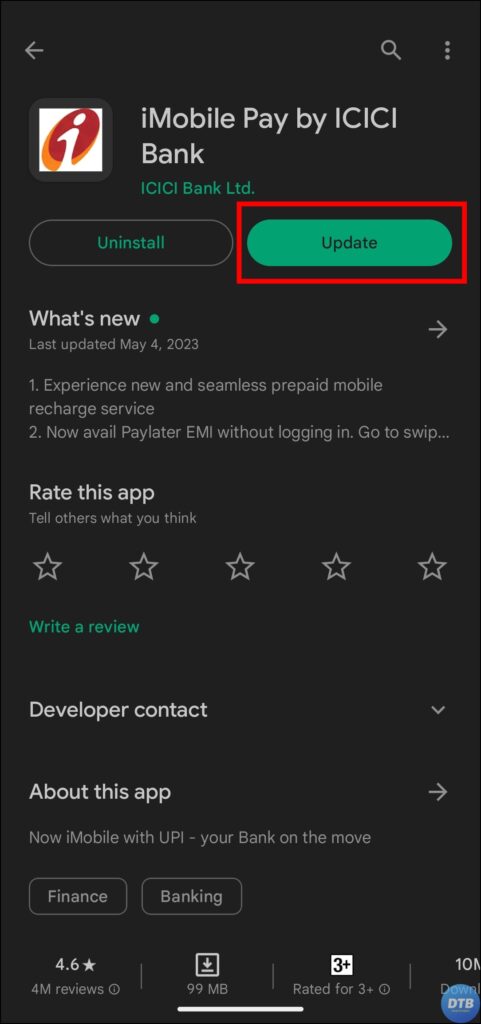
Other Troubleshooting Fixes
Check Your Internet
Visit an internet speed checker website like fast.com, speedtest.net, etc., and check your connection speed.
Turn Off VPN
If you are using a virtual private network on your phone, then you need to disable it, as it might be the reason for the blank screen issue. Hence, turn off the VPN, and your issue should be fixed.
Enable All Permissions
If you have not enabled the necessary permissions like location, phone, etc., which are required in order to run the app, then you need to enable them. If you don’t know which permission is necessary, then try enabling all the permissions.
Correct Date & Time
You can also try correcting the date and time on your phone, as if they are set wrong, it might be the reason for the issue. Hence, set date and time automatically under the settings to fix the issue.
Contact iMobile Pay Support Team
If none of the fixes work for you, then you can also contact ICICI Bank’s support team at their toll-free number, 1800 1080, or send them an email at customer.care@icicibank.com and describe your issue to them so that they can assist you better.
Wrapping Up: Blank Screen Problem on iMobile Pay
So, this was all about how you can fix blank screen problem on iMobile Pay. I hope you find this article helpful; if so, share it with your friends and family.
Related:




