
While the ICICI Bank’s iMobile Pay app works fine but there are instances when it shows different errors while trying to login to the app. One such error is “Something went wrong”, and in this read, you will learn 4 ways to fix Oops! Something went wrong with the iMobile Pay app.
How to Fix “Oops! Something went wrong” on iMobile Pay?
If you visited this post then you probably facing an error message stating, “Oops! Something went wrong while connecting to our system. Please check that you are connected to the internet and try again.” on the iMobile Pay app. There can be several reasons for the issue and we have concluded some of the troubleshooting ways by which you can fix it.
Restart Your Smartphone
After seeing the error on the app, the first thing you can do is restart your phone as the issue might be related to the phone and not to the app. Hence, switch off your phone then open it and your issue should be fixed. If not fixed, move on to the next troubleshooting fixes.
Correct Date and Time on your Phone
If the date and time on your mobile are not correct then it might be the reason for the issue as mobile banking apps need the correct date and time to work without any issues. Below are the steps by which you can correct the date and time by setting them automatically.
On Android Phones
1. Open the Settings app and go to System or Additional Settings
2. On the next page, select Date & Time.
3. Finally, turn on the toggle for Set time automatically.



On iOS Devices
1. Open the Settings app and go to General.
2. Navigate to Date & Time.
3. On the next screen, you will see Set Automatically, enable the toggle next to it.
Clear Cache Data
If after restarting, you are still seeing the error then you need to clear the cache of the iMobile Pay application. Hence, we suggest you, clear the temporary files of the app and check. Follow the below steps to clear ICICI Bank’s iMobile Pay cache.
On Android Devices
1. Press and hold the iMobile Pay app then tap on the ‘i’ icon.
2. On the appeared page, tap on Storage & Cache or Manage Storage (on some phones like Xiaomi, tap on Clear Data).
3. Finally, click on Clear Cache.

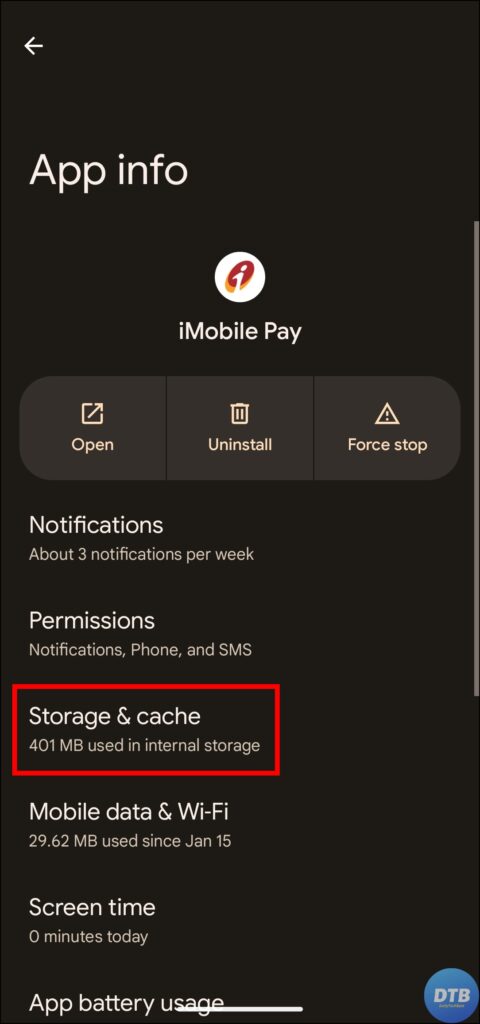
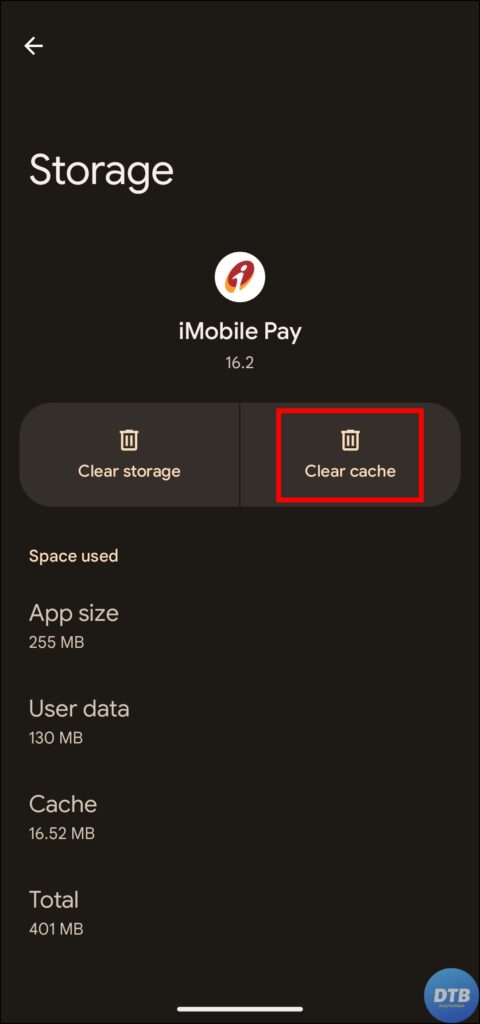
On iOS Devices
1. Open the Settings app on an iOS device then scroll down and tap on General.
2. Tap on iPhone Storage and select iMobile Pay then tap on Offload App.
Update the iMobile Pay
If even clearing the cache does not fix the problem then you need to update the iMobile Pay application and this way, your problem should be fixed. Below are the steps to update the iMobile Pay app.
1. Head over to the App Store or Play Store on your phone.
2. Search for the iMobile Pay app and open the app page (Android, iPhone).
3. You will see the Update button if there is an update available, tap on it to download the latest version.
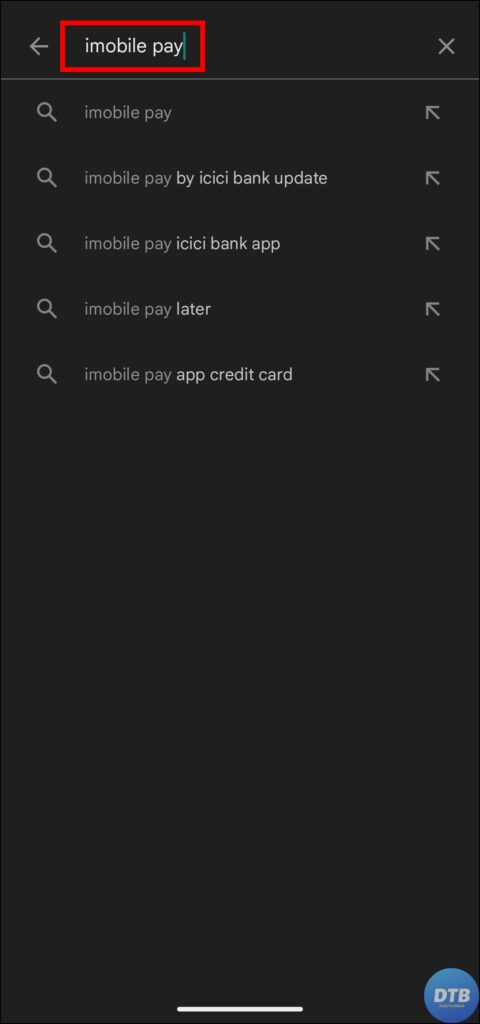
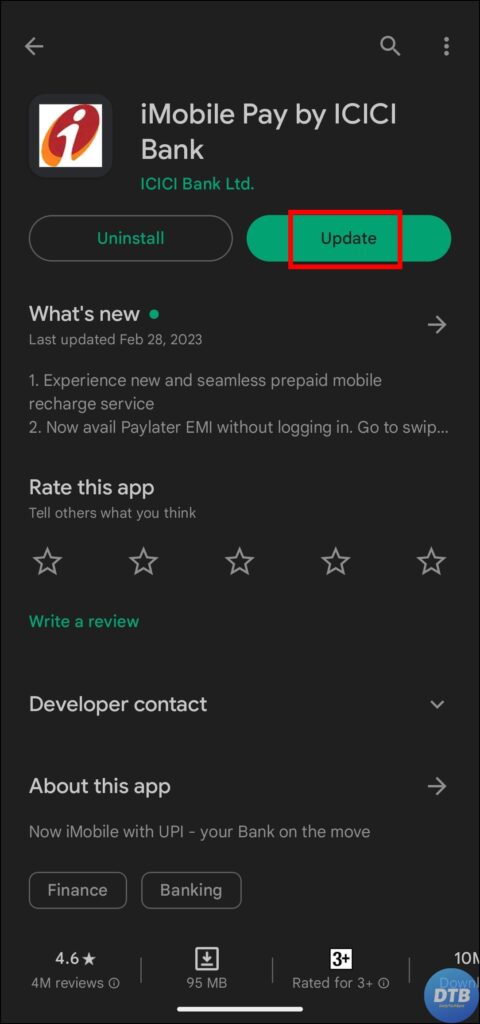
Frequently Asked Questions
Q. Why is iMobile Pay not working and showing an “Oops! Something went wrong” error?
If the app is not working and you are getting a “Something went wrong” error then you need to clear the cache data or update the application to the latest version in order to fix the issue.
Q. Is iMobile app and iMobile Pay same?
Yes, ICICI Bank has an official application named iMobile Pay by which users can manage their internet banking and account.
Wrapping Up
So, this was all about how you can fix Oops! Something went wrong with ICICI Bank’s iMobile Pay app. I hope you find this read helpful; if you did, share it with your friends and family.
Related:




