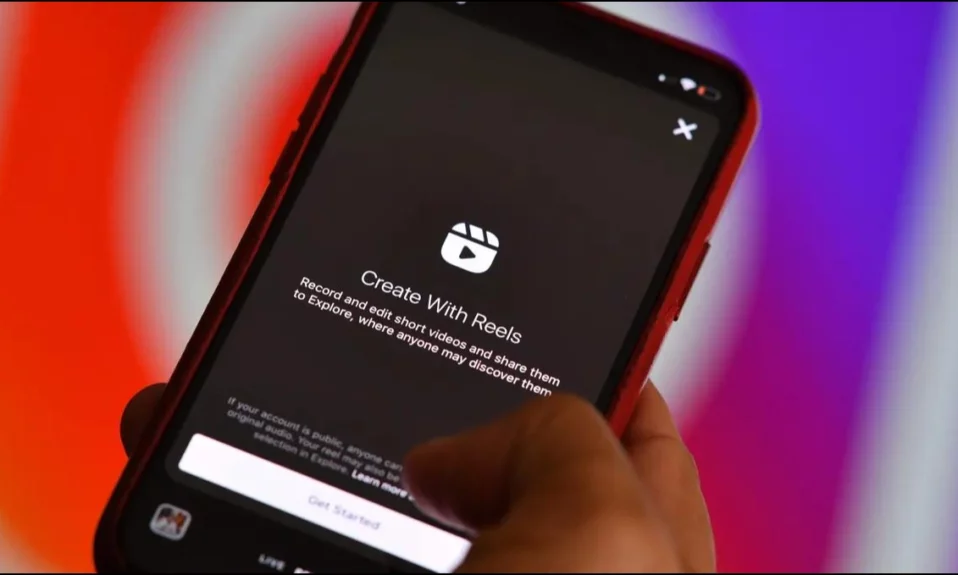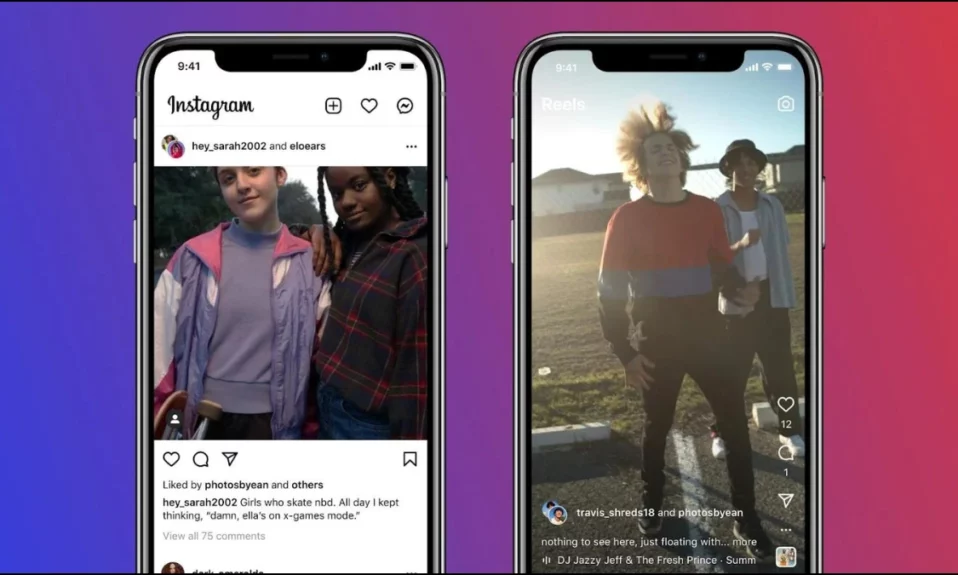Do you want to browse Twitter without an account? Or do you want to use Twitter (X) without signing up or logging in? Or are you looking for methods by which you can use Twitter without having an account? If so, with the article, you will see how one can use Twitter without signing into the platform.
How to Use Twitter Without An Account?
After Twitter’s takeover by Elon Musk, he made many changes to the platform. The recent updates mentioned that you cannot use or tweet on Twitter (X) without an account. All these safety measures are stated by him so that no more fake accounts and spam will roll over the platform.
But what exactly we will provide you are some workarounds that will help you move over to the platform without having a real account. When you reach the browser and log in to Twitter (X), you will see that it asks about your mobile number and email ID. In such a situation, you have to fill in all the specific details to move forward with the Twitter platform.
In case you do not want to disclose your real identity, this guide will help you do so, as we have added some of the best methods by which you can access the platform without having an account. Also, we have added a method by which you can freely access Twitter without entering your real identity.
Using Twitter’s Publish Page
Twitter has an official Twitter Publish Page that helps creators and web owners embed tweets into their own websites. You can use it to view someone’s tweets without logging into your account. Here’s how you can do it:
1. Open a browser and visit Twitter’s Publish Page.
2. Type the URL of the profile whose tweets you want to see. For example, if you wish to see the profile of username: daily_TechByte, then enter https://twitter.com/daily_TechByte and hit enter.

3. Select Twitter Buttons.
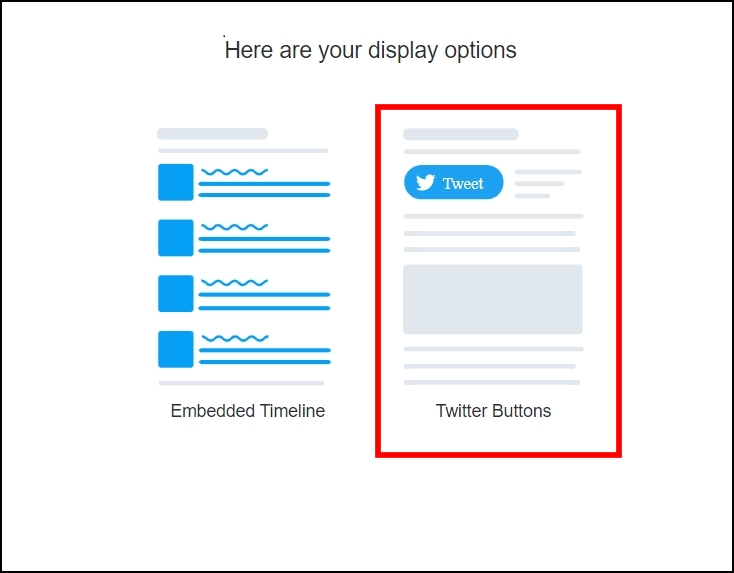
4. Now, scroll the page, and you will see the tweets of the profile.
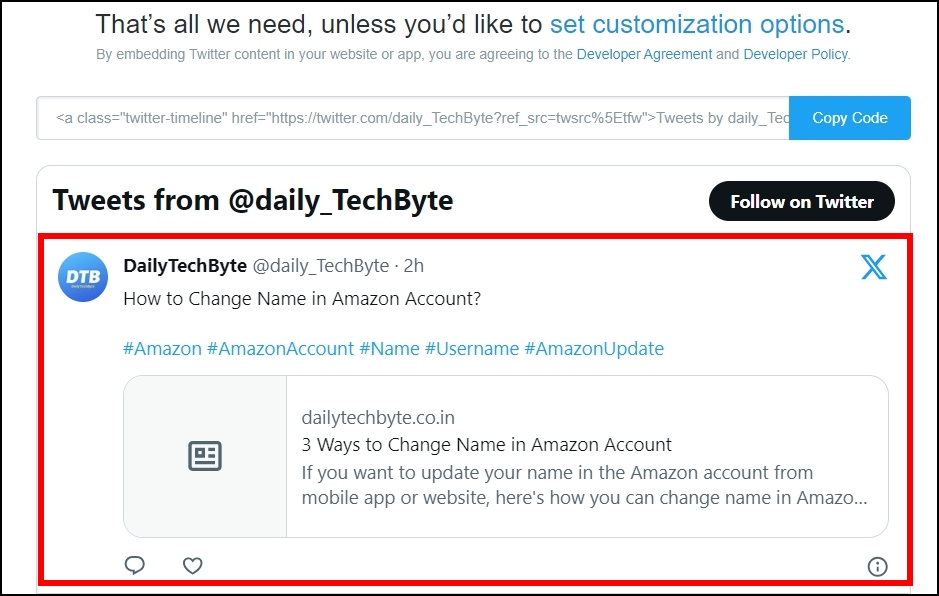
Note: Many times, the website will show only a few tweets from an account, and to view more tweets, it will ask you to visit the Twitter website and log in to your account. But worry not; if you want to see more tweets, move on to the next method.
Using Nitter
You can also use Nitter to look into a profile. Nitter is an open-source, privacy-focused alternate frontend for Twitter, and using this, you can browse Twitter without an account or interact with the actual site. Here’s how you can use it:
1. Note down the username whose profile you want to view.
2. Open a browser and type nitter.net/daily_TechByte. Here type the username in place of daily_TechByte.

3. Once you search for it, you will be able to view their profile.
Using an RSS Viewer
You can also use the RSS Viewer to look over the profile of the person you want to scroll. Here’s how you can use it to view a profile’s tweets:
1. Go to a browser and open the Twitter RSS Viewer website.
2. Now, type the URL of the profile whose tweets you want to check (for the username daily_TechByte, the profile URL will be https://twitter.com/daily_TechByte).

3. After entering the URL, tap on the RSS View button and wait for a few moments, and the website will generate a tweet feed.

Now, you can check their tweets.
Find Tweets Via Google Search
Yes, you read it right. You can find the tweets with a Google search, and it’s one of the easiest methods that will allow you to look over the tweets when you do not want to create an account. This is because Google contains a lot of information in every relevant field. Below are the steps to do this:
1. Open a browser on your phone or desktop.
2. In the search box, type site:twitter.com + “username of a specific person.” For example, if you want to see tweets from daily_TechByte, just search site:twitter.com + “daily_TechByte” in the address and hit enter.
3. Now, Google will show you some results. Tap on the search result with the correct username mentioned in it, and you will be able to access all the tweets of that account without having an account.

This method will help you when you do not want to open your Twitter account and want to see a tweet from a specific person or page. However, this method is only helpful when you know the exact username of the person whose tweets you want to see.
Use A Third-Party Website To See Twitter Trends
If you want to see what’s trending on Twitter without having an account, you can use a third-party website like Trends24 or others.
1. Open a browser on your device.
2. Visit a third-party website like Trends23 or GetDayTrends.
3. Once you visit the website, you will see the hot topics or highlights of Twitter.
Use an Anonymous Account
While it might be contrary to the topic, you can create an anonymous account with an alternative phone number or email that does not reveal your personal information to get into Twitter. Here’s what you need to do:
1. Open the Twitter sign-up page.
2. Enter the phone number or email address that does not reveal your information.
3. Select a username that does not contain your real name, and avoid using a profile picture that can be linked to you.
However, you need to add your birthday, use a real phone number, complete the SMS verification process, set up a profile picture, write an engaging biography, and post a few non-spammy tweets as soon as the account is ready to go. If you do not do these things, your account will be marked as a bot or spammy by Twitter.
Create a Temporary Account
You can also create a temporary Twitter account using a temporary mobile number and email address. Here’s how you can do it:
1. First of all, create a temporary email using a third-party service such as Temp Mail.
2. After creating a temporary email, create a temporary mobile number using a third-party platform.
3. Now, visit Twitter sign up, and use the temporarily created number and email, then proceed with the signup process.
4. Here, try to make this account as legit as possible by including a profile picture, bio, a valid username, and other things.
Note: Twitter has a great algorithm to detect fake accounts. However, it can take a few days or months to get deleted. Creating a temporary account is useful when you need to use the app for a short period of time.
Frequently Asked Questions
Q. Can I Use Twitter Without an Account?
Officially, you can’t use Twitter without an account. But there are some workaround methods by which you can access Twitter without logging in and the step-by-step process for each method is listed above in the article.
Q. Why Does Twitter Need My Personal Details Like Email and Phone Number?
As per the Twitter support page, they need your email address and phone number to make your account discoverable to other people on the platform. Also, apart from the Twitter support page, it also helps them prevent bots or spammy accounts from joining Twitter (currently rebranded to X).
Wrapping Up: Use Twitter Without An Account
So, these are some ways by which you can use Twitter without an account. I hope the above article helps you do so; if it did, share it with your friends and family.
Related: