
While Facebook works smoothly and users can surf it without any issues, there are instances when it starts showing errors. One such issue is that a page is not available. Today, you will learn how you can fix the page isn’t available right now issue on Facebook.
How to Fix Page isn’t available right now on Facebook?
There can be various reasons behind the error, whether it’s due to a server issue, glitch, bug, not being available for your region, etc. We have concluded some ways by which you can get rid of the issue on the platform.
Refresh the Page
The first thing you need to do after getting the error is refresh the page, as the message also says to try reloading the page. Hence, just reload the page and check if the issue is resolved or not. If not, move on to the next fix.
Connect to a VPN Server
If refreshing or reloading the page does not fix the problem, then you need to connect to a VPN network. Follow the below steps to connect to a virtual private network.
1. Close the Facebook app and remove it from the background as well.
2. Open a VPN app, like Secure VPN, Proton VPN, etc.
3. Connect to a VPN server different from your country, like if you are living in the US, switch to the UK or India, and vice versa.


4. Once connected, reopen the application.
Install a Older Version of Facebook
If you are using an Android phone, then you can also try to install an older version of Facebook, as it fixes the problem for many Reddit users. Here’s how you can install an older version of Facebook:
1. Uninstall the Facebook app from your phone.
2. After deleting it, visit an apk downloader website like uptodown.com, apkmirror.com, etc.


3. Search for Facebook and download an older version of the app.
4. Once uninstalled, log in to your account.


Other Solutions to Fix
Clear Facebook Cache: Press and hold the Facebook app and tap on the App Info or ‘i’ icon. Click on Storage Usage, then tap Clear Cache.
Check Facebook Server Status: Visit an outage detector’s website, like downdetector.com, search for Facebook, and check the spike in the graph.
Correct Date and Time: Try setting the date and time of your device to automatically.
Update the Facebook Application: Open the Play Store or App Store, search for Facebook, and click on the Update button if there is an update available to update the app.
Re-install the App: Uninstall the Facebook app. Open the Play Store or App Store, search for Facebook, and tap on the Install button to download it. Once installed successfully, log in to your account using your credentials.
Wrapping Up: Page isn’t available right now on Facebook
So, this was all about how you can fix Page isn’t available right now on Facebook. I hope you find this article helpful; if so, share it with your friends and family.
Related:

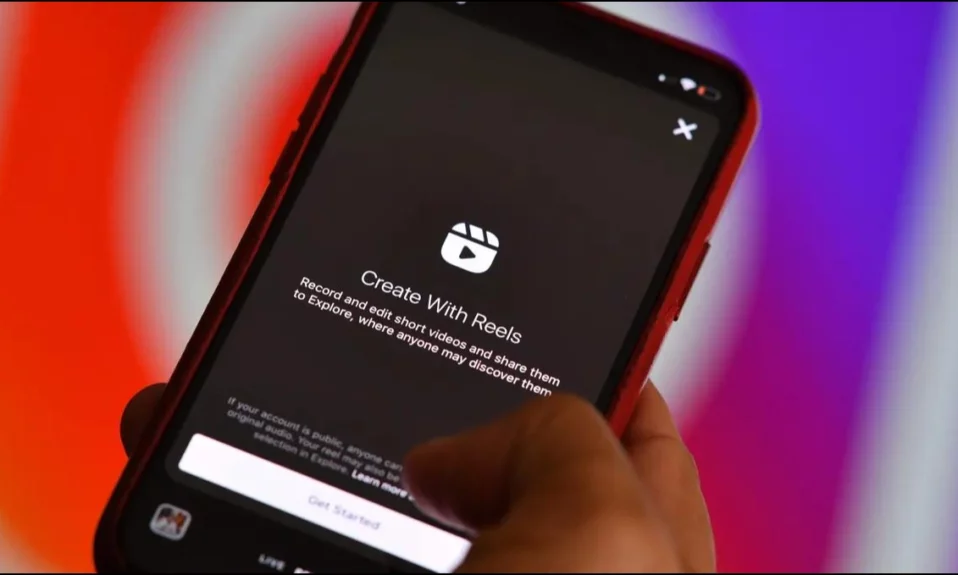
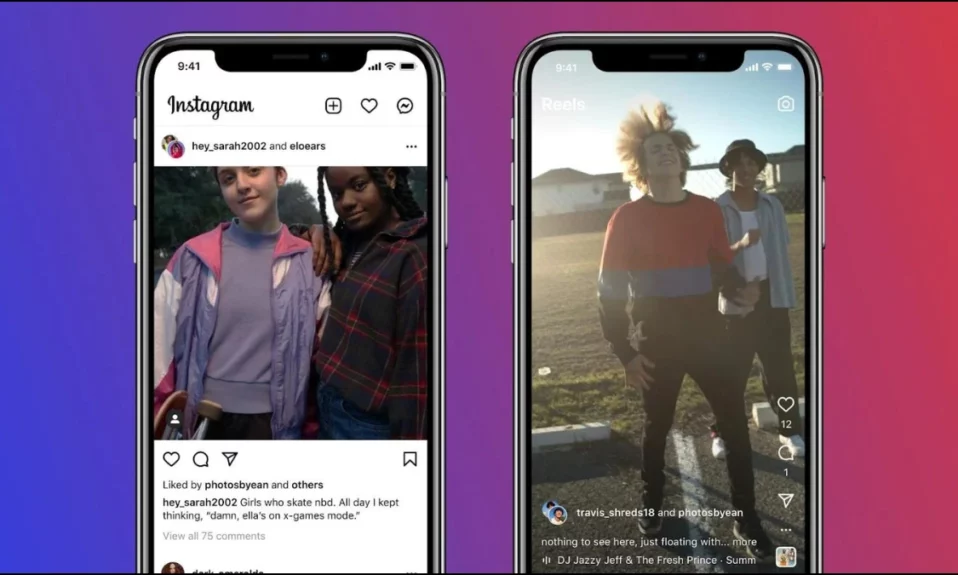


Page Is not available not now please reset Facebook restart urgently