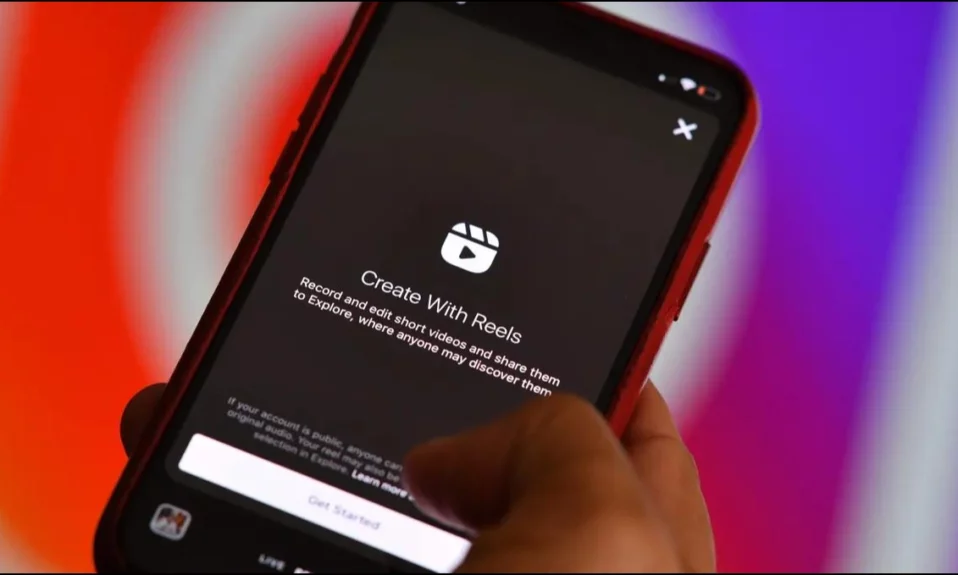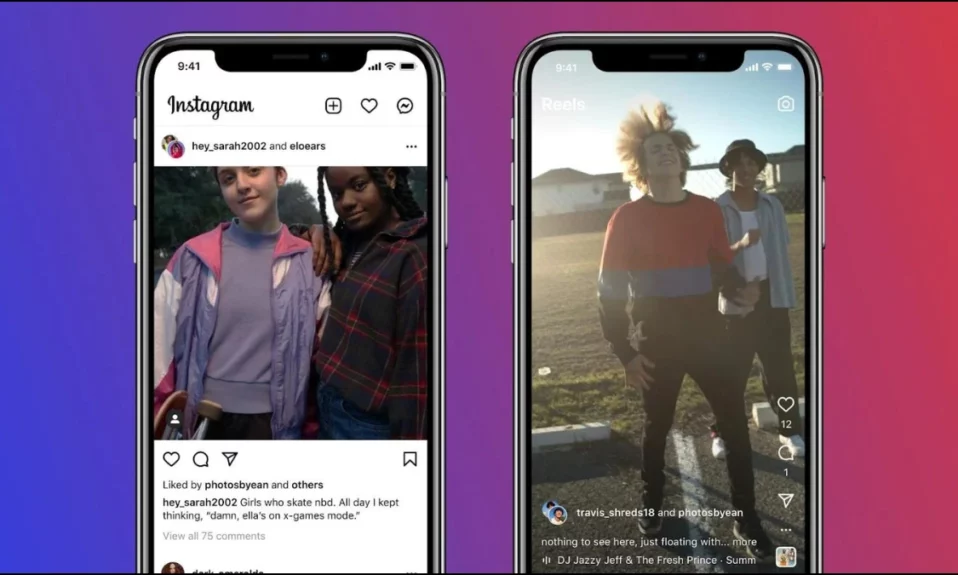Are you wondering why you are not seeing the clickable links in the YouTube Shorts description or comments? Or wondering why Short video links are not clickable? Or why are Short video links not working? If so, this guide is for you, as today we have added some ways to fix the YouTube shorts link not clickable.
Why Are YouTube Shorts Links Not Clickable?
You are not seeing clickable links in the Shorts description and comments because of a decision made by YouTube Shorts to address the rising issue of spam on the short-form video platform.
According to YouTube’s new policy, links in the Shorts comments and description section and the vertical live stream will no longer be clickable beginning on August 31st, and the effect will take some time to reach all users on the platform.
This new policy is intended to be a safeguard, making it more difficult for scammers and spammers to mislead and cheat people through links.
According to YouTube, the change was important because spammy links could lead visitors to dangerous information such as malware, phishing, or other frauds.
How to Fix YouTube Shorts Link Not Clickable?
After knowing why the links in YouTube shorts’ descriptions and comments are not clickable, you might be wondering what you can do to fix it. Worry not; here we have added some ways to fix it.
Add Links In Bio (For Creators)
If you are a creator, you can make use of the Link in Bio feature to add master links to the bio section of your channel and ask users to navigate through them. Note that a channel can have up to 14 links that are displayed prominently on their YouTube channel. Here’s how you can add it:
1. Open YouTube Studio in a browser.
2. Scroll down the left sidebar and tap on Customization.

3. Click on the Basic Info tab.
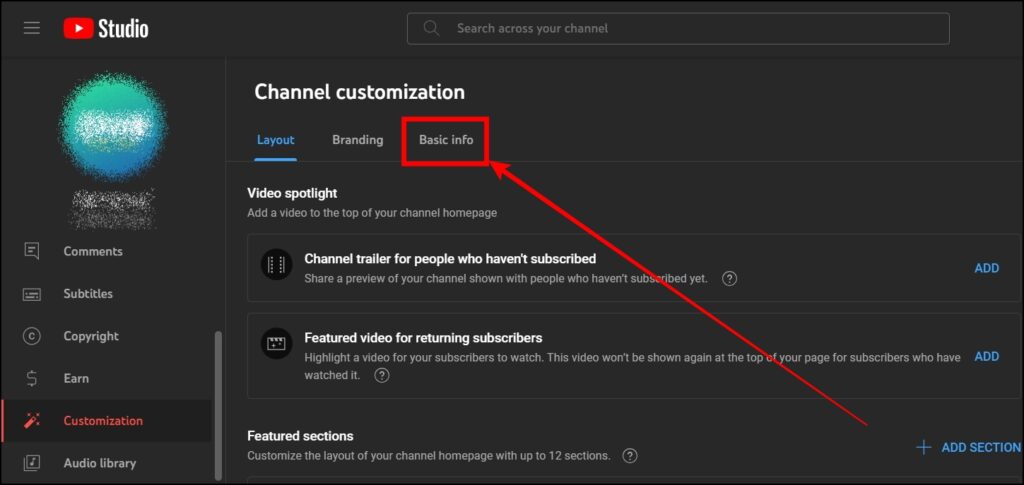
4. Scroll down to the Links section and tap on Add Link.

5. After doing this, tap on the Publish button to save the changes.

Remix and Add Related Videos (For Creators)
If you are trying to link your long-form video to the short video by adding its link in the description and comments, then you can make use of YouTube’s remix feature and add a related video to link it. Here’s how you can do it:
1. Open an already published video on the YouTube app.
2. Tap on the Remix button, then make a remix of it or use a part of the video by following the on-screen instructions.


3. Once you publish the short, the long-form video will be automatically linked to it, and YouTube will show a Created from a link on the short video.

Note: You can also change the long-form video by editing it from the YouTube Studio on your computer and adding another video in the Related Videos section.
Manually Open Links (For Viewers)
While creators can make use of the above feature to add master links if they wish to if you want to see the content of the already published non-clickable links, follow the below steps.
1. Head over to the YouTube short whose non-clickable link’s content you want to see.
2. Note down the link and paste it into a browser.
3. After cross-checking the link, tap on the search button.


Once done, you will be redirected to the content that the creator has provided in their video.
(Resolved) YouTube Shorts Links Not Clickable
So, these are the ways by which you can fix the YouTube Shorts links not clickable in the description and comments sections. I hope the article helps you understand why the YouTube Shorts link is not clickable and fixes it. If it does, share it with your friends and family.
Related: