
Are you unable to see the Create Channel option on WhatsApp when you tap on the + icon next to the Channels on the Updates tab? Recently, WhatsApp introduced the Channel feature on the platform, but many users have complained that it’s not showing for them. Worry not; in this article, you will learn how you can fix the WhatsApp channel not showing.
What is a WhatsApp Channel?
WhatsApp Channels is a new feature that has been added to the instant messaging app. On the platform, channels are distinct information sources that you can follow. They help you receive updates from people or organizations you admire.
These updates are one-way messages that you can use to stay updated on topics that interest you. It’s a way to get information without having to talk to someone.
So it’s identical to receiving news or updates via WhatsApp, making it simple to stay up-to-date on topics of interest.
Why is the Create Channel Option Not Showing on WhatsApp?
There can be various reasons why the create channel option not showing on your WhatsApp account. Here are some of the common reasons:
- You are using an outdated WhatsApp version.
- The Channels feature is not yet available or rolled out in your area.
- There might be some technical glitches or issues on WhatsApp servers.
- Amongst Others.
How to Fix Create Channel Not Showing on WhatsApp?
Below we have added some troubleshooting ways to fix the create channel not showing on WhatsApp issue. Read on to check which one works for you in resolving the problem.
Make Sure Channels Are Available in Your Area
WhatsApp has begun rolling out the channels feature in 150 countries, but it will be rolled out to users in batches. As a result, it will take a few additional weeks or months for the functionality to reach all regions or areas.
Furthermore, WhatsApp stated in their official blog post that some functionality, like creating a new channel, may not be available to all users initially. If you do not see the option to create channels, it indicates that the functionality is not yet available to you.
Update the WhatsApp App
If you are using an outdated version of the application, it might be the reason why you are not able to create a channel on the platform. Follow the below steps to update the WhatsApp app:
1. Open the Google Play Store or App Store on your mobile phone.
2. Search for WhatsApp and hit the search button.
3. If there is an update available, tap on Update to install it.

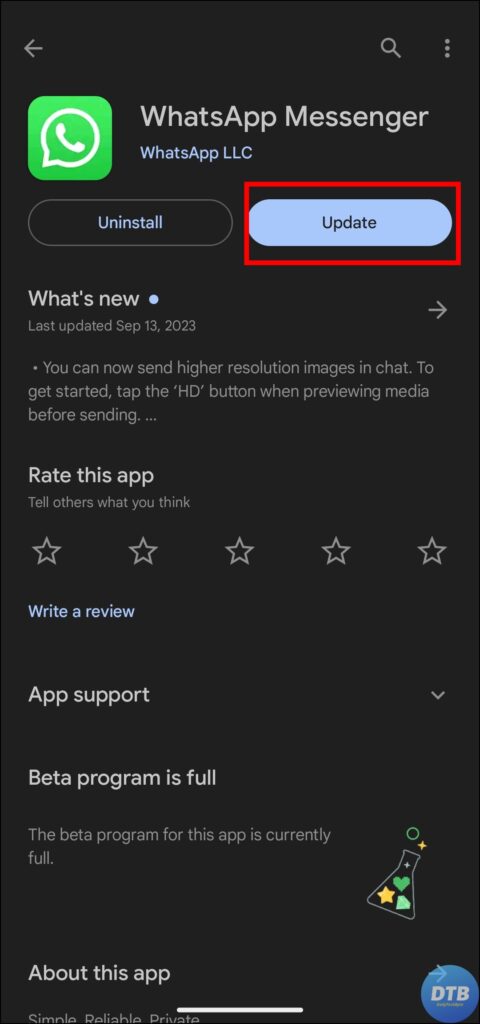
Once downloaded, open the app, and you should be able to see the option to create a channel on WhatsApp.
Restart Your Phone
It might sound weird to you, but restarting the phone helps many users fix the issue of the create channel option not showing as a restart fixes a minor bug or glitches a user faces on their handsets. Hence, simply restart your phone and check to see if you are able to see the create channel option or not.
Check the WhatsApp Server Status
There might also be chances that WhatsApp has some server issues, and that’s why you are not able to see the create channel option on the platform. Here’s how you can check if WhatsApp servers are down or not:
1. Open an outage detector website like DownDetector.
2. Search for WhatsApp and tap the search button.


3. Check the spike on the graph. A huge spike means several users are facing issues, and there is a high chance that WhatsApp is down.
Join the WhatsApp Beta Program (Android)
If you have an Android phone, you can try joining the WhatsApp beta program, as it increases your chances of getting the ability to create a channel. Here’s how you can enroll in the beta program.
1. Open a browser and head over to play.google.com/apps/testing/com.whatsapp.
2. Click on Become a tester on the page that appears.
3. Wait for some time, and you will get a beta update for the app if there is any.

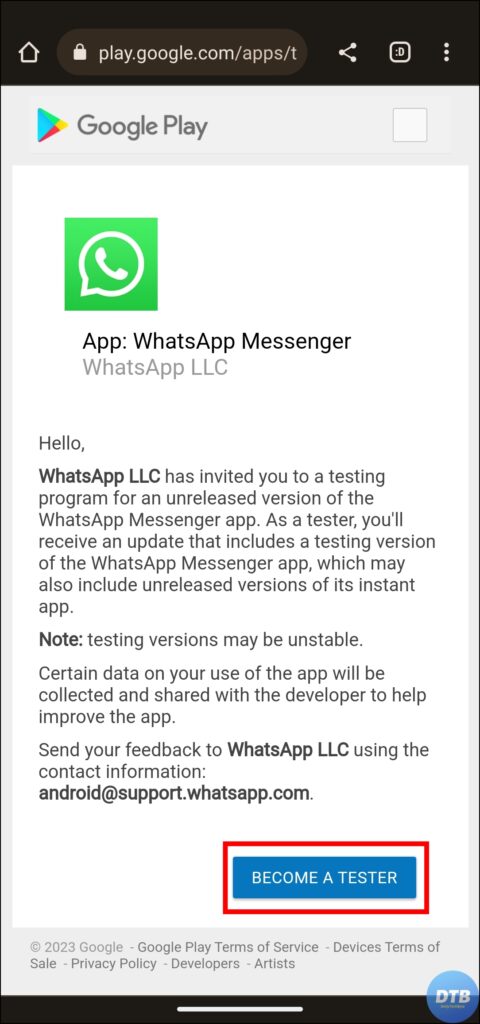
4. Install it by tapping on the Update button.
After updating to the beta version, there is a high chance that you will be able to create a channel on the platform.
Wait for a Few Days
If none of the methods listed above work for you, then you need to wait a few more days to get the Create Channel option, as Channels is a new feature on WhatsApp, and the option to create a channel is currently available for a limited number of people and companies.
As WhatsApp stated, the feature is rolling out in batches; hence, you will get this feature in the coming days.
(Resolved) Create Channel Not Showing on WhatsApp
So, this was all about why you are not seeing the option to create a channel on WhatsApp and how you can fix it. I hope you find this article helpful; if so, share it with your friends and family.
Related:




