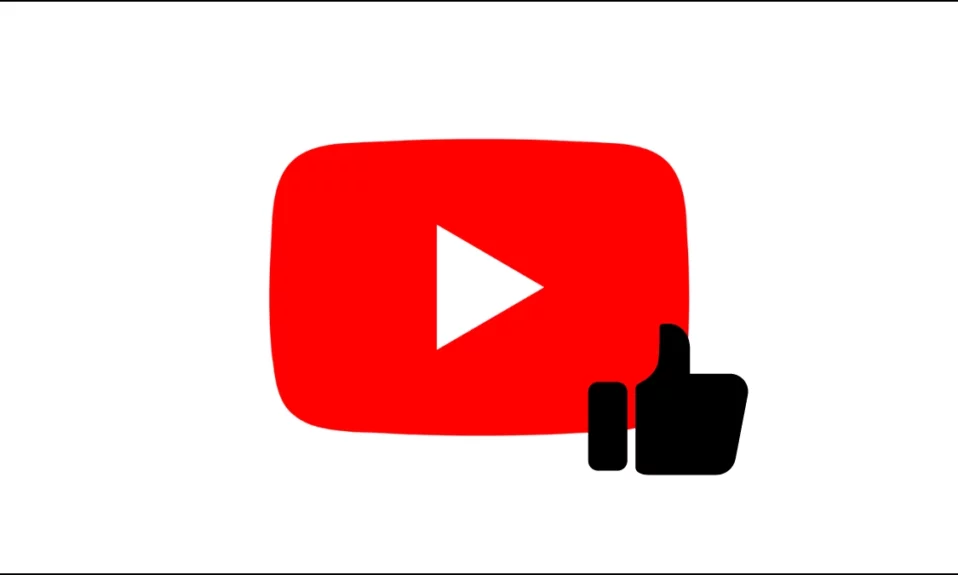
YouTube has an option that allows users to like someone’s video on the platform, and once a user likes a video, it will go into a folder where they can locate all the videos to which they have given a thumbs up. Do you want to find or view your liked videos on YouTube? Or are you looking for the videos that you have liked previously on the platform? If so, this guide is for you, as we have added the steps to help you do so.
How to View Your Liked Videos on YouTube?
Whether you browse YouTube on a browser on your PC or on the mobile app, you can easily navigate the videos that you have liked on the platform. Read on to check out all the ways.
On Web
Follow the below steps to find your liked videos on YouTube via a browser on your PC.
1. Open the YouTube website on a browser and log in to your account if you have not already.
2. From the left sidebar, tap on Liked Videos.
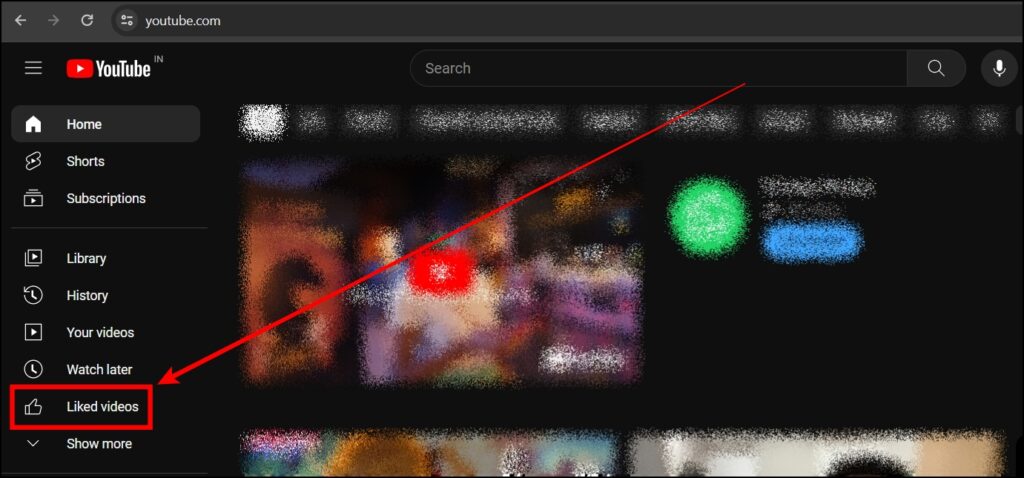
3. Now, you will see all the videos you have liked on the platform, including shorts.

If you only want to see the long videos, tap on Videos at the top to view them.

On Mobile App
If you browse YouTube via the mobile app, below are the steps to locate your liked videos.
1. Open the YouTube app on your phone and make sure you are logged in to the correct account.
2. Tap on the Library icon at the bottom-right corner.
3. Under the Playlists section, tap on Liked videos.


Once you do, you will see all the videos you have liked on YouTube.
Via Your Google Account Activity
You can also view the liked YouTube video via your Google account activity. Also, this method is very helpful if you have more than 5,000 liked videos because YouTube will only show you 5,000 videos via the Liked Videos playlist. Here’s how you can access all the videos you liked:
On Web
1. Open a browser and visit the Google My Account page.
2. Login to your account if you have not already.
3. Tap on Data and Privacy from the left sidebar.

4. Scroll down and tap on My Activity under History Settings.
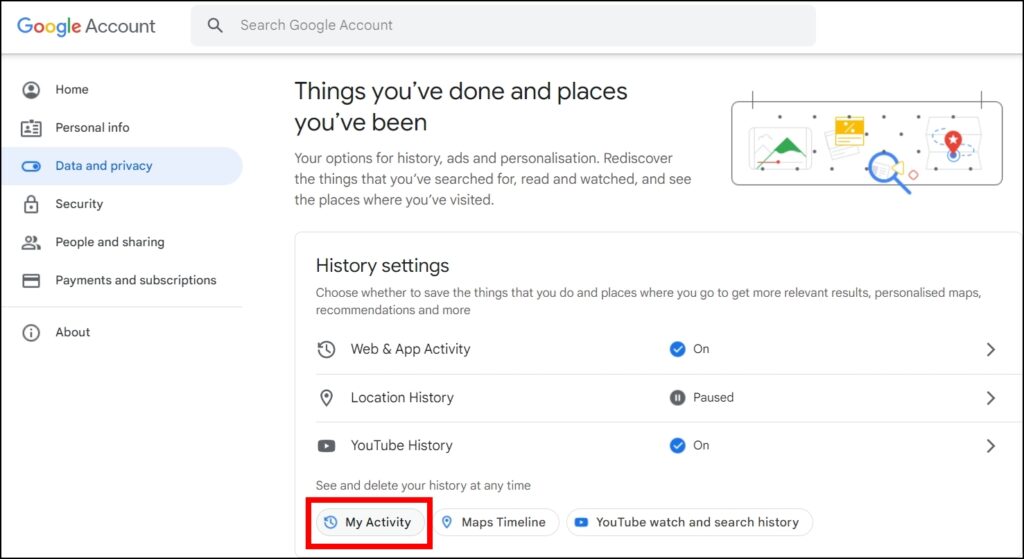
5. Click on YouTube History.
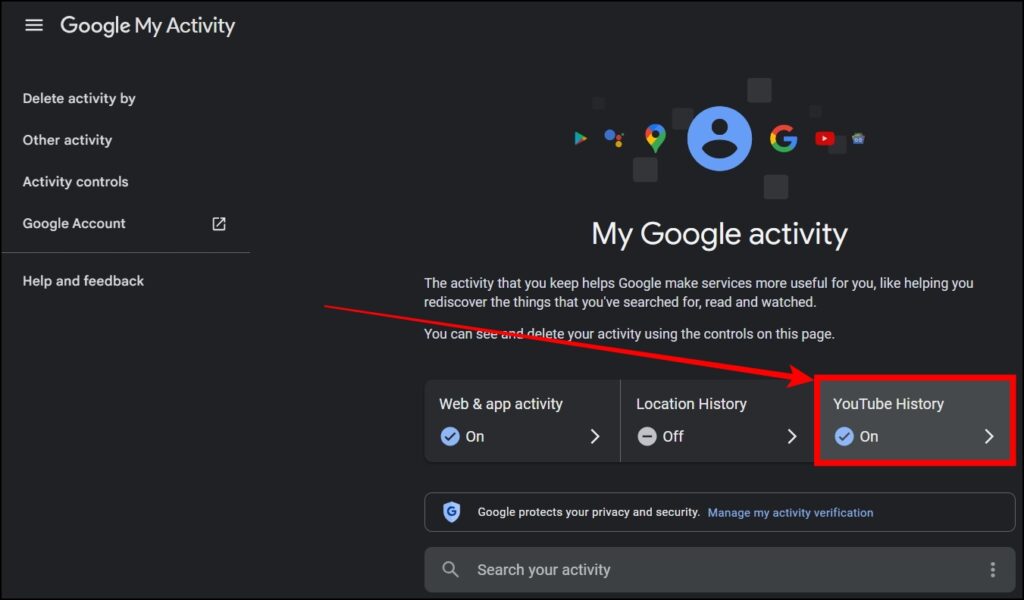
6. Select Manage history.

7. From the left sidebar, tap on Interactions.
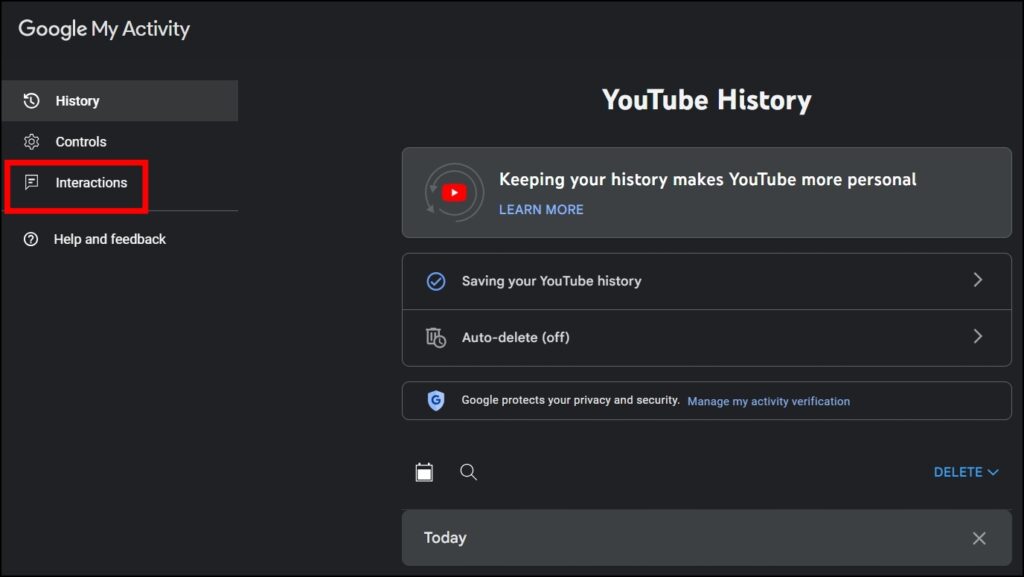
8. Under Video Interactions, click on Video Likes and Dislikes.
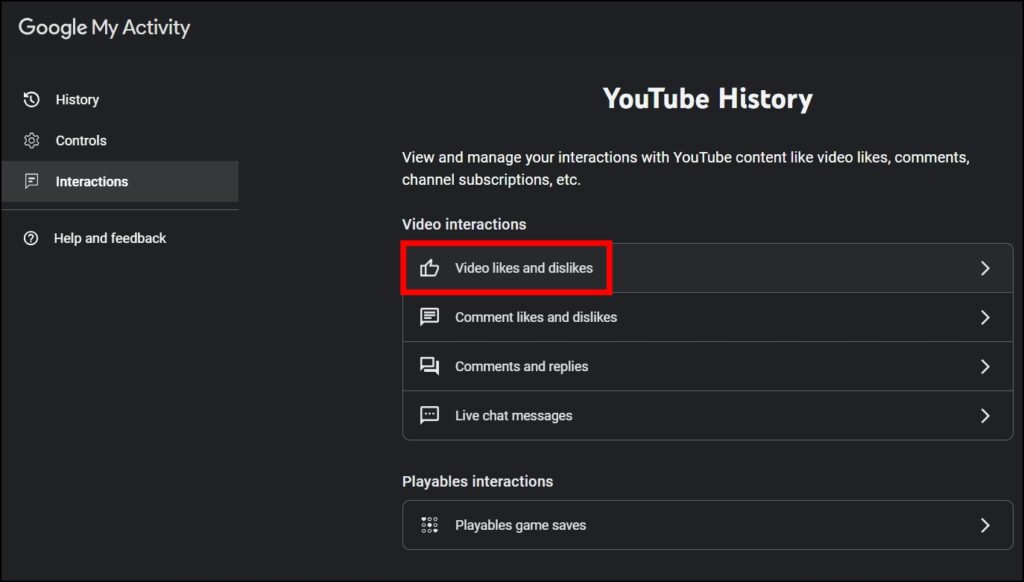
On the next page, you will see all of the liked and disliked videos with the exact date.

On Mobile
1. Open a browser on your mobile and head over to the Google My Account page.
2. Click on Data and Privacy next to Personal Info.
3. Scroll down and tap on My Activity.


4. On the next page, tap on YouTube History, then select Manage History.
5. From the top menu, click on Interactions.


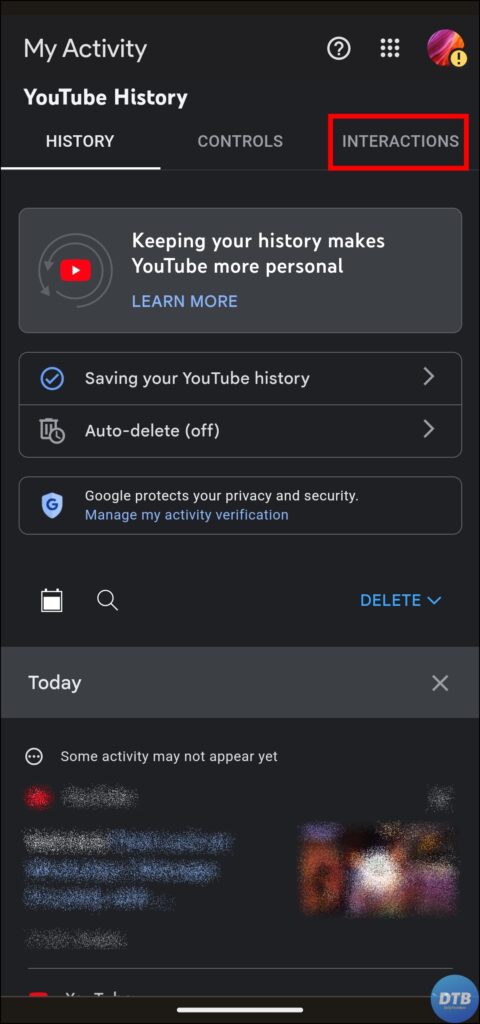
6. Finally, choose Video likes and dislikes under Video interactions.
Now, you will see all the liked and disliked videos.
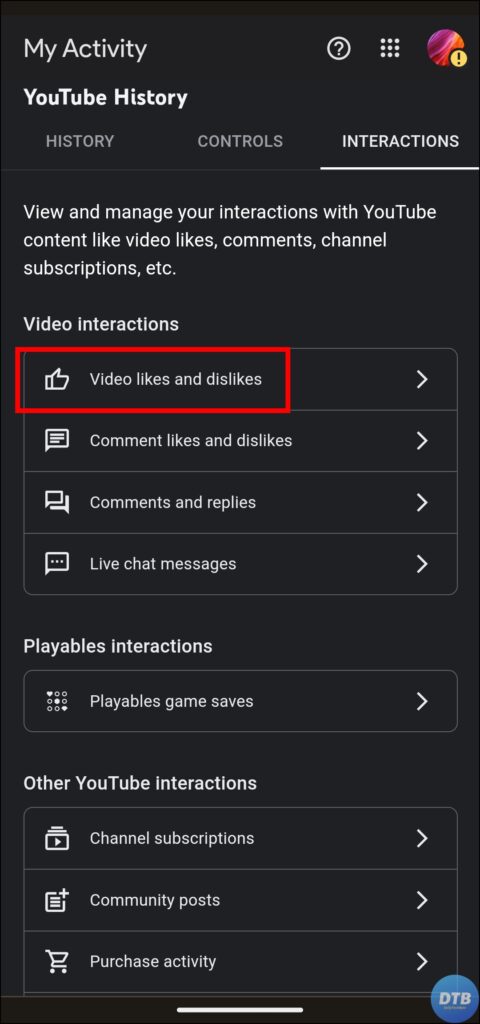

Frequently Asked Questions
Q. How Do I Unlike a Already Liked Video on YouTube?
If you want to remove your like from a YouTube video, open the video and tap on the like button. YouTube will remove your like from the video, and the video will be removed from your liked list.
Q. Why Does YouTube Liked Videos Stop At 5,000?
YouTube’s liked videos stop at 5,000 because YouTube only saves a maximum of 5,000 videos in the Liked Videos playlist. However, if you have liked more than 5,000 videos and want to see all of them, then you need to look at your Google account activity. We have added the step-by-step process on how you can access all the videos, even if there are more than 5,000, using your Google account activity page.
Wrapping Up: View Your Liked Videos on YouTube
So, these are the ways by which you can view your liked videos on YouTube. Whether you have liked 5,000 videos or more, we have provided the steps to view all of them. I hope you find this article helpful; if so, share it with your friends and family.
Related:




