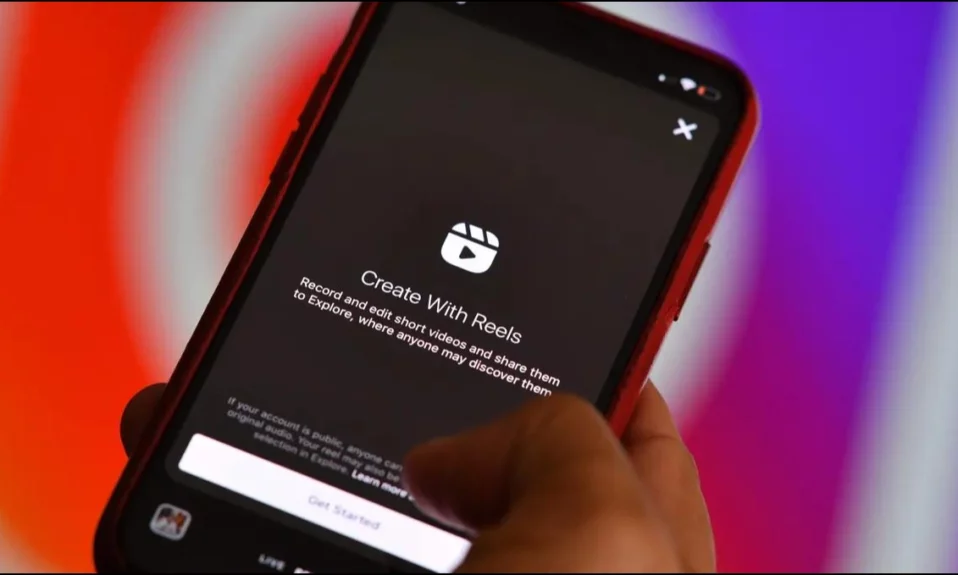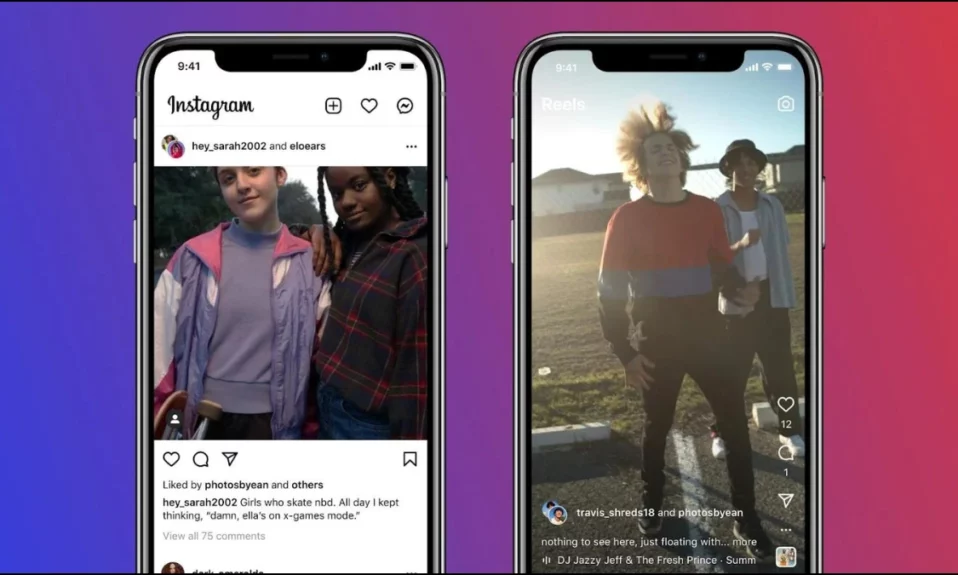Do you want to check out the most popular videos on a YouTube channel? Or do you wish to find out the most-viewed videos? Manually scrolling through all the videos of a channel and looking for the one that has the most views is a tough task, but today, in this article, you will learn how to find the most viewed videos of a YouTube channel in one click.
How to Find the Most Viewed Videos On a YouTube Channel?
Identifying which videos on a YouTube channel are the most popular might be helpful depending on why you are looking for them. Whether you’re looking for among the most popular YouTube videos for enjoyment or as part of your research, the method to find them is listed in the article. Follow the steps below to identify the most viewed videos on YouTube.
On YouTube Web
If you use YouTube via its website on a computer, below are the steps to look for the most popular videos on a channel.
1. Open the YouTube website in a web browser on your PC.
2. Head over to the YouTube channel whose most-viewed video you want to find.
3. Click on the Videos section to view all the videos uploaded by the channel.

4. Tap on the Popular button under the Videos section. If you are not seeing it, tap on Sort By filter then select Most Popular from the menu that appears.

Once you do, the videos will be sorted based on their popularity.
On The YouTube App
If you browse YouTube from their mobile app, then you need to follow the steps mentioned below in order to find the most popular videos of all time on a channel.
1. Open the YouTube app on your phone.
2. Search and open the channel whose most popular video you want to see.
3. Tap on Videos next to the Home section, and you will see all the videos from that channel.
4. Click on Popular below the Videos section.

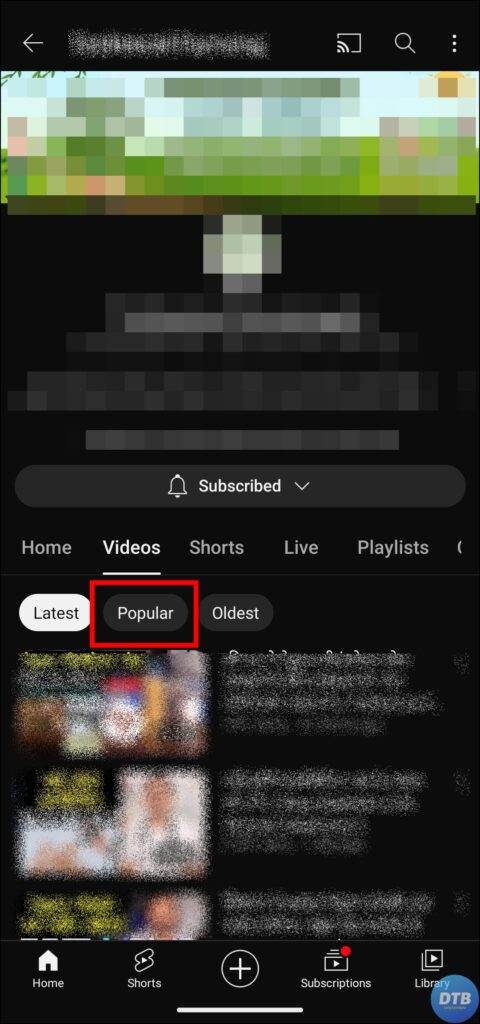
Now, YouTube will sort all the videos on that channel based on their popularity.
Frequently Asked Questions
Q. Can I Find the Most-Viewed Videos By Category on YouTube?
Yes, you can find out the most viewed videos by category. To do so, type the topic or keyword in the search bar and hit enter. Click on Filters, then tap View count under the Sort by section on the PC. If you are using the mobile app, tap on the three-dot icon and select Search Filters, then choose View Count in the Sort by drop-down menu.
Q. How Do I See The Most Viewed Videos On My YouTube Channel?
You can easily see your most popular videos in YouTube Studio. To view it, open the YouTube studio on your PC, tap on Analytics, and set the time period to Lifetime. Now, scroll the page, and you will see the most popular videos under Your top content in this period.
Q. Can I Find a YouTube Channel’s Most Popular Videos?
Yes, you can easily find a YouTube channel’s most popular videos from the YouTube website or mobile app by going to their channel and applying the popular filter. We have mentioned the steps in this article to do so.
Wrapping Up
So, this was all about how you can find out the most viewed videos on a YouTube channel. I hope you find this article helpful; if so, share it with your friends and family.
Related: