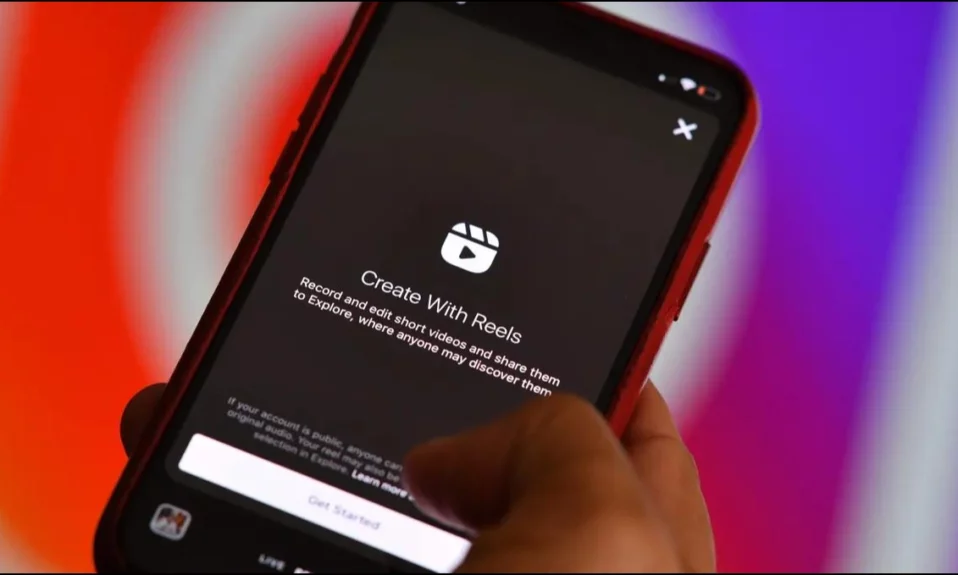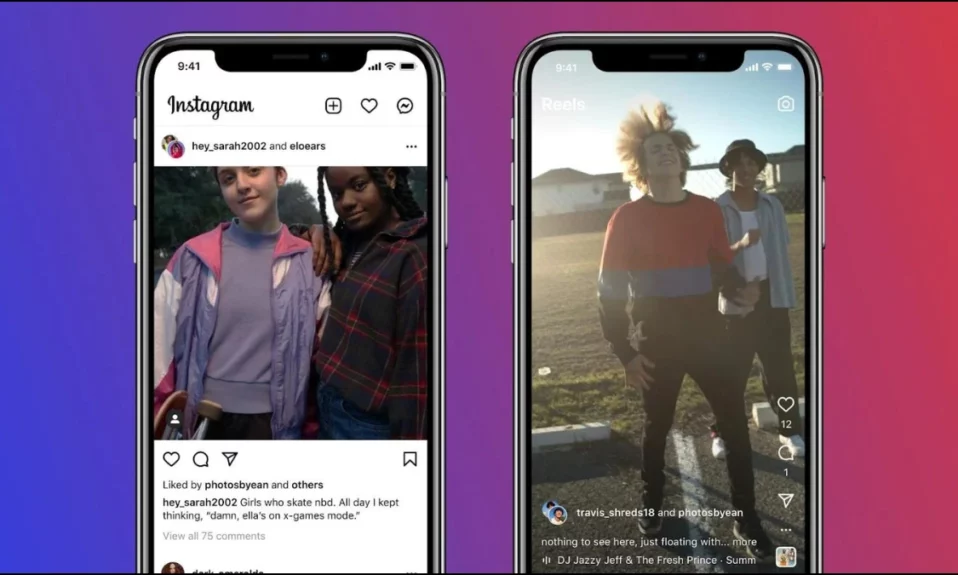MIUI has many features that are not available on other phones. One such feature is Talkback, which provides voice feedback and notifications without the need to look at a screen. If the feature is enabled by mistake, you will see “Talkback is on. Press and hold volume and volume for 3 seconds to turn it off.” In this article, you will learn how to fix Talkback is On on Redmi phones.
How to Fix the “Talkback is On” Problem in Redmi Phones?
TalkBack is an Android accessibility feature or screen reader that provides voice feedback and notifications without the need to look at the screen. This helps visually impaired or blind people use their devices easily.
Once the feature is turned on, the device will describe the content you touch, select, and activate. In other words, it reads the screen’s text and image content.
However, non-impaired users often find Talkback Mode annoying and seek to disable the service. In order to fix the “Talkback is On” problem, you need to disable the feature.
From Settings
You can easily turn off the talkback in the settings app. Follow the steps below to do so.
1. Open the Settings app on your Xiaomi phone.
2. Tap on Additional Settings, then choose Accessibility.
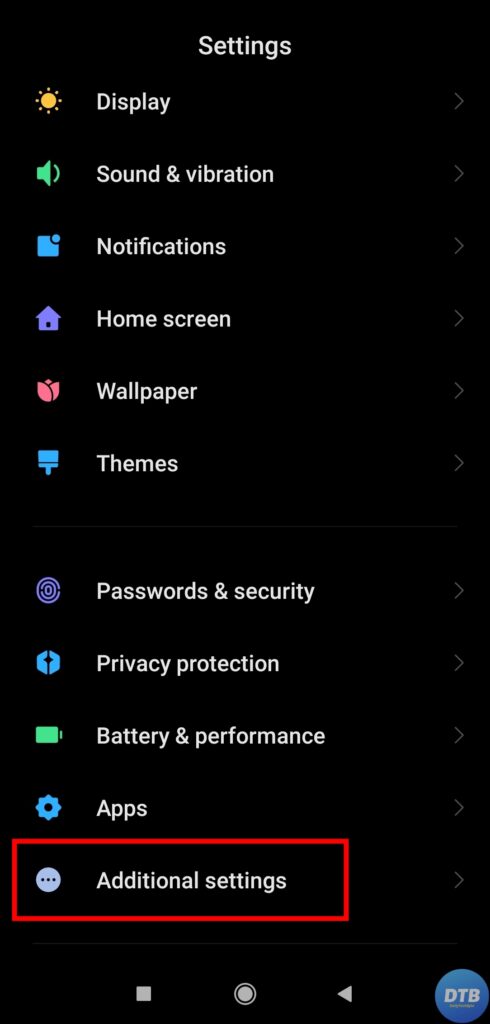
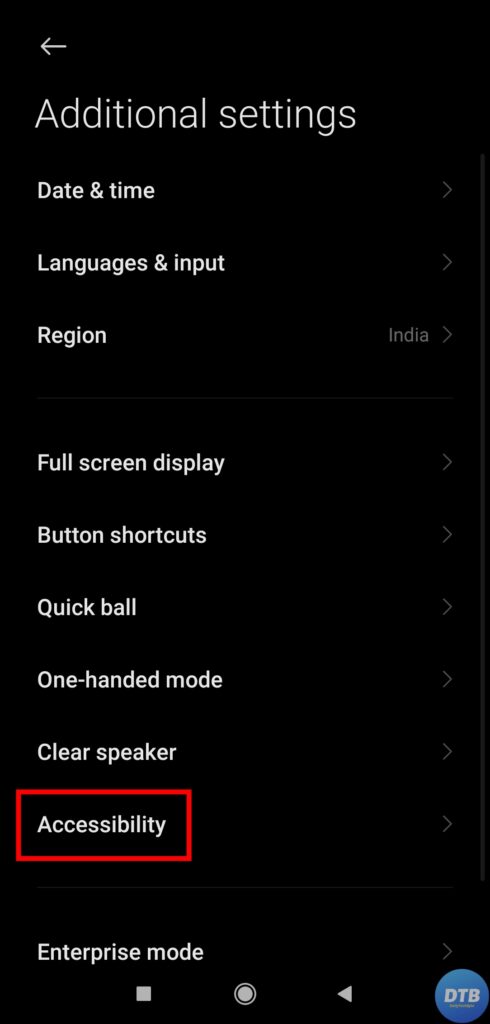
3. Under the Screen Reader section, tap on Talkback.
4. Turn off the toggle next to Accessibility.

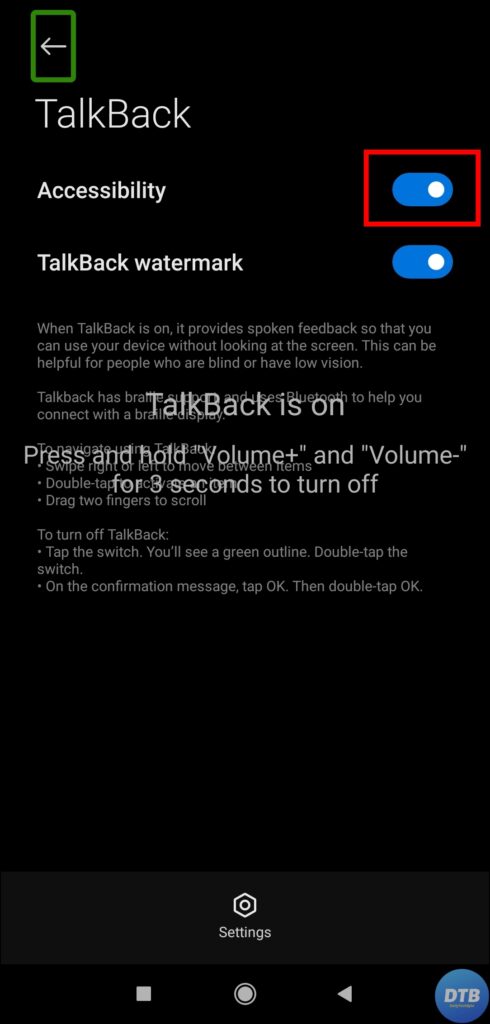
5. Confirm it by tapping on Stop.
Using Volume Keys
To turn off the talkback on an Xiaomi or Redmi phone if it’s enabled, follow the below steps.
1. Once you see the “Talkback is On” screen, make sure your phone is not locked.
2. Press both volume keys (volume up and volume down) for 3 seconds to turn off the feature.
Once you do, the feature will automatically be disabled, and you will not see the message on the screen.
Wrapping Up: Talkback is On in Redmi Phones
So, this was all about how you can fix the “Talkback is on, press and hold volume and volume for 3 seconds to turn off” issue in Redmi phones. I hope you find this read helpful; if so, share it with your friends and family.
Related: