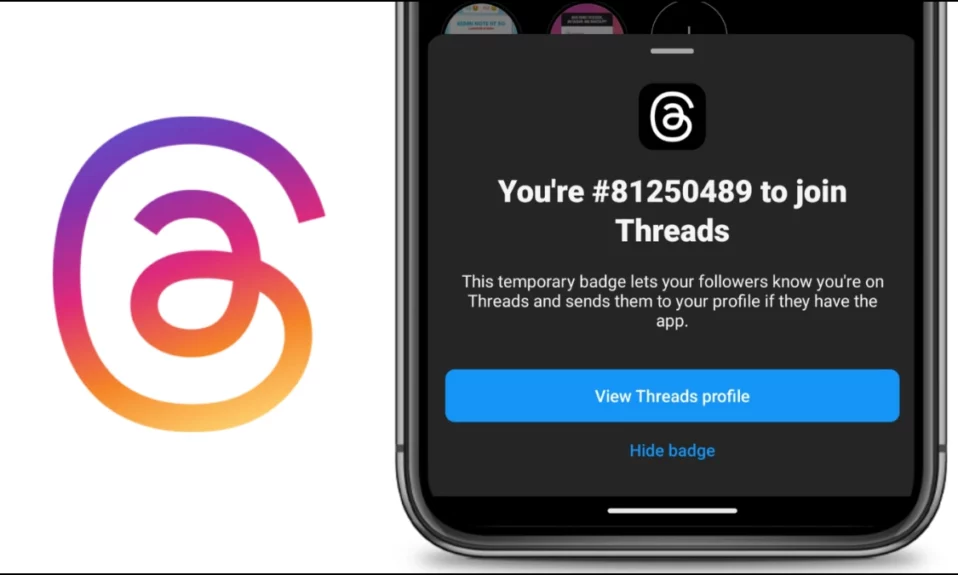
Instagram’s integration with the Threads app has introduced an exciting new feature for users: the Threads badge. While it is useful in determining whether a user is using the Threads app by looking at their Instagram profile, some users oppose the decision and want to remove it from their Instagram profile. In this article, you will learn how you can remove or hide the Threads badge on Instagram.
How to Remove the Threads Badge on Instagram?
Instagram users will find a Threads sign displayed on their profile after setting up their Threads accounts. This badge, denoted by a number next to the Threads logo, is located below the user’s name.
By tapping on the badge, users get directed immediately to their Threads profile, allowing for easy navigation. If individuals want to hide the Threads badge, they can do so easily by following the simple steps mentioned below:
1. Open the Instagram app and go to your profile page by tapping on your profile icon at the bottom-right side.
2. Here, you will see the Threads badge under your name; tap on it.

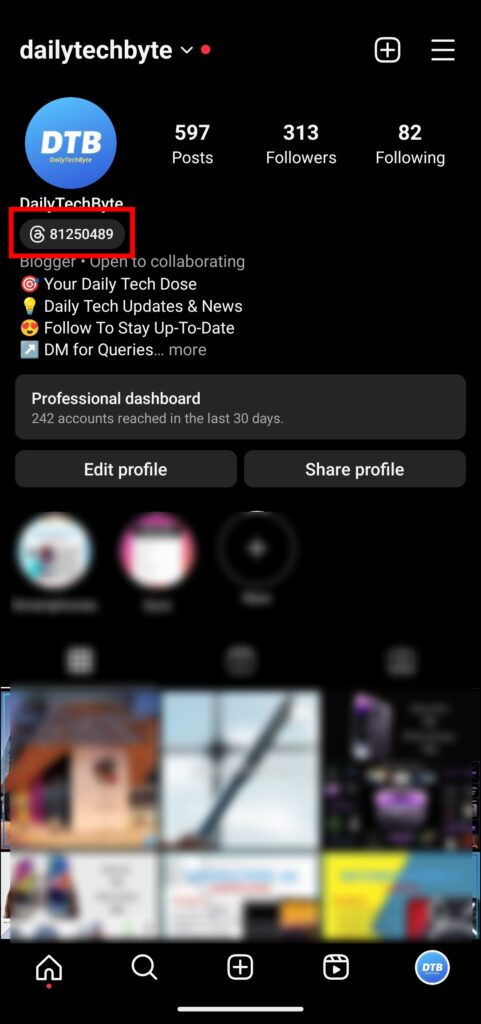
3. Choose “Hide badge” in the “View Threads profile” section.
4. Finally, click on “Remove badge” to hide the Threads badge from your profile.
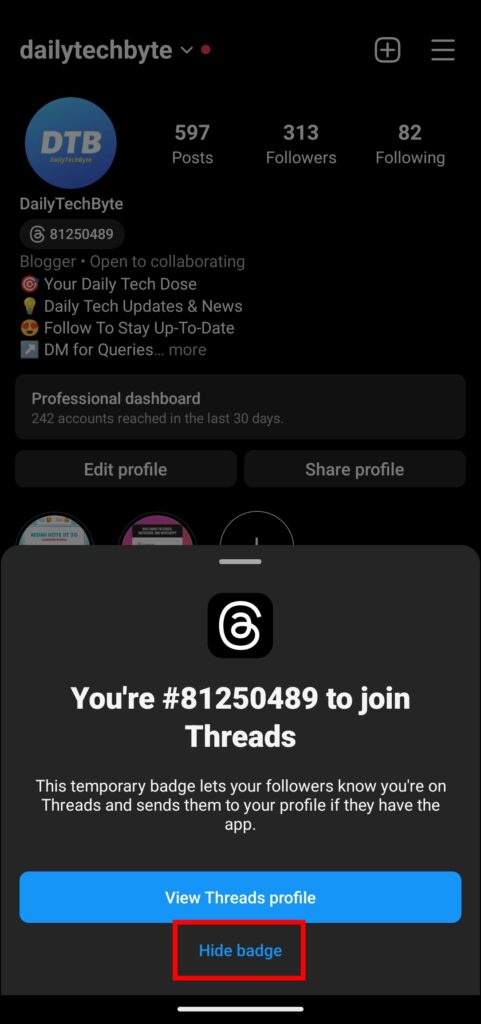

Note: It’s necessary to note that once you hide or remove the Threads badge from your profile, you can’t add it back. This is an irreversible action, so be sure it matches your preferences before going.
Frequently Asked Questions
Q. What happens when someone taps on my Threads Badge?
When somebody clicks on your Threads badge on Instagram, they will be taken to your Threads profile. They can then engage with and interact with the content in your Threads.
Q. Can I bring back the Threads badge after hiding it on my Instagram profile?
Unfortunately, there is no way to retrieve the Threads badge in your Instagram bio once it has been hidden. While it’s possible that Instagram will add the ability to unhide the Threads badge in the future, removing it currently seems to be a permanent action. As a result, before hiding the Threads badge, you must be assured of your decision.
Q. Will the Threads badge’s number disappear in the future?
Yes, Instagram has said that the badge is only temporary. This indicates that the number displayed on the Threads badge may someday be removed, leaving simply the Threads logo. Keep an eye out for updates on the badge’s appearance in the future.
Q. Is it possible to use Threads without showing the Threads badge on my Instagram profile?
Yes, you can use the Threads app and participate in conversations without the Threads Badge appearing on your Instagram profile. Removing or hiding the badge has no effect on your ability to use the Threads app.
Q. Can I view someone’s Instagram profile from their Threads profile?
Yes, you can easily navigate to someone’s Instagram profile from their Threads profile. Go to the Threads profile and click on the Instagram button in the top right corner, and you will be redirected to their Instagram profile. Please keep in mind that if the Instagram profile is private, you may not be able to see it unless the Threads user also follows you on Instagram.
Wrapping Up
So, this was all about how you can remove the Threads badge on Instagram. I hope you find this article helpful; if so, share it with your friends and family.
Related:




