
Will you be happy if a shopkeeper tells you to pick anything from the shop and pay next month? Flipkart is offering the same to its customers.
Shoppers can buy all they desire and settle the payment after one month by using the “Flipkart Pay Later” feature. But sometimes there are multiple issues where Flipkart blocks pay later accounts. In this article, we researched some of the common reasons for blocking and solutions for unblocking the Flipkart Pay Later account.
Common Reasons for Flipkart Pay Later Account Blocking
There are strict rules and regulations for getting benefits from the Flipkart Pay Later feature. The feature/account gets blocked in case of even the slightest violations.
Some of the common reasons for Flipkart Pay Later account blocking are as follows:
Late Payments
The user is failing to clear the payments within time again and again. Sometimes, even when one of your payments gets delayed, your account gets blocked.
Policy Violations
The account will be blocked if there is any policy violation by the user.
Unusual Activity
The account will be blocked if any unusual activity like a sudden rise in shopping, etc.
Technical Issues
Sometimes technical glitches become the reason for blocking the account or feature on Flipkart.
Payment Defaults
Flipkart Pay Later account will be blocked if there are consistent payment defaults.
Invalid Credit Source
If the credit source is found to be invalid, then the account will be blocked without any delay.
Deceitful Transaction
Any type of deceitful transaction will result in a blocked account.
Providing Wrong Information
Accounts providing wrong or fabricated information will be blocked straightaway.
Breaching Terms & Conditions
The terms and conditions should not be breached in any case otherwise the user will end up being with a blocked account.
Several Failed Login Attempts
If Flipkart notices failed login attempts, it will block the account automatically to protect the account from any fraud.
Request for Blocking Flipkart Pay Later
If the user has him/herself has requested Flipkart to block the feature to stop overspending.
Must Read: Flipkart Pay Later EMI Option Not Showing
How to Unblock Flipkart Pay Later Feature?
The Flipkart Pay Later feature can be unblocked by complaining to customer support. There are several ways to get in touch with the customer service representatives:
Unblock Flipkart Pay Later Feature via Call
Reach out to customer support on the official Flipkart number 044 4561 4700. The user can directly have a conversation with the customer support agent about the issue.
Must Read: Close Flipkart pay later service
Unblock Flipkart Pay Later Feature via Email
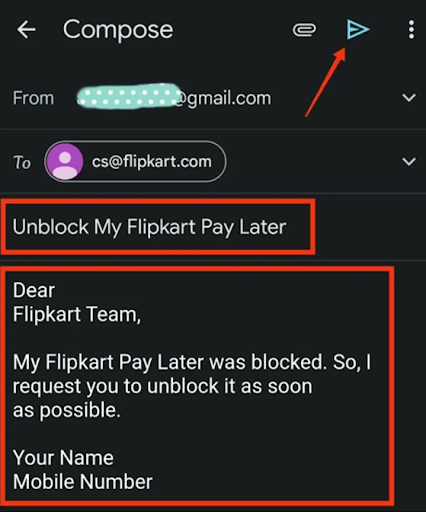
Unblock Flipkart Pay Later by sending an email to customer support at cs@flipkart.com. The team will get back to you as soon as possible in your inbox.
Read: Why is My Amazon Pay Later Blocked? 5 Ways To Unblock It
Unblock Flipkart Pay Later Feature via Live Chat
Users can chat with customer support by going to the Help Center option of the website or app
- Step 1: Visit the “Help Center” page of Flipkart
- Step 2: It will open FAQs, select “I want help with other issues”

- Step 3: Choose the “Others” option
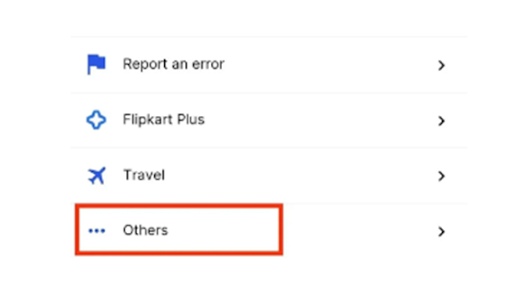
- Step 4: Navigate to the “More Help” option
- Step 5: Chat with the customer support representative
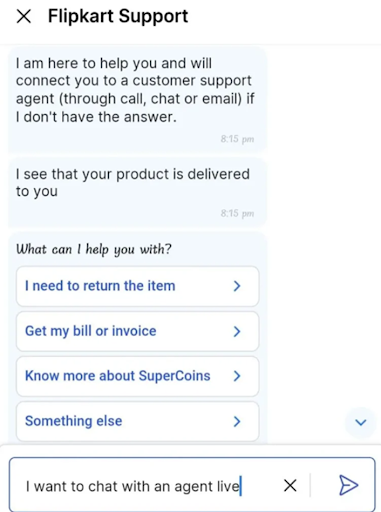
FAQs – How to Unblock Flipkart Pay Later
Here are the frequently asked questions (FAQs) regarding How to Unlock Flipkart Pay Later:
Q1. What are the benefits of Flipkart Pay Later?
Ans. There are several benefits, including:
- Credit for up to a month
- No extra charges
- Quick refunds
- Easy EMI features
Q2. Can I use my Flipkart Pay Later option with other payment options?
Ans. Yes, the consumers can utilize this feature with all the designated payment options except COD including, UPI, debit or credit card, wallets, and Net Banking.
Q3. How do I repay the Flipkart Pay Later dues?
Ans. All you have to do to avail the option of repaying the “Flipkart Pay Later” dues is tap on the “payment link”. Or you can navigate to “My Accounts” and then go to “Flipkart Pay Later” section to submit your dues.
Q4. What is the sign-up offer?
Ans. “Sign-up” offer reflects the consumers who have accomplished the “application mechanism” for “Flipkart Pay Later” feature, they fall under the criteria to receive the specific rewards.
Q5. How can I apply Flipkart Pay Later with other payment options?
Ans. The users can apply for the “Flipkart Pay Later” on the “Payment Section” online with other payment alternatives.
Q6. What is my credit limit on Flipkart Pay Later?
Ans. To know about this feature, please follow these steps:
• Visit “Flipkart Pay Later” section in “My Account”
• Head to the “Pay Later” section
Here you will have the information regarding the credit limit on Flipkart Pay Later feature.
Q7. Which platforms support the Flipkart Pay Later feature?
Ans. The Flipkart Pay Later feature can be utilized on:
- Flipkart
- Myntra
- Shopsy
Q8. Is the Flipkart Pay Later option available on Cash on Delivery?
Ans. The Flipkart Pay Later option is not available on the Cash on Delivery payment method.
Conclusion
The astounding feature of Flipkart which lets users enjoy online shopping by paying later after one month.
The feature is loved and utilized by millions of people but some of them misuse it and that’s why the accounts get blocked even on the slightest of violation or unusual behavior.
The article explained how to unblock in case of blockage of the account or Flipkart Pay Later feature.





Not working pay later