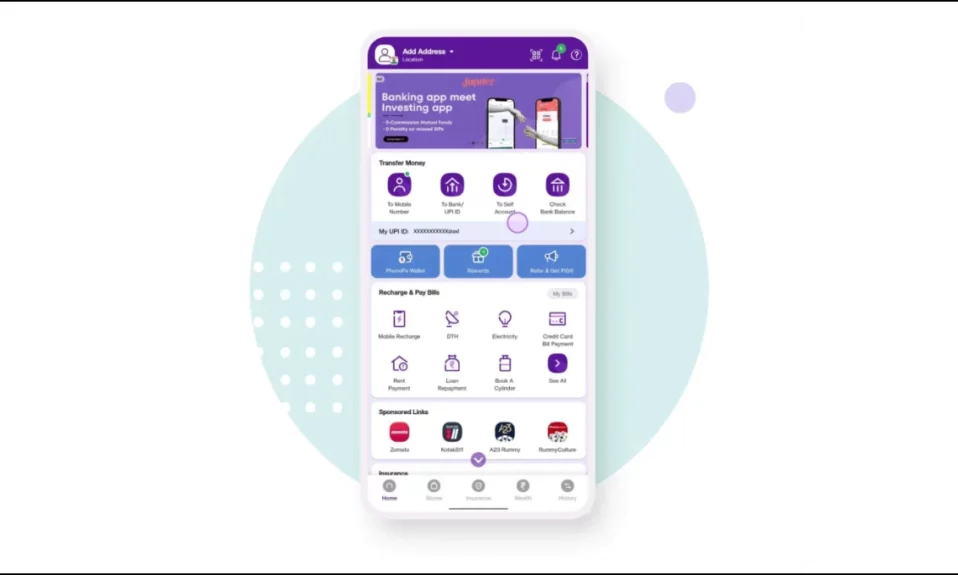
PhonePe keeps a record of all the transactions a user made which they can access in the transaction history section. While it is beneficial to keep track of transactions you made on the platform some users want to clear the history, and in this read, you will learn how to delete PhonePe transaction history.
How to Delete PhonePe Transaction History?
PhonePe is a leading Indian digital payment platform through which users can send or receive money, and do many other transactions like recharge, bill pay, etc. There are many instances when we want to remove a particular transaction from the transaction history. Have you ever thought of deleting the whole transaction history? In this article, we have added step by step process of how to delete a particular transaction from the history. We will also let you know about how to delete all transactions from the history.
- Why Flipkart Pay Later EMI Option Not Showing? (6 Reasons)
- How to Increase Slice Card Limit (5 Easy Tips)?
Clear a Particular Transaction
According to RBI (Reserve Bank of India) guidelines, users can’t delete their transaction history. However, if you want to remove a particular transaction from the history then you need to contact the PhonePe support team and they will help you in doing so. Follow the below steps to clear a particular transaction from the history.
1. Open the PhonePe app on your phone and make sure that you are logged in to your account.
2. Click on the History tab at the bottom-right corner.
3. Now, you will see all the transactions you have made through the app. Find and tap on the transaction you want to delete or remove.
4. Once it opens, click on Contact PhonePe Support.
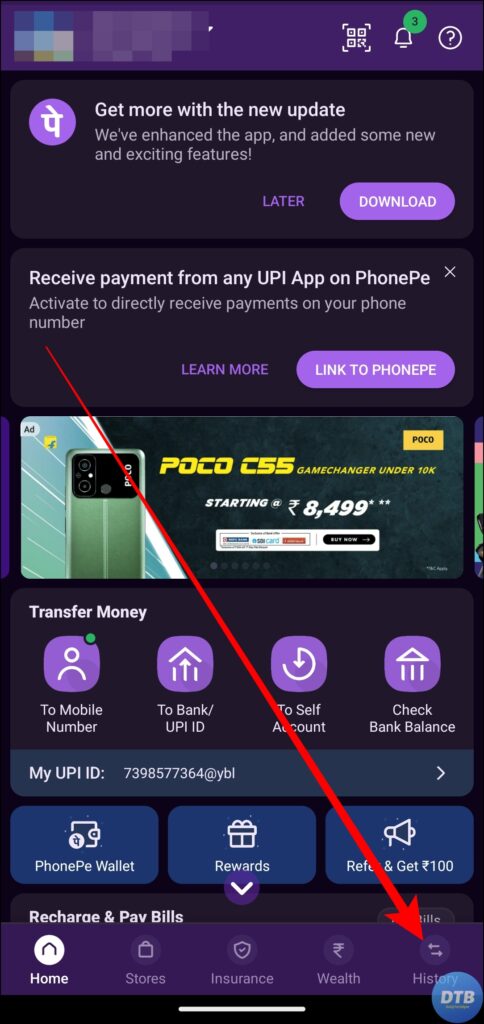
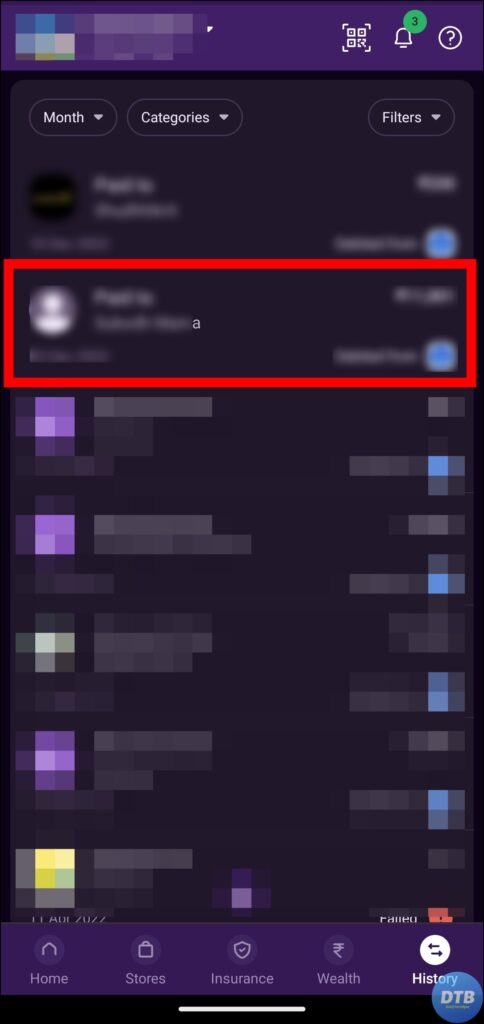
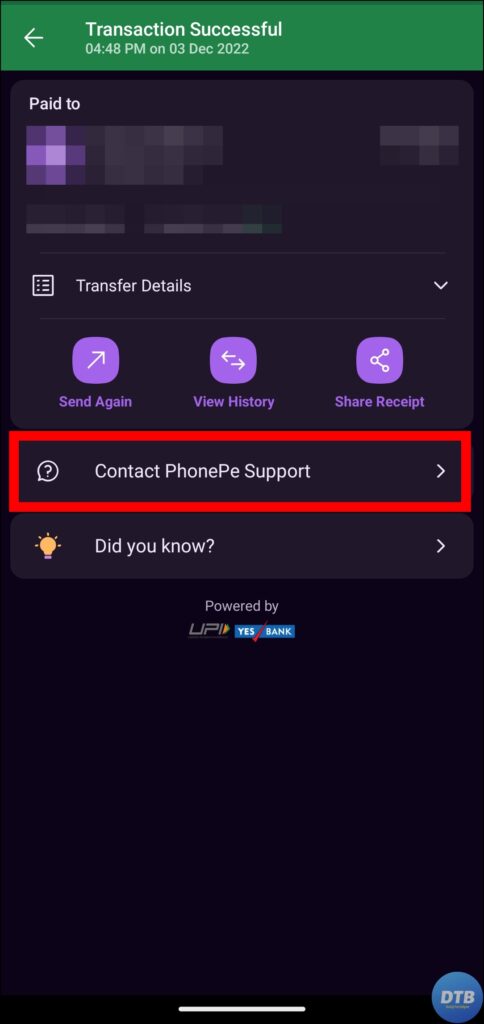
5. Now, on the chat screen, write a message that you want to delete the transaction.
6. Finally, send it and a new ticket will be created based on your request.
Now, the PhonePe team will contact you within 24 hours to confirm the request you have made. Once you verify it, they will take action and remove the transaction from the history of your account.
You can also contact Phonepe customer care at 08068727374 and they will help you to clear your Phonepe history
Delete Your Account to Remove All Transactions History
You can also delete all the PhonePe history by deactivating your account permanently. Follow the below steps to do so.
1. Open the PhonePe app on your phone.
2. On the home page, tap on the question mark (?) icon at the top-right side.
3. Navigate to Profile then choose My PhonePe Profile.

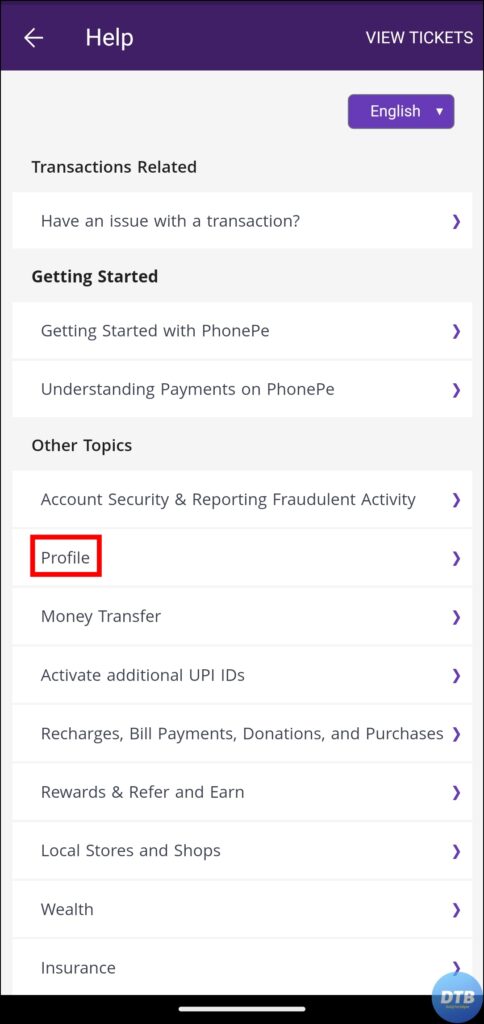

4. Click on My PhonePe account details under the My PhonePe Profile section.
5. Go to Deactivating my PhonePe account then choose I want to stop using my PhonePe account permanently.


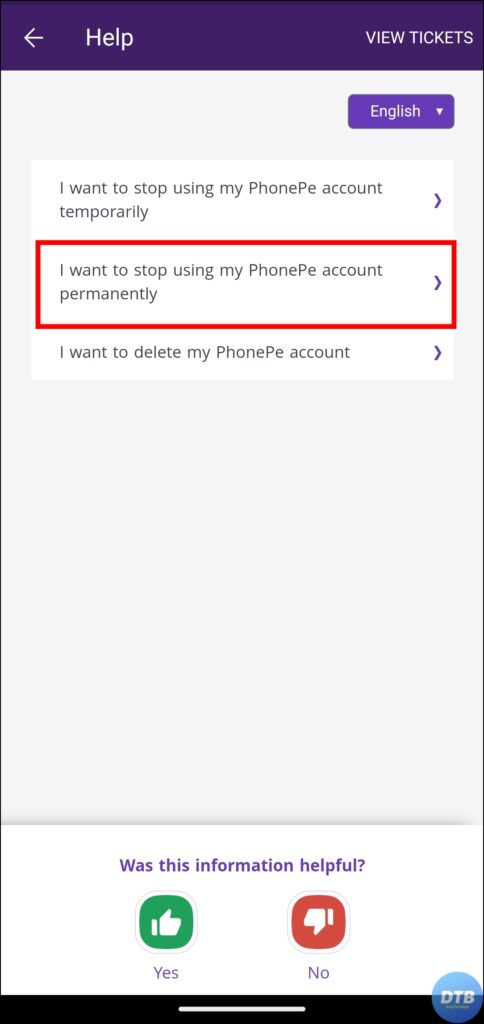
6. On the next screen, tap on I am not happy with PhonePe then click on Contact Support.
7. Finally, write a message about why you want to deactivate your account and send it.


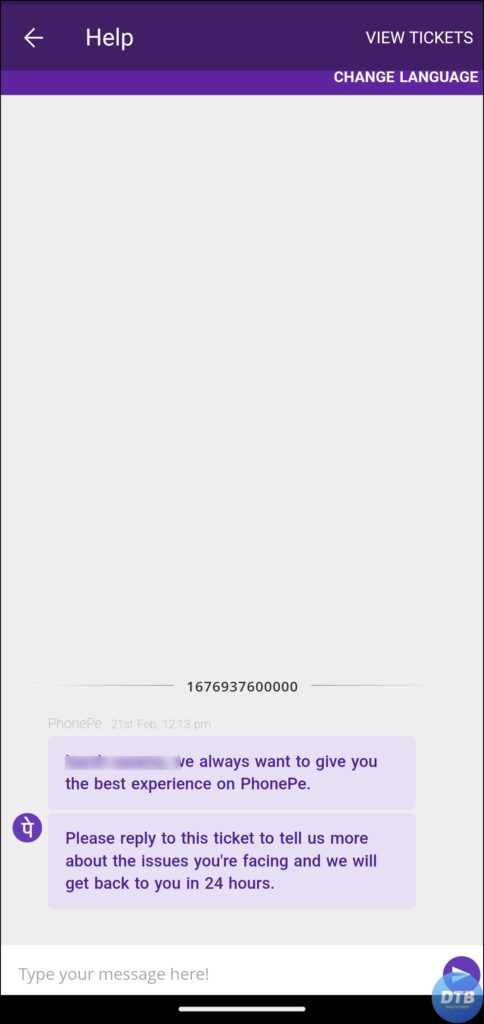
Now, they will contact you to confirm the request you have made. Once you verify it, they will take action and delete your account permanently.
After it gets successfully deleted, you can sign up again on PhonePe using the same number and you will not see any history. Moreover, you need to link your account again on the platform as you did the first time.
Wrapping Up: Delete PhonePe Transaction History
So, this was all about how you can delete PhonePe transaction history on your Android or iPhone device. I hope you find this article helpful; if you did, share it with your friends and family.




