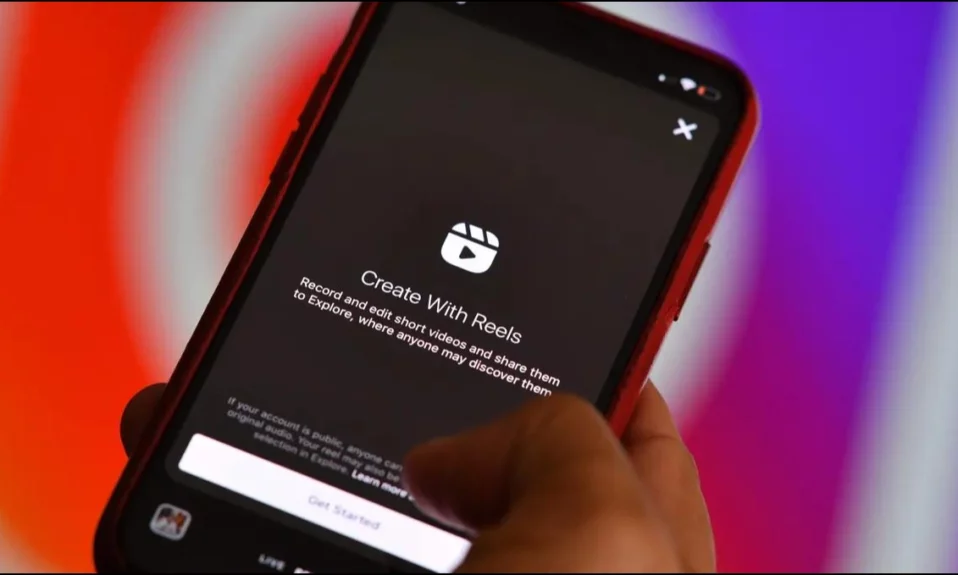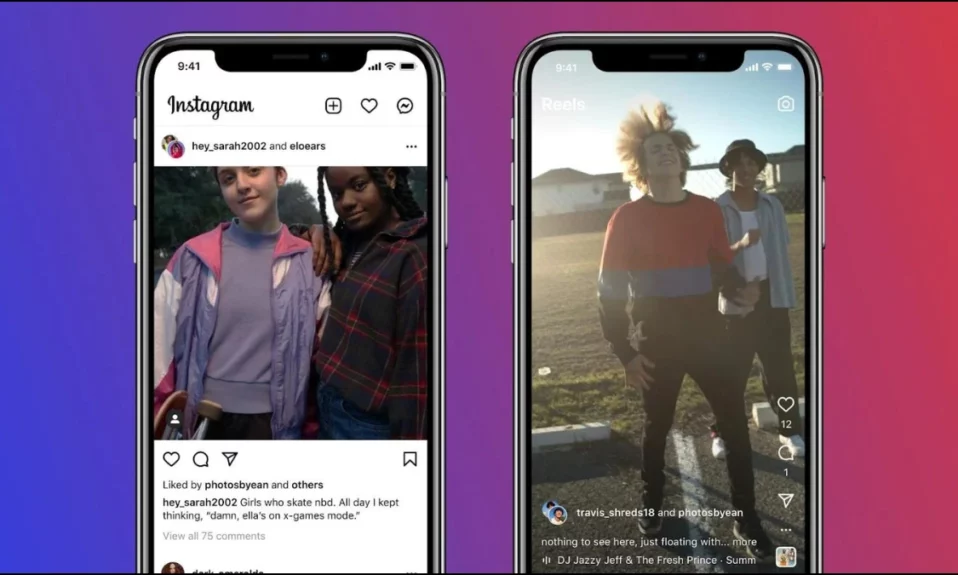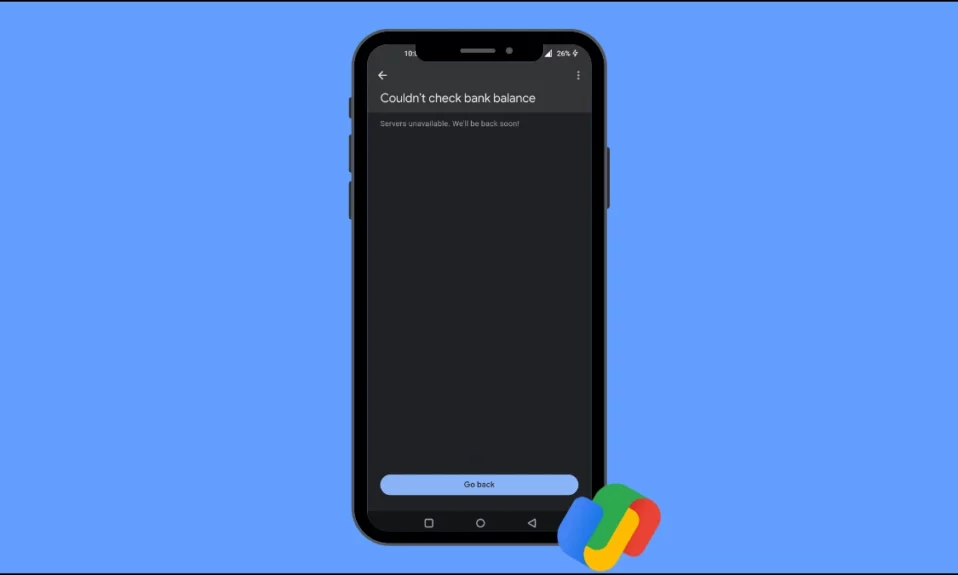
Google Pay, aka GPay (formerly known as Tez), is a mobile payment service. While the app works smoothly, sometimes it starts giving errors when people try to check their balance. In this article, you will learn how you can fix “couldn’t check bank balance” in Google Pay.
How to Fix Couldn’t Check Bank Balance in Google Pay?
There can be several reasons why you see the error, whether you have exceeded the daily limit, it’s a bug, etc. We have summarised some of the troubleshooting methods by which you can fix the problem.
Clear Cache Data
First of all, try clearing the cache of the Google Pay application, as the issue might be due to a bug or glitch in the app. Here’s how you can clear it on an Android phone:
1. Long-press the GPay app and select App Info or the “i” icon.
2. Tap on Storage & Cache, Manage Storage, Storage Usage, and Clear Data, depending on the Android phone you use.
3. Finally, tap on Clear Cache to clear the cache of the app.
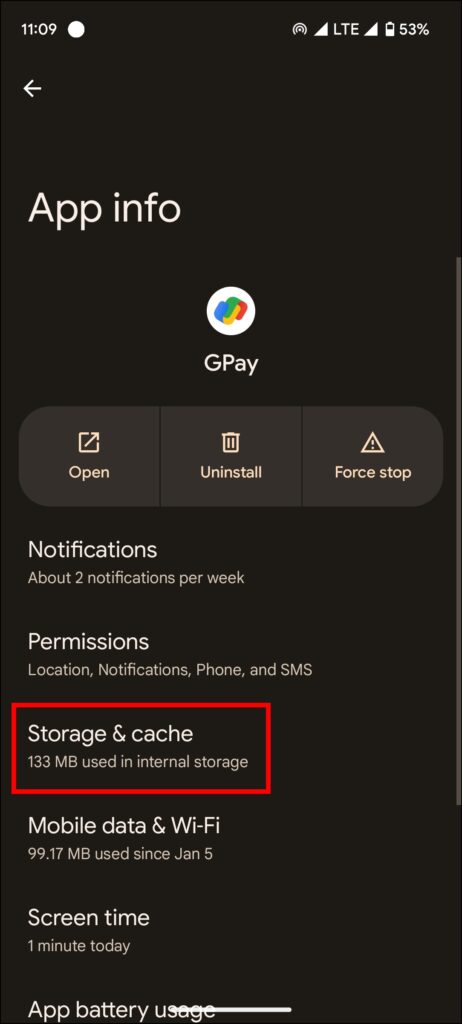

Reset Your UPI PIN
If clearing the cache does not work or you are using an iOS device, then you can try resetting your UPI PIN at the bank. Follow the below steps to reset your PIN on GPay.
1. Open the Google Pay app on your handset.
2. Tap on your profile icon at the top-right side of the screen.
3. Click on Bank Account and select your bank if you have more than one account linked to GPay.


4. Choose Forgot UPI PIN.
5. Enter your ATM card details, then create a new UPI PIN.
Once created, you will be able to check your bank balance on GPay without any issues.
Wait for 24 Hours
If you have exceeded the daily limit to check your balance, then you need to wait 24 hours as the limit resets every day.
Hence, check your balance the next day if it’s not urgent, and you will not get any type of error.
Other Troubleshooting Fixes
If none of the methods work for you to fix the issue, then it could be due to one of the following reasons:
1. The issue might be due to a bank server issue; if that’s the case, then you need to wait for a few hours as it will be fixed automatically from the bank side, and in some cases, it takes up to a few days for the bank to resolve the issue.
2. If you have not used your bank account for a very long time, it could be inactive, and if that’s the case, you need to contact your bank.
Wrapping Up: Couldn’t Check Bank Balance in Google Pay
So, this was all about how you can fix the problem of not checking your bank balance in Google Pay. I hope you find this read helpful; share it with your friends and family.
Related: