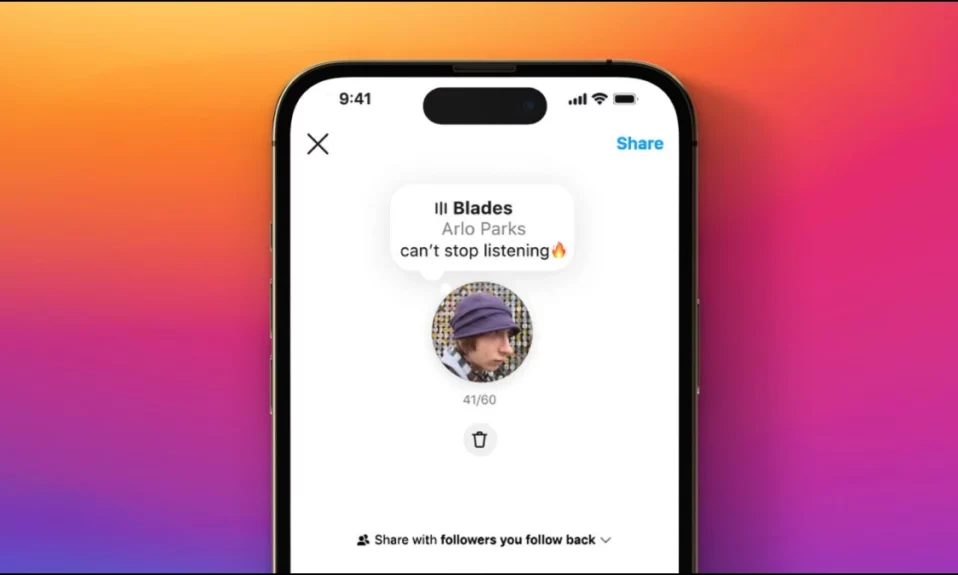
Instagram Notes allows users to share their thoughts using text and emojis, which are basically short posts limited to 60 characters that can be shared with followers or close friends. Adding more functionality to Notes, Instagram recently introduced the Music feature for Notes, which allows users to add songs to their Notes. In this article, you will learn how you can add or remove music from Instagram Notes.
What is Music Feature on Instagram Notes?
Instagram Notes’ Music function allows users to add 30-second music to their notes. The title of the song you’ve uploaded will be seen by the audience you’ve shared it with.
How to Add or Remove Music to Instagram Notes?
Add Song in Instagram Notes
Adding a song or music to Notes on the platform is quite simple. To add it, follow the instructions below.
1. On your device, launch the Instagram app.
2. In the top-right corner, click the direct message icon.
3. To make a note, tap the ‘+’ icon.
4. On the next screen, tap on the music icon.


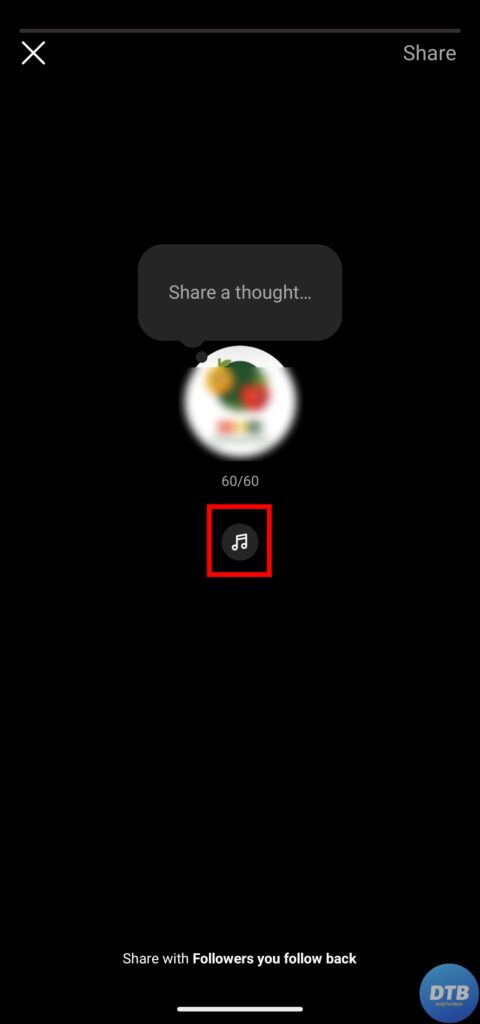
5. Search for the song you want to add and tap on it.
6. Now, choose the 30-second timeframe from the music that you wish to include in your notes.
7. Tap the Tick button to add music to your Instagram notes.
8. If you wish to change the audience who can see your story, choose “Shared with followers you follow back” and select the audience, then hit Done.
9. Finally, click on the Share button to send it.

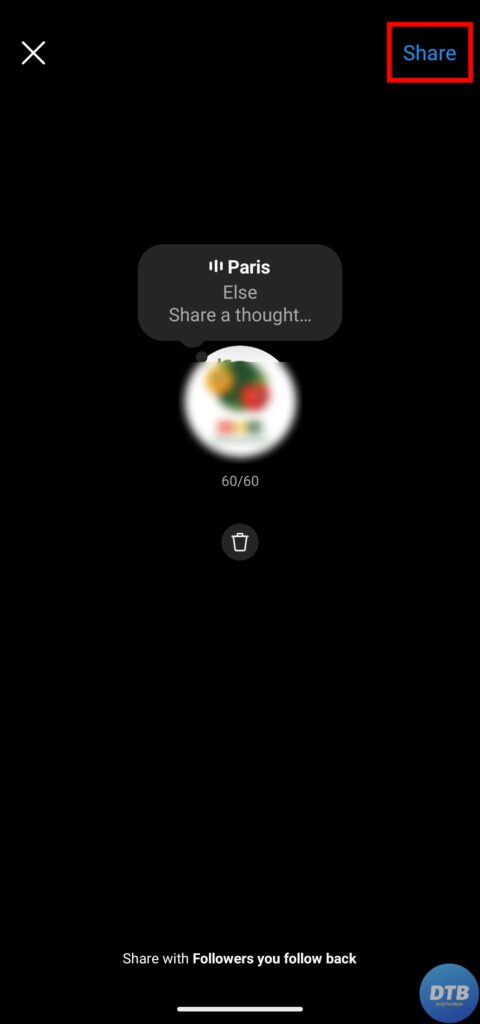
Remove Song from Instagram Notes
If you change your mind and wish to delete the music from your Instagram notes, the process is much simpler than adding a song to your notes. Here’s how you can do it.
1. Open the Instagram app and tap on the direct message icon at the top.
2. Click on the note to which you have added the music.
3. Finally, tap on Delete Note to remove it.


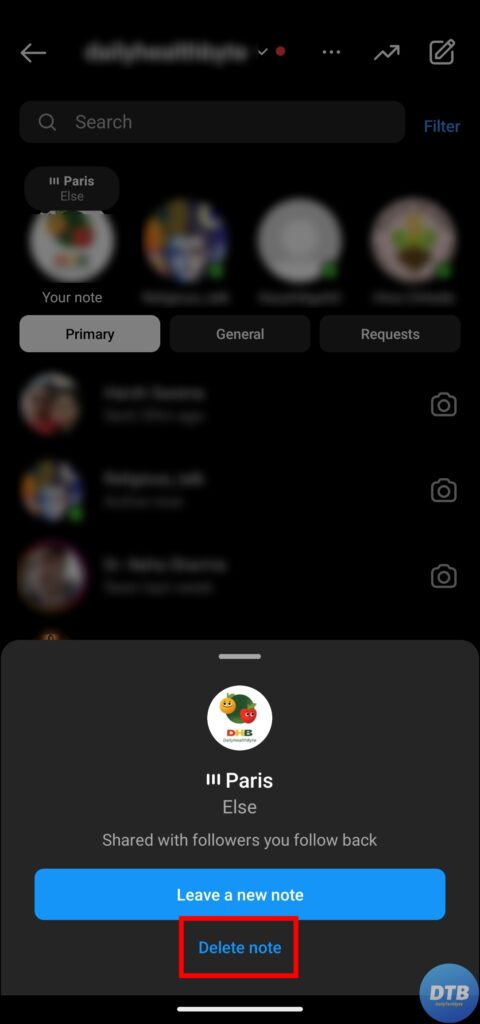
Frequently Asked Questions
Q. How Much Long Song Can I Add to Instagram Notes?
Only 30 seconds of music can be added to your Instagram notes. You can also change the timeframe of the music and the segment you want to add.
Q. Why Can’t I See the Option to Add Music to My Instagram Notes?
You cannot add music to your Instagram notes because the feature has not yet been added to your account. To gain access to the functionality, try upgrading the app. You can check out our dedicated guide on how to fix music not showing on Instagram notes.
Q. What Can I Put in My Instagram Notes?
Instagram notes allow users to send text messages, emojis, and music to their friends and followers. Initially, users could only add text messages and emojis, but now they can add up to 30 seconds of music to their notes, with or without a written message or an emoji.
Wrapping Up: Music to Instagram Notes
So, this was all about how you can add or remove music from Instagram Notes. I hope you find this article helpful; if so, share it with your friends and family.
Related:




