
Are you facing an issue with your Amazon Pay Later account? Is it blocked? Don’t worry, you’re not alone. Several users have been facing this issue recently and the good news is that there are steps you can take to unblock it and regain access to Amazon Pay Later service.
In this blog post, we’ll explore why your Amazon Pay Later account might be blocked and provide you with a detailed guide to resolve the issue. But before diving into details about the resolution, we need to look at several reasons why the account gets blocked.
Why is My Amazon Pay Later? Reasons for Account Blockage
There could be several reasons why your Amazon Pay Later account has been blocked. Perhaps you haven’t been using it regularly or haven’t cleared bills on time. However, we’ve identified some potential reasons, so let’s take a closer look at these.
- Missed or Delayed Payments: One of the most common reasons for account blockage is missed or late payments. If you fail to make your dues on time, Amazon may suspend your Pay Later account until the outstanding balance is cleared. In fact, it may permanently block your account.
- Suspicious Activity: Amazon uses robust security measures to protect its users from fraudulent activity. If the company detects any suspicious transactions or behavior on your account, it may temporarily block it to investigate further. In simple words, if you’re not following the terms and policies of Amazon Pay Later and its lending partner, your Amazon Pay Later account may get blocked.
- Verification Issues: At times, Amazon might ask for extra verification to confirm your identity or payment information. If you don’t provide this information, it could lead to your account being blocked.
- Incomplete or Expired KYC: Perhaps you haven’t completed the full KYC process or your Know Your Customer (KYC) information may have expired or needs to be updated.
- Internal Policies: One of the reasons that is generally not in our hands is the internal policies. We have seen recently that the internal policies between Amazon and its lending partners led to account blockage.
So, these are some common reasons why your Amazon Pay Later account could have been blocked. Once you know the reason why your account is blocked, you can easily get it unblocked. So, let’s have a look at the ways to unblock your Amazon Pay Later account.
Read: Why Flipkart Pay Later EMI Option Not Showing? (6 Reasons)
How to Unblock Your Amazon Pay Later Account?
The resolution depends on the reason why your account has been blocked. Here are several resolution steps based on their corresponding reason for blockage.
- Clear Outstanding Balances: If your account was blocked due to missed or delayed payments, the first step is to clear any outstanding dues. Log in to your Amazon account, navigate to the Pay Later section, and follow the prompts to make the required payments. Once your dues are cleared, your account should get unblocked automatically. However, sometimes it may take some time and doesn’t get unblocked on its own. In that case, you can contact the customer support.
- Contact Customer Support: If you think your account has been blocked due to a misunderstanding or error, or due to some suspicious transactions or behavior, reach out to Amazon’s customer support team for assistance. They’ll help you personally to resolve the issue and regain access to the account.
- Verify Your Identity: If Amazon has requested additional verification, ensure you promptly provide the requested documents or information. This may include sharing your PAN or Aaadhar details or payment information. Once the verification process is complete, your account should be unblocked.
- Complete Your KYC: In this digital age, KYC has become a backbone for verification. So, if your account is blocked due to lapsed KYC, we advise you to complete it. If your PAN isn’t linked with your Aadhaar, your Amazon Pay Later may get blocked. However, it will be unblocked once you link PAN with Aadhaar. So, make sure your PAN is linked with your Aadhaar.
- Don’t violate Terms and Conditions: Don’t violate the terms and policies of Amazon Pay Later and its lending partner. Read and understand Amazon’s terms and conditions, internal policies, and lending partner’s policies carefully. However, we have recently seen that several accounts have been blocked without breach of any terms and conditions. In that case, you can’t do much except contact customer support and wait for the account to get unblocked.
- Monitor Your Account: To prevent your Amazon Pay Later account from getting blocked in the future, it’s important to keep an eye on it regularly. Set reminders for when payments are due and check your transaction history for any unusual activity. Being proactive like this can help you stop problems before they happen.
Read: How to Unblock Flipkart Pay Later? 3 Working Methods
How to Contact Customer Care Executive Through Chat?
Here’s a step-by-step procedure on how to contact customer care and request to unblock your Amazon Pay Later account:
) Log in to Your Amazon Account: Visit the Amazon website or app and log in to your account using your credentials.
2) Navigate to Customer Service: Once logged in, click on the Menu icon at the bottom right, scroll down to the “Customer Service” tab, and click on it. Now it will show you two options to contact, Chat With Us and Talk to Us. Click on the “Chat With Us” button. Now, the chat will be started.
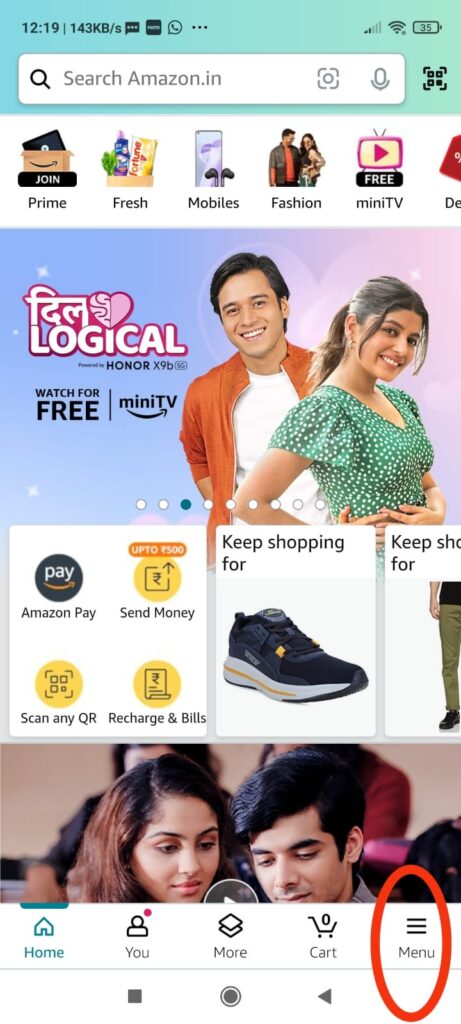
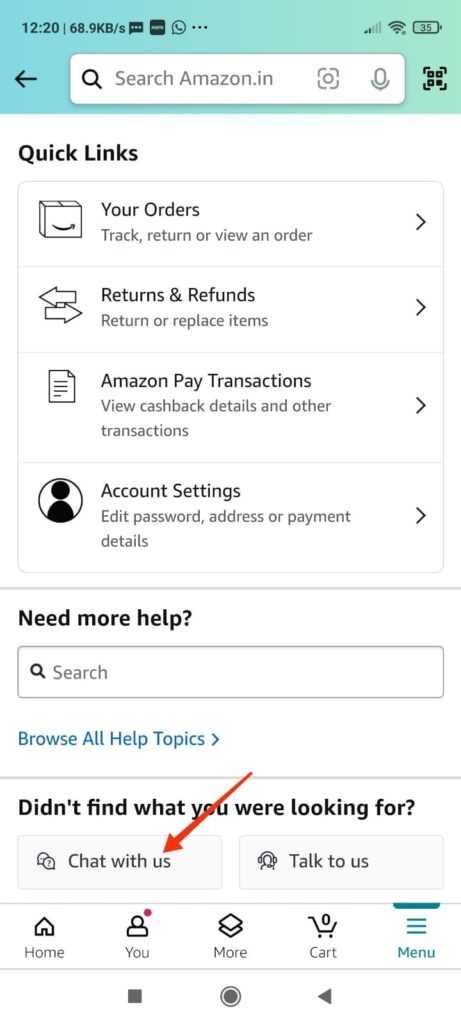
3) Choose Your Issue: You may be presented with a list of common issues. Since you want to unblock your Amazon Pay Later account, select a relevant category such as “Managing my account, Prime and Gift Cards”.
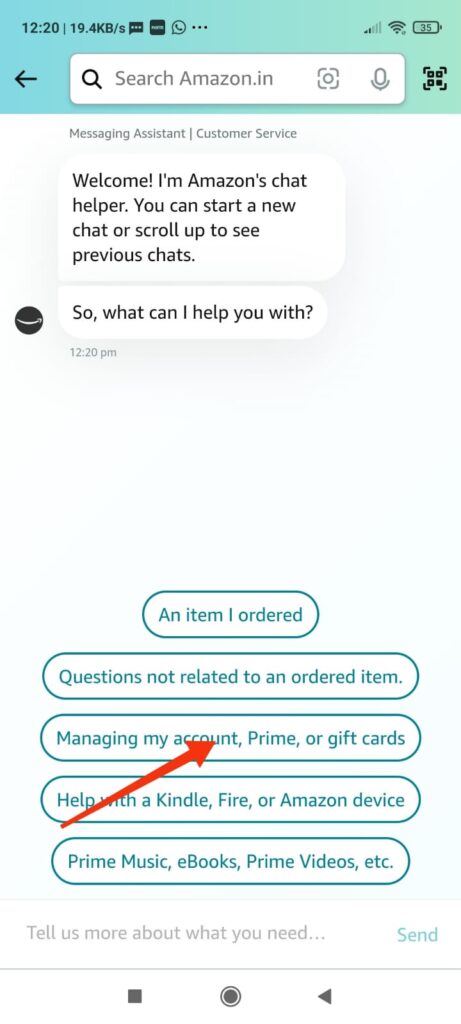
4) Explain Your Situation: Once connected, explain to the customer care representative that your Amazon Pay Later account has been blocked and request assistance to unblock it. Provide relevant details as asked.
5) Follow Instructions: The customer care representative may ask you to verify your identity or provide additional information to proceed with unblocking your account. Follow their instructions carefully and provide the requested information promptly.
That’s how to unblock Amazon Pay Later through its live chat support. In most cases, Amazon Pay Later accounts are unblocked after resolution from the customer care team. If you are not comfortable with live chat support, you can dial 1800-1200-9009 to talk to an Amazon customer care executive.
Wrapping up: How to unblock your Amazon Pay Later account?
When your Amazon Pay Later account gets blocked, it could be annoying. But don’t worry, there are ways to fix it. Just understand why it happened, like missing payments or suspicious activity. Then, follow the tips in this guide to unblock your account fast. Keep enjoying the ease of Amazon Pay Later for your shopping. And if you’re stuck, reach out to Amazon’s customer support—they’re there to help!




