
Instagram has a Notes feature that allows users to share their views using text and emojis of up to 60 characters; it’s not simply the ones you wish to keep on your DMs because they will disappear after 24 hours. Instagram recently added the Music option for Notes, allowing users to add songs to their notes. Many users, however, have claimed that the capability is missing on their smartphones. In this article, you will learn how to fix the music feature not showing in Instagram Notes.
How to Fix Music Not Showing in Instagram Notes?
There can be several reasons why the music option is missing in Notes for your Instagram account. Today, we will discuss 5 ways to fix this issue.
1) Relaunch the app
Sometimes due to small niggles with the app, some features don’t work expectedly. So, to fix any issue, it is always advisable to restart the app.
2) Check Your Internet Connection
A poor or unstable internet connection can prevent Instagram from loading its full range of features, including music in Notes. Try switching between Wi-Fi and mobile data to see if the issue continues. You can also try resetting your router or contacting your internet service provider if you suspect connectivity issues.
3) Clear the Instagram Cache
Instagram and other apps collect cache (small user files) to improve performance. However, When an app collects a corrupt cache, you may face issues even with basic features. So, if the first way doesn’t fix the issue, try clearing the Instagram cache. Log Out and Log Back In
4) Log Out and Log Back In
Sometimes, simply logging out of your Instagram account and logging back in can refresh your connection to Instagram’s servers, resolving small glitches. Go to your profile, tap the hamburger menu (three lines) in the top right, select Settings, scroll down, and tap “Log Out.” Log back in with your credentials.
5) Uninstall the latest update
Several users have complained about music not showing up in Instagram notes after updating the app to the latest version. So, the first thing you can try is to uninstall the Instagram app updates and revert to the older version. You can revert to the older version in two ways:
- Open the Instagram App info by long-pressing the Instagram app icon.
- Tap the three vertical dots menu at the top-right corner and select ‘Uninstall updates.’
If the ‘uninstall updates’ option isn’t available on your phone, delete the app and install a previous app version via an APK file.
Before deleting the app make sure you note the the current app version. Now, Go to APKMirror and search for an older version of the Instagram app. Once you find it, download the APK file.
6) Update the App
The music in Instagram Notes isn’t showing on your account because you haven’t updated the app. Since the feature is new, you must install the most recent version of Instagram to use it. To upgrade the Instagram application, follow the steps described below.
1. Open the Google Play Store if you have an Android phone or the App Store if you have an iOS device.
2. Search for Instagram in the search box and hit enter.
3. Tap to open the app page, and click on the Update button to install the latest version.


Check to see whether you have the music option in the notes after updating the app. If not, proceed to the next fix.
7) Check If the Feature Is Available in Your Region
Some Instagram features, including specific music options, may not be available in all regions due to licensing restrictions. Research online or check Instagram’s official communications to see if the feature should be available in your country. If it’s not, you might have to wait until Instagram expands its services to your region.
Join the Instagram Beta Program (Android)
If you haven’t received the feature despite updating the app, try enrolling in the Android beta program. Here’s how to join and upgrade the app’s beta version:
1. Launch a browser and navigate to this address: play.google.com/apps/testing/com.instagram.
2. You will be redirected to the Google Play Store; click on the Become a Tester button.
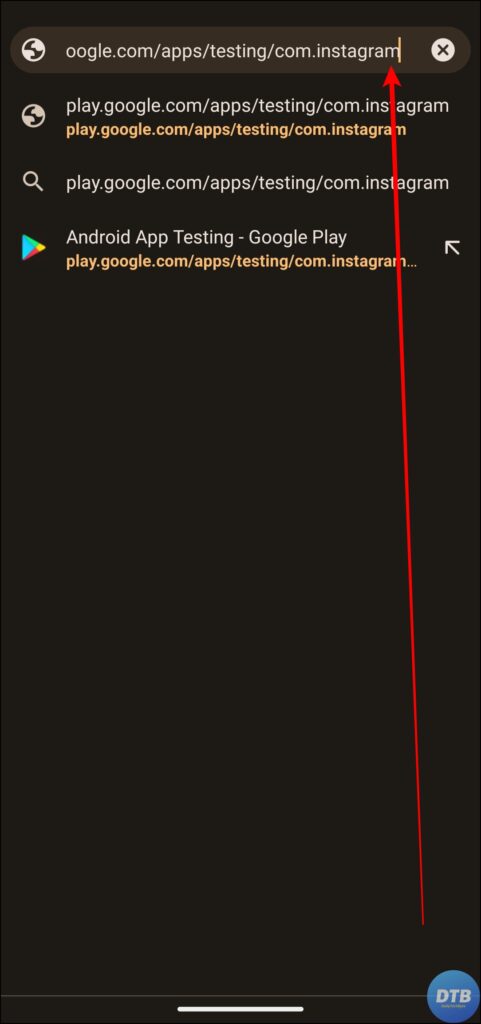
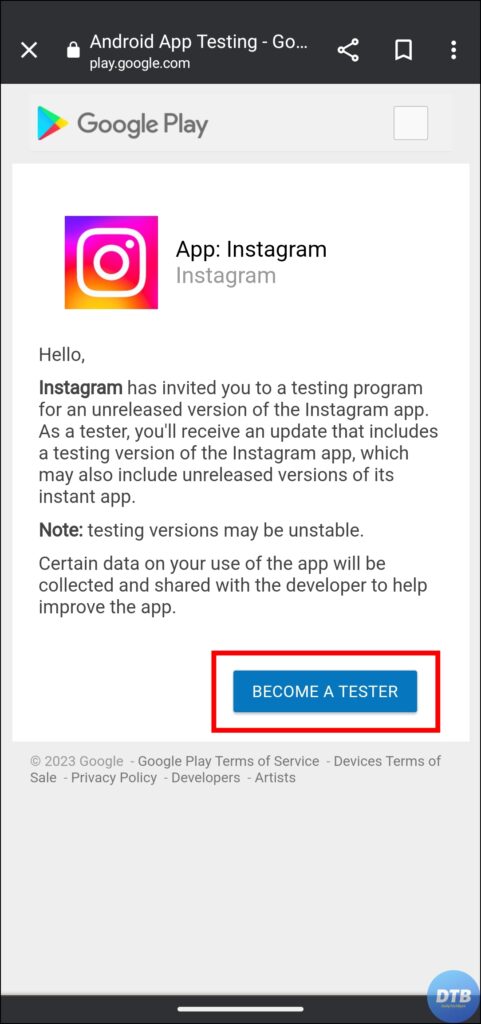
3. After a few moments, you will receive the beta update for the application.
4. Click on the Update button to install the latest beta update.
5. After doing it, you will undoubtedly receive the music feature on Notes.
Wait for It
If the previous method does not work for you, you must wait until the functionality is made available to your account.
Music in Notes is being distributed to users in batches. As a result, if you are still unable to view the function after the above fixes, please wait a few weeks as it is gradually going out to everyone.
You can also try another account to determine if you have the feature or not, since some people reported having Music in Notes in their secondary account but not in their main account. As a result, you can try switching accounts to see if the feature is available to you.
(Resolved) Music Not Showing on Instagram Notes
So, this was all about how you can fix music not showing on Instagram Notes. I hope you find this article helpful; if so, share it with your friends and family.




