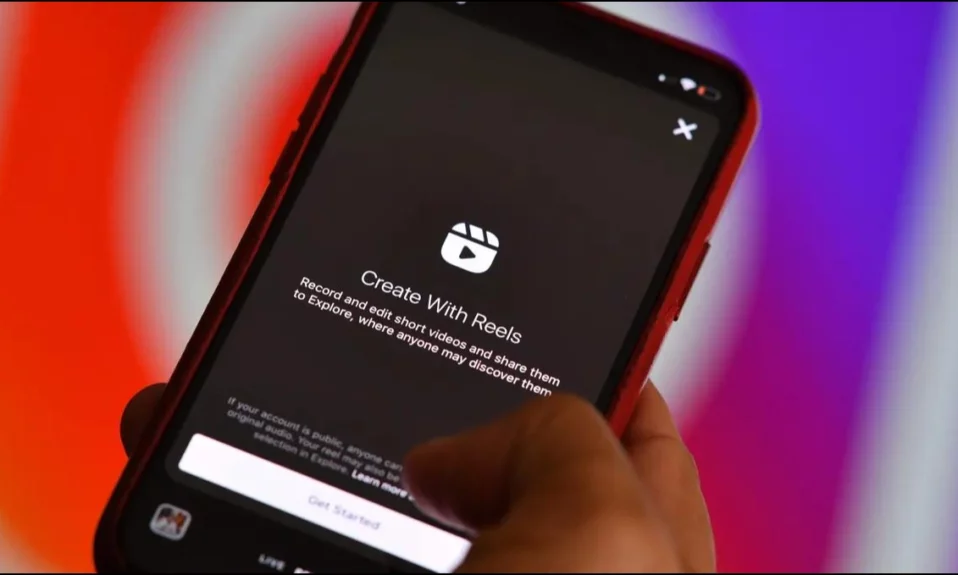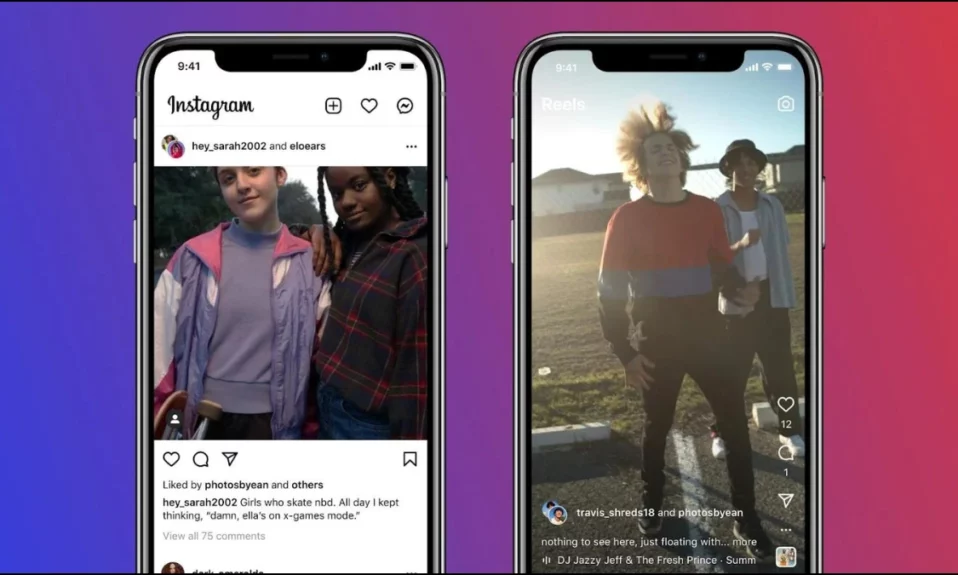YouTube is a video sharing and online media streaming service that is used by millions of users to consume videos on mobile and web devices. While it works fine, sometimes the page scrolls down when a user presses the space key. Today, you will learn why it happens and how you can fix YouTube video scroll down when you press the space key.
How to Fix YouTube Video Scroll Down When You Press the Space Key?
There can be various reasons why the video is not pausing instead of scrolling down. One reason could be that the video is not in focus. We have concluded that there are some ways in which you can fix the issue.
Bring the Video Player Into Focus
If the video player is not in focus, you will not be able to use the space bar key to pause the video; instead, it will scroll down the video page. Hence, make sure that you have clicked inside the video area before using the space bar key to pause a video.
Use the “K” Key
You can also use the “K” key on your keyboard to pause the video, and it works whether the video player is in focus or not. Basically, it’s an official Google keyword shortcut to pause a YouTube video.

Watch the Video in Full Screen
If you are watching a video in full screen, you can easily pause it using the space bar key. Here’s how you can watch a video in full screen:
1. Press the “F” key to open the video in full screen.
2. In full-screen mode, tap the space bar key to pause the video.
(Resolved) YouTube Video Scroll Down When You Press the Space Key
So, this was all about how you can fix the YouTube video scrolling down when you press the space key problem. I hope you find this article helpful; if so, share it with your friends and family.
Related: