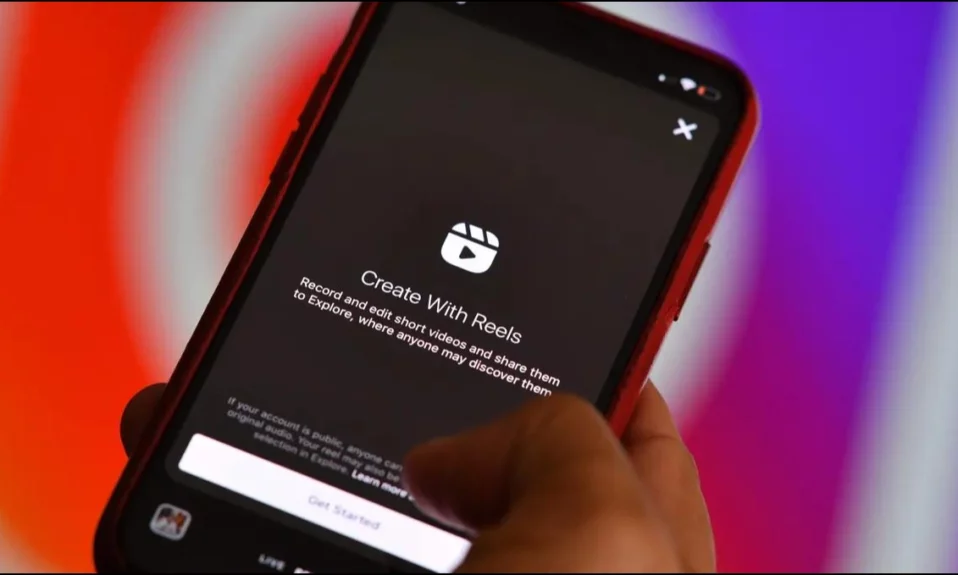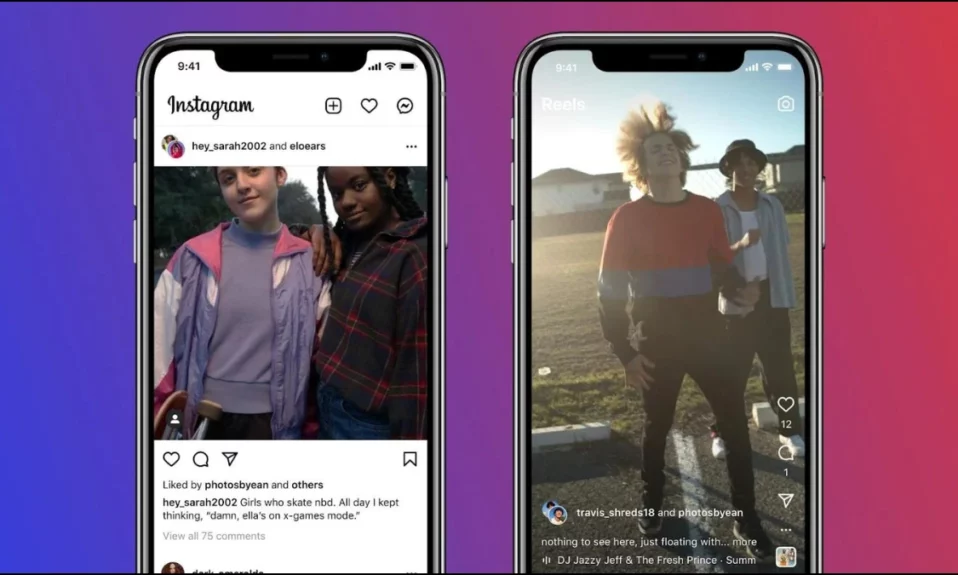Are you having trouble checking your bank balance using the PhonePe app and seeing an error message that states, “Unable To Fetch Bank Balance”? If so, this post will walk you through some basic yet efficient methods to fix the Unable To Fetch Bank Balance in PhonePe issue and get your account balance displayed smoothly.
How To Fix Unable To Fetch Bank Balance in PhonePe?
While trying to fetch the account balance on PhonePe, many users are getting an error message stating, “Unable to fetch bank balance. Unable to load the account balance, something went wrong. Please try again later and Re-enter your UPI PIN.”
There can be many reasons why you are seeing this issue. Nevertheless, this post will help you solve the issue.
Clear Cache Data
Cache data may at times interfere with apps and cause issues such as being unable to load a bank balance. To clear the cache, perform the following steps:
1. Press and hold the PhonePe app icon and tap on the ‘i’ icon, or App Info.
2. Select Storage & Cache, Manage Storage, or Clear Data, depending on the phone you use.
3. To clear all temporary data, click on Clear Cache.


If you are using an iPhone device, navigate to General under the Settings app and tap on iPhone Storage. Choose the PhonePe app and tap on Offload App.
Update The Application
Another thing you could try is to make sure you’re using the most recent version of the PhonePe app. Updates are regularly released by developers to improve functionality or fix identified issues.
1. Open the Google Play Store or App Store on your phone.
2. Search for PhonePe and open the app page.
3. Click on the Update button to install the latest version of the application.


Check Your Internet
Unable to load bank balances in PhonePe is frequently caused by bad internet connectivity. Before attempting to view your account balance, ensure that you have a reliable internet connection, either via Wi-Fi or mobile data. Changing networks or rebooting your router can help improve the connection.

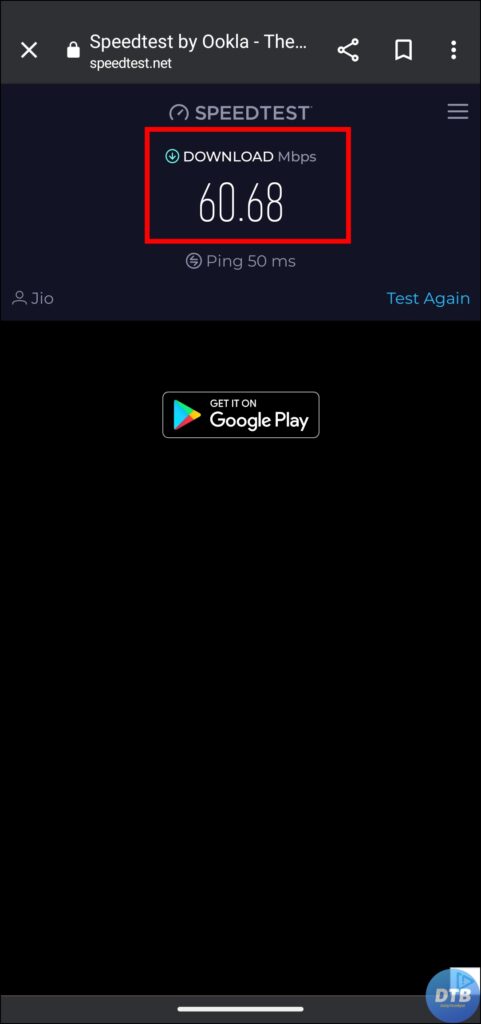
Reset UPI PIN
If the above method does not work, then you need to reset the UPI PIN for the account whose bank balance you want to check. Here’s how you can reset your UPI PIN:
1. Open the PhonePe app on your phone.
2. Tap on your profile icon at the top-left corner.
3. Select the bank account for which you were checking the bank balance under the Bank Accounts section.


4. On the next screen, tap on the Reset button next to the UPI PIN.
5. Now, enter the last 6 digits of your card and expiration date, then click on the Proceed button.


6. Enter the OTP received on your mobile number and tap OK.
7. Finally, create a new UPI PIN and confirm it.
Once done, you will see a message that you have changed your UPI PIN. Tap OK.
(Resolved) Unable To Fetch Bank Balance in PhonePe
Trouble getting your bank balance in PhonePe can be uncomfortable, but by following the methods mentioned above, you can overcome the issue and have a seamless banking experience on the app. I hope you find this article helpful; if so, share it with your friends and family.
Related: