
Telegram is a famous messaging app that, by default, allows anyone to add you to a group or channel on the platform. While this is a good way to stay connected to newly created groups, you need to stop it if you are getting added to spammy groups on the platform. Today, you will learn how you can stop people from adding you to Telegram groups.
How to Stop People from Adding You To Telegram Groups?
There are many instances when we get added to unknown groups, which is sometimes annoying if the group is not one of those you want to join. However, Telegram has an option through which you can prevent other people from adding you to groups. There are two ways to stop it: by restricting who can add you to group chats and by blocking a particular user.
Restrict Who Can Add You
If you are getting added by unknown users to groups, then you need to restrict them, and the process to do so is very similar for both the Telegram web and mobile apps. Follow the below steps to restrict who can add you to group chats.
1. Open the Telegram app on your device.
2. Tap on the hamburger menu or three-line icon at the top and select Settings from the menu that appears.
3. Scroll down and select Privacy and Security.


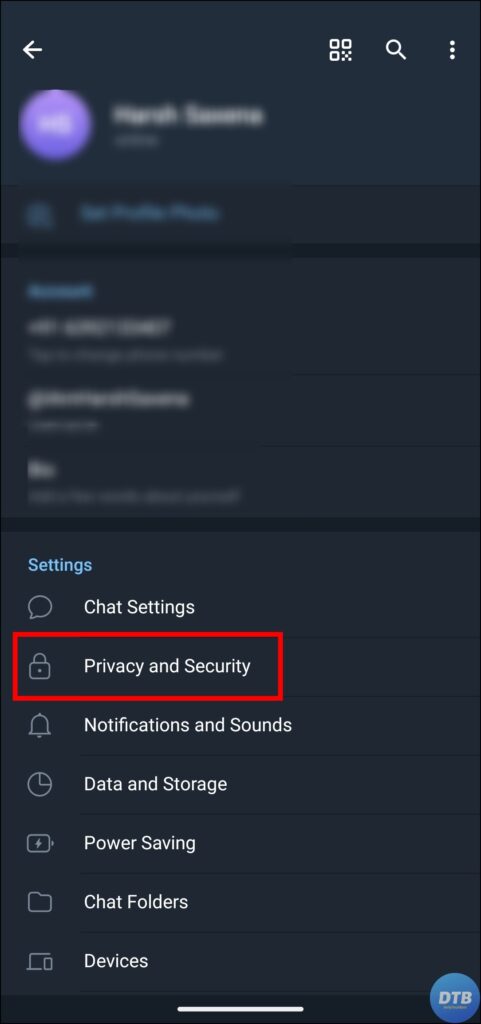
4. On the next screen, tap on Groups and Channels under the Privacy section.
5. Select My Contacts under the Who can add me to group chats option.


Once you follow the steps, unknown users will not be able to add you to groups. Furthermore, you can also restrict some of your contacts from adding you to groups.
To do so, click on the Exception option and select the users, then click on Continue to restrict them from adding you to groups.
Block A Particular User
There is also another method by which you can stop being added to random groups: recognize the users who add you to spammy groups all the time. After recognizing it, block the user who keeps adding you to groups. Below are the steps to do so.
1. Firstly, open the Telegram app on your handset.
2. Click on the hamburger menu or three-line icon at the top-left side and select Settings from the menu options that appear.
3. Find and tap on Privacy and Security.


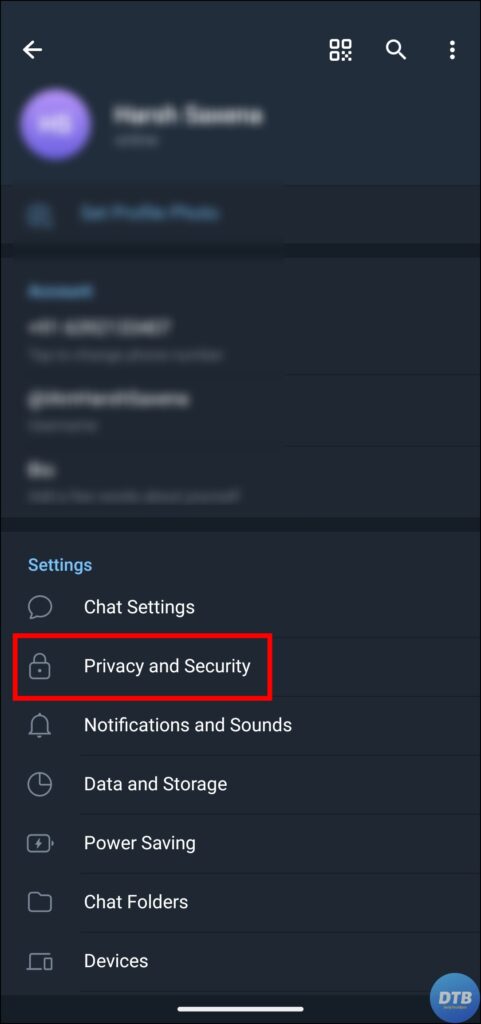
4. Tap on Blocked Users, then tap Block User.
5. Now, select the contact or user you want to block.
6. Confirm it by tapping on Block User.

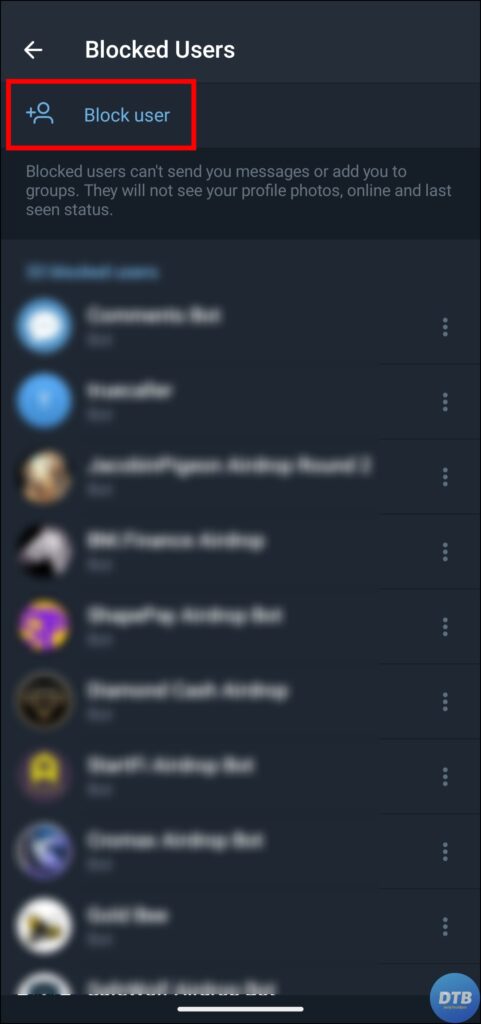
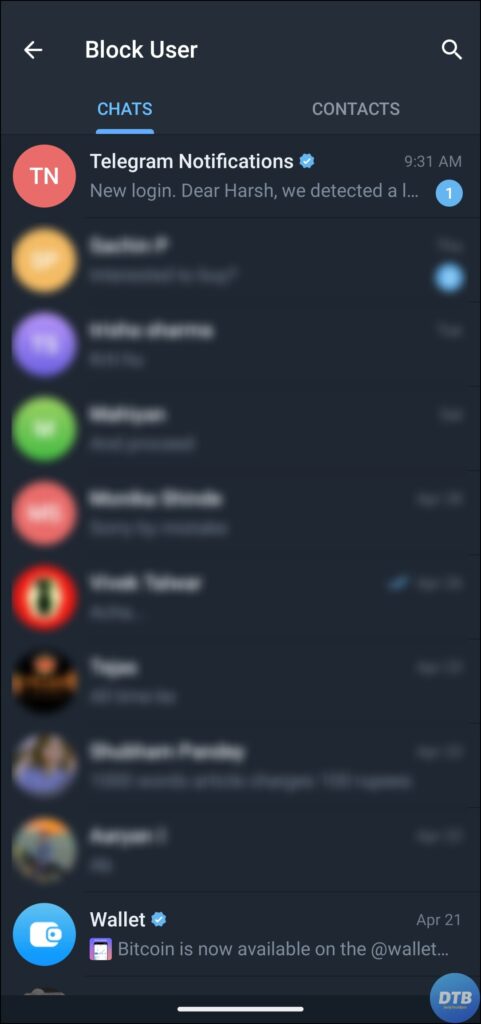
Once you block them, they will not be able to add you to any group or channel.
Frequently Asked Questions
Q. Who can add me to a Telegram Group?
By default, everyone can add you to any group, but you can change it in the settings. To do so, open the Telegram app, tap on the three-line icon, and select Settings. Under Settings, tap on Groups & Channels and choose My Contacts if you want to allow your contacts only to add you to groups.
Q. How to Stop some Telegram contacts from adding me to groups?
You can easily stop some of your Telegram contacts from adding you to groups by adding them as exceptions under Who can add you to group chats and by blocking them.
Wrapping Up: Stop People from Adding You To Telegram Groups
So, this was all about how you can stop people from adding you to Telegram groups. I hope you find this article helpful; if so, share it with your friends and family.
Related:




