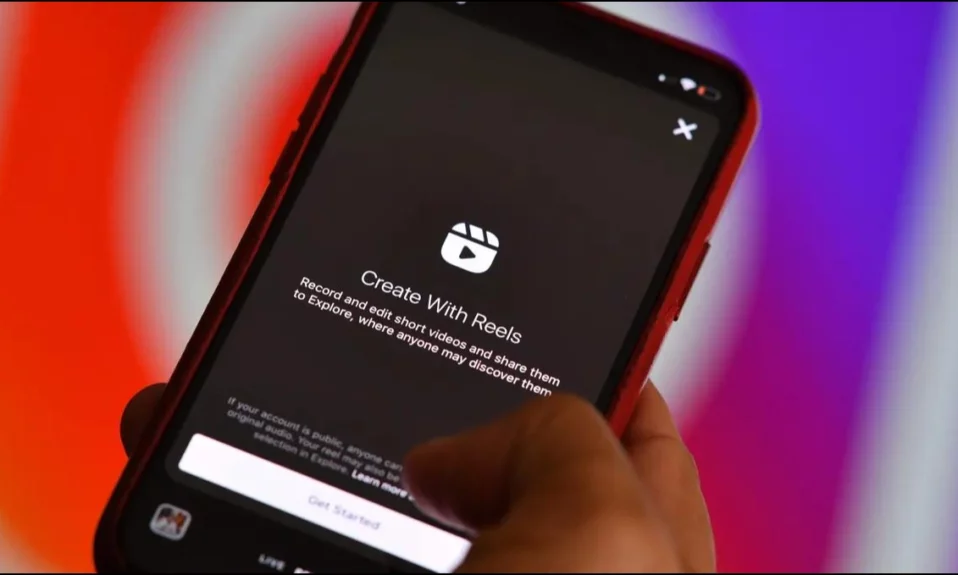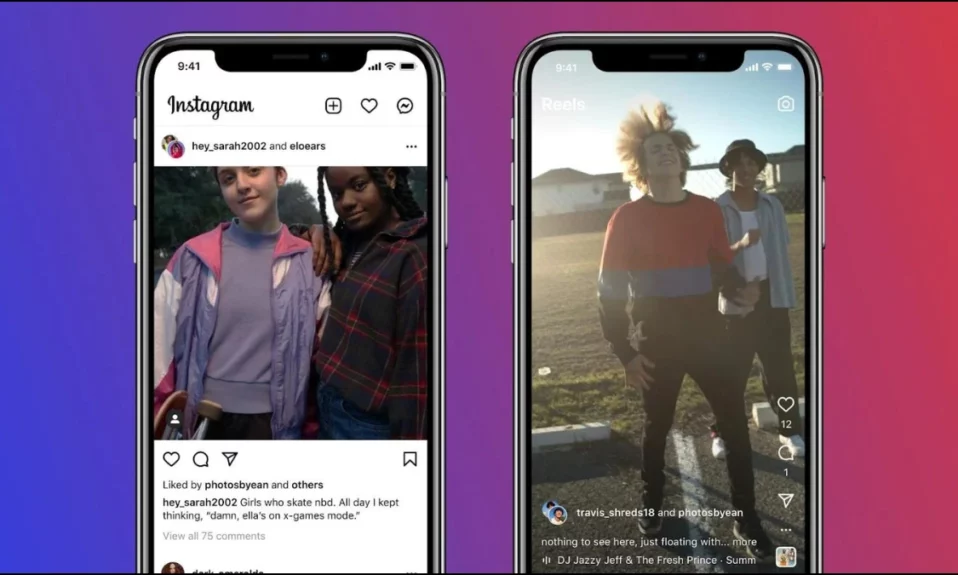Communicating effectively is important in today’s rapidly evolving digital landscape for individuals as well as businesses. WhatsApp is one of the most popular and commonly used messaging apps. Considering its user-friendly interface and global reach, It has revolutionized how we communicate with friends, family, colleagues, and customers. Do you want to send bulk messages on WhatsApp? If so, this article will teach you how to do that.
How To Send Bulk Messages On WhatsApp?
Sending bulk messages on WhatsApp can be a useful strategy for businesses, organizations, or individuals who need to reach a large number of recipients simultaneously. However, it is important to note that WhatsApp has strict guidelines regarding the use of its platform for sending bulk messages.
Violating these policies can lead to penalties such as temporary or permanent bans from the platform. Therefore, using legitimate methods and adhering to WhatsApp’s guidelines is crucial when sending bulk messages. The best ways to send bulk messages on WhatsApp are listed in this article.
WhatsApp Business API
The most reliable and official way to send bulk messages on WhatsApp is by using the WhatsApp Business API. This API allows businesses to integrate their systems with WhatsApp and send messages programmatically.
However, it is important to note that the WhatsApp Business API is primarily designed for medium and large businesses and requires a formal application process. To use the WhatsApp Business API for sending bulk messages, follow these steps:
a. Apply For Access To The WhatsApp Business API
Businesses interested in using the API must apply through the official WhatsApp Business API website. The application process involves providing information about your business and how you plan to use the API.
In most circumstances, one needs to have a verified Facebook account with at least 10,000 likes or followers to get access to the WhatsApp Business API. If you don’t have a verified Facebook account, follow these steps to verify your Facebook business account.
1. Go to your Facebook business manager and then click the Business Settings option.

2. Click Security Center and then click on the Start Verification option.

3. Enter your business details then tap Next.

4. Select your businesses and click Next.
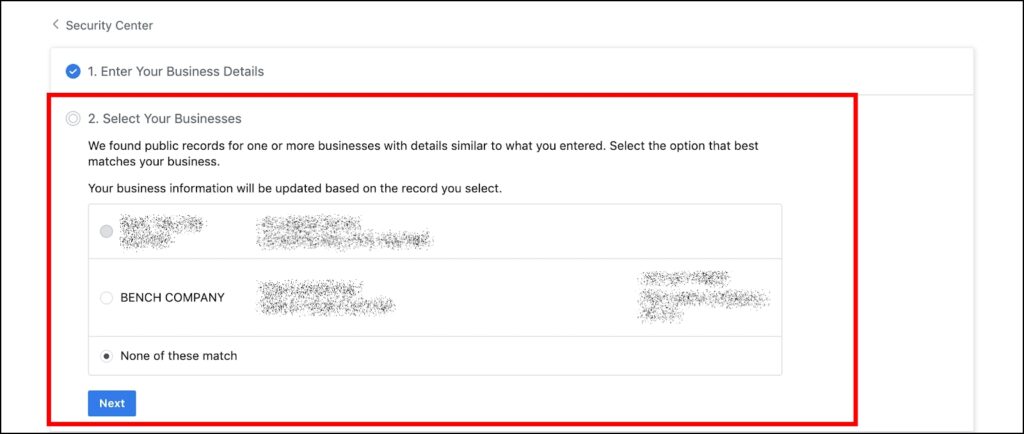
5. Verify your legal business name then tap Next.

To create a WhatsApp Business account, follow these steps:
1. Go to the Accounts section and click WhatsApp Accounts to check the status.

2. Click on WhatsApp Manager from Business Manager.

3. Click on Add Phone Number.

4. Enter the phone number and display name then tap Next.

b. Get Approved
Once you have submitted your application, WhatsApp will review it and decide whether to grant you access to the API. The approval process may take some time as WhatsApp prioritizes larger businesses. In this step, we have to do nothing. All the things are done through WhatsApp.
c. Set Up A Server
After approval, you need to set up a server infrastructure that can handle the API requests and responses. Setting up a server involves setting up a server infrastructure that meets the technical requirements specified by WhatsApp, such as a static IP address, SSL encryption, and compliance with WhatsApp’s guidelines and policies. Work on WhatsApp Business API infrastructure and message templates.
d. Integrate The WhatsApp Business API With Your Systems
Once your server is set up, you can integrate the WhatsApp Business API with your existing systems or applications using the provided documentation and APIs. To integrate the WhatsApp Business API with your systems, follow these steps:
1. Create an access token by going to Business Settings and selecting the business account your app is associated with. Click System Users below Users, then tap Add. Name the system user, choose Admin as the user role, and click Create System User. Select the WhatsApp business messaging permission. Click Generate New Token. Copy and save your token.
2. API usage for sending and receiving messages.
3. Contact and group management.
4. Create a WhatsApp template by going to Twilio Console > Messaging > Senders > WhatsApp Templates > Click on Submit a message template.

5. Tap on Messaging > Senders > WhatsApp Templates > Fill out the message template > Click Save Template for WhatsApp approval.

e. Send Bulk Messages
With the integration complete, you can now send bulk messages programmatically using the WhatsApp Business API.
To send a bulk message, open the chat section and select the contacts to whom you want to send the message. Type the message and send it.

Third-Party Bulk Messaging Tools
There are several third-party tools available that claim to offer bulk messaging capabilities on WhatsApp. However, it is important to exercise caution when using such tools, as they may violate WhatsApp’s policies and lead to penalties.
Some of these tools may use unofficial APIs or exploit vulnerabilities in the platform, which can result in account suspensions or bans. Some of the best third-party bulk WhatsApp messaging tools are Brevo, WATI, NovoChat, Twilio, and MessageBird. To send bulk WhatsApp messages using Brevo, follow these steps:
1. Sign up for Brevo if you don’t have an account yet.
2. Click on Add More Apps to turn on WhatsApp campaigns.

3. Now, click on Campaigns > WhatsApp > Login to Facebook.
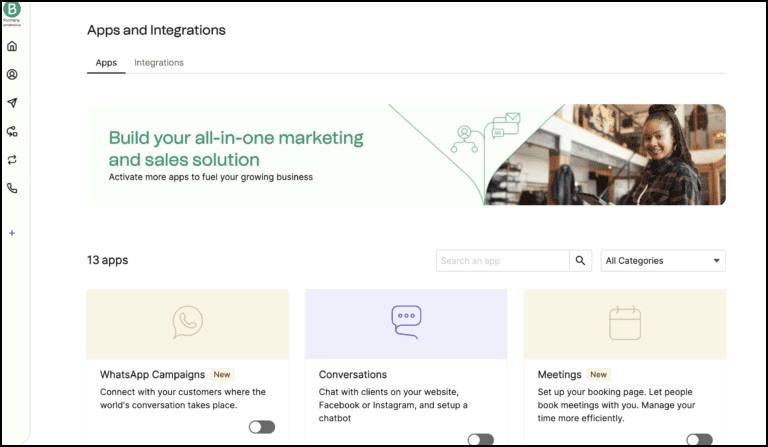
4. Tap on Contacts > Import Contacts > Confirm your file.

5. Click on Campaigns > Create Campaign.
6. Name your campaign and choose the language. Click Begin.

7. Select a list of recipients. Click Save.

8. Click Use an existing message or Start creating from scratch.

9. Input header, body, CTA buttons, links, etc.

10. Click on Submit for approval.

11. Click My Plan in the admin panel. Click Add Credits in the Add-ons section.
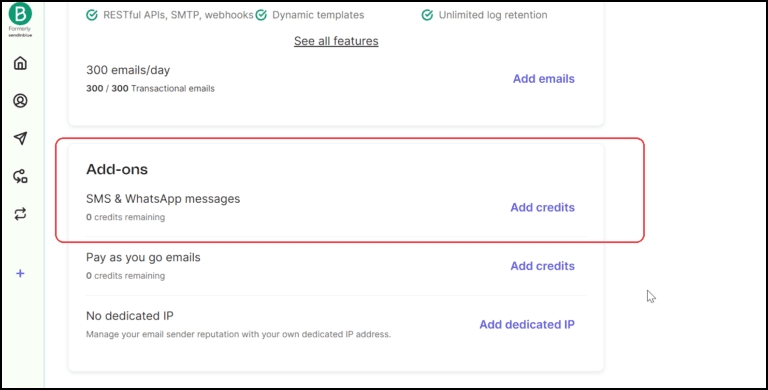
12. Click the Schedule button to send the bulk message.
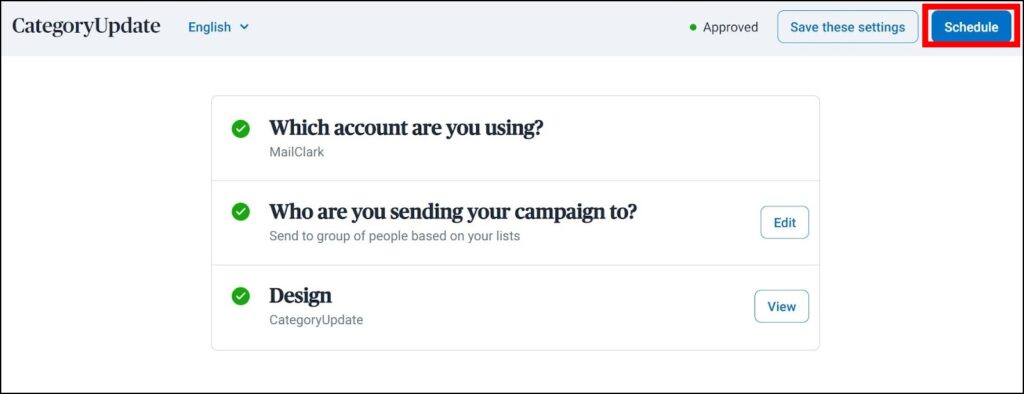
Broadcast Lists
While not strictly a bulk messaging feature, WhatsApp’s broadcast lists can be used to send messages to multiple recipients simultaneously. A broadcast list allows you to create a list of contacts and send a message to all of them at once. However, it is important to note that recipients will receive the message as an individual chat and not as a group conversation.
It is important to note that broadcast lists have limitations compared to the WhatsApp Business API. For example, recipients must have their phone number saved in their contacts to receive your messages, and they can only reply individually rather than participating in a group conversation. To use broadcast lists in WhatsApp, follow these steps:
1. Open WhatsApp and go to the Chats tab.
2. Tap on the three-dot menu icon.


3. Select New Broadcast.
4. Select the contacts you want to add to the broadcast list.
5. Tap on the checkmark or Create button.
6. Compose your message and send it.


Wrapping Up: Send Bulk Messages On WhatsApp
Sending bulk messages on WhatsApp should be done responsibly and within the platform’s guidelines. It may have legal implications depending on the jurisdiction and the nature of the messages being sent.
WhatsApp imposes certain technical limitations, such as restrictions on the number of messages that can be sent within a specific time frame, limitations on the number of recipients per message, and restrictions on automated or scripted messaging, on sending bulk messages to prevent abuse and maintain a positive user experience.
The most reliable method is using the official WhatsApp Business API, which requires businesses to apply for access and integrate with their systems.
Related: