
Just like other payments apps, PhonePe allows users to link their bank accounts on the platform, whether someone has one or more bank accounts, to make hassle-free payments using UPI. While adding multiple bank accounts on the platform lets users make transactions from the bank account of their choice, there are instances when we need to delete a bank account. In this article, you will learn how you can remove a bank account from PhonePe.
How to Remove A Bank Account From PhonePe?
PhonePe is one of the most popular payment apps, and you can do many things apart from sending and receiving money. Whether you don’t want to make transactions with a particular bank or simply wish to remove it from the platform, today’s guide will help you do so.
Unlink Your Account
The steps to delete or remove a bank account from the PhonePe application are very simple. Follow the below-mentioned steps to unlink it.
1. Open the PhonePe app on your phone.
2. Log in to your account if you have not already.
3. Click on your profile icon at the top-left corner.
4. Under the UPI Accounts section, click on the bank account you want to remove.


5. Scroll down to the bottom and tap on Unlink bank account.
6. Finally, confirm it by tapping on the Unlink button.


Remove A UPI ID
If you are unlinking your account because you don’t want to use a UPI ID because you are not feeling safe with it, then you can remove a UPI ID instead of removing the bank account from the platform. Here’s how you can remove a UPI ID on PhonePe.
1. Open the PhonePe application and tap on the profile icon.
2. Now, you will see all the bank accounts you have added to the platform under Payment Methods. Click on the bank account for which you want to remove the UPI ID.
3. On the next screen, all the UPI IDs activated for that account will be visible.
4. Click on the trash icon next to the UPI ID you want to remove.


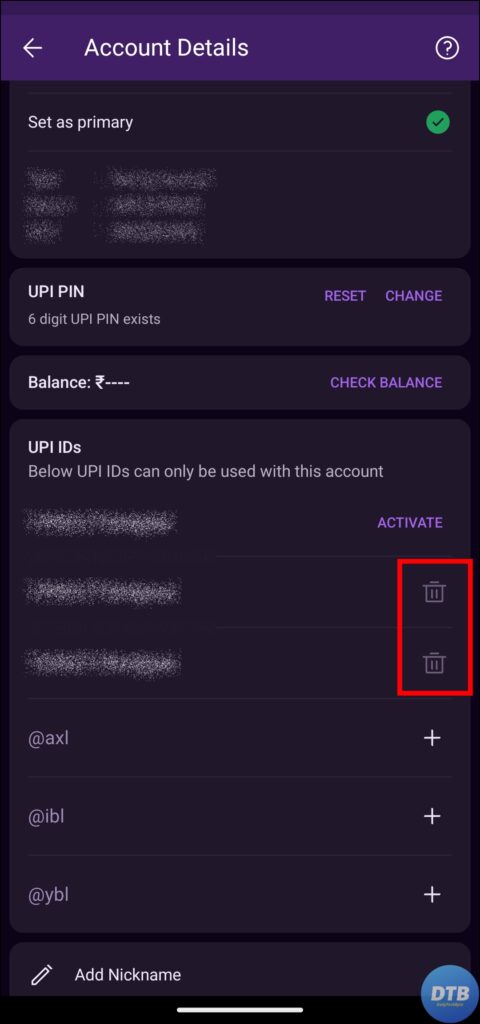
Once you do, it will be removed.
Frequently Asked Questions
Q. Can I Re-link A Bank Account Later?
Yes, you can re-link a bank account or UPI ID later. However, keep in mind that in order to re-link accounts on the platform, you need to re-verify them.
Q. Can I Remove A UPI ID Without Removing The Entire Bank Account?
Yes, you can remove a UPI ID without removing the entire bank account. If you are concerned about the security of a particular UPI ID, you can remove it. To do so, tap on the bank account under the profile section. Choose the UPI ID you want to remove and click the trash icon next to it.
Wrapping Up: Remove Bank Account From PhonePe
With PhonePe, you have the ability to delete bank accounts and UPI IDs. Follow the simple steps provided in this article to personalise your PhonePe experience so that it correctly matches your tastes and security concerns. I hope you find this article helpful; if so, share it with your friends and family.
Related:




