
Instagram lets users share posts, reels, and stories on the platform, which they can delete if they wish. While deleting a post, reel, or story is very easy, it accidentally gets deleted. In this article, you will learn how you can recover deleted posts, reels, or stories on Instagram.
How to Recover Deleted Posts, Reels, or Stories on Instagram?
There are many instances when users mistakenly delete a photo, reel, or story that they have uploaded on the platform and don’t want to do the work of republishing and look for steps to recover it. If you are also one of those, today’s guide will surely help you do so.
Using Account Settings
You can easily find and recover the deleted media content on the platform using its settings. Follow the below steps to recover deleted posts, reels, or stories.
1. Open the Instagram app on your phone.
2. Tap on your profile icon to visit your profile feed.
3. On the profile feed, tap on the hamburger menu or the three-line icon at the top-right corner and select Settings.
4. Tap on Account on the settings page.
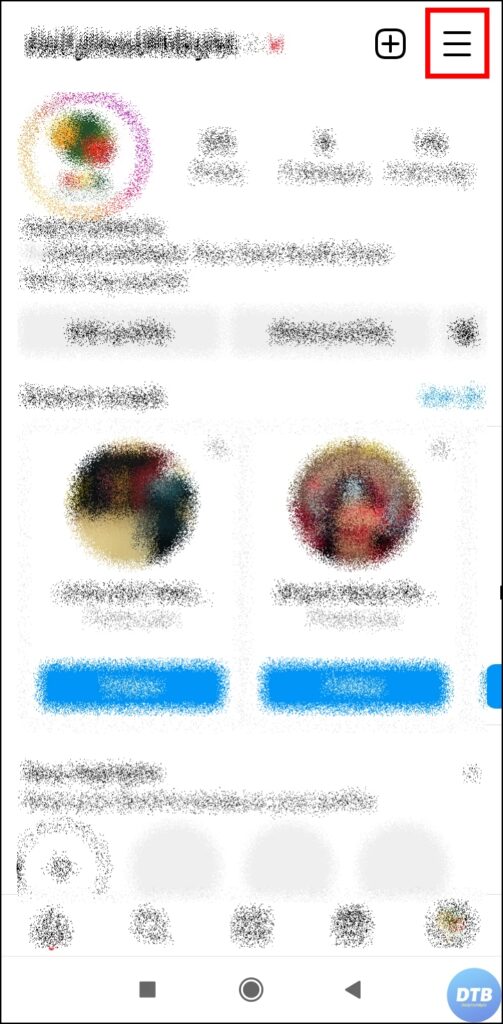
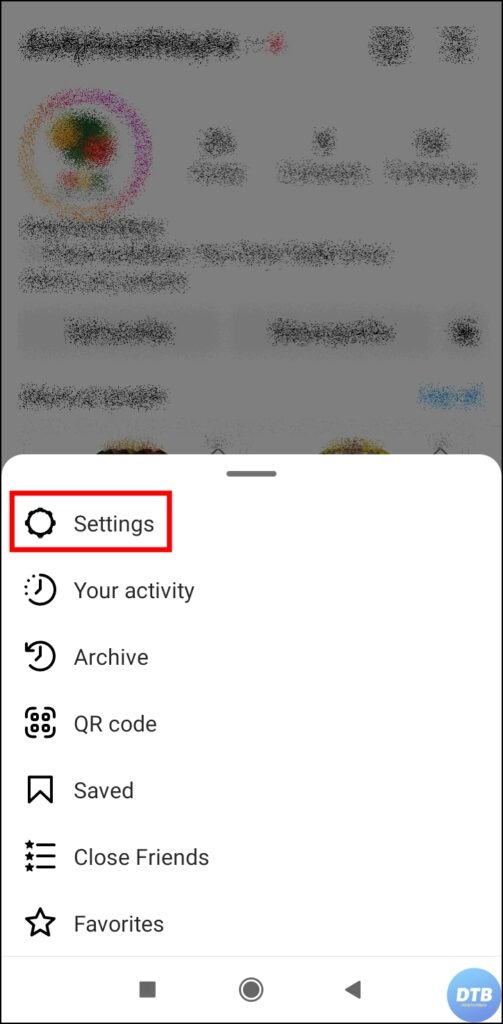
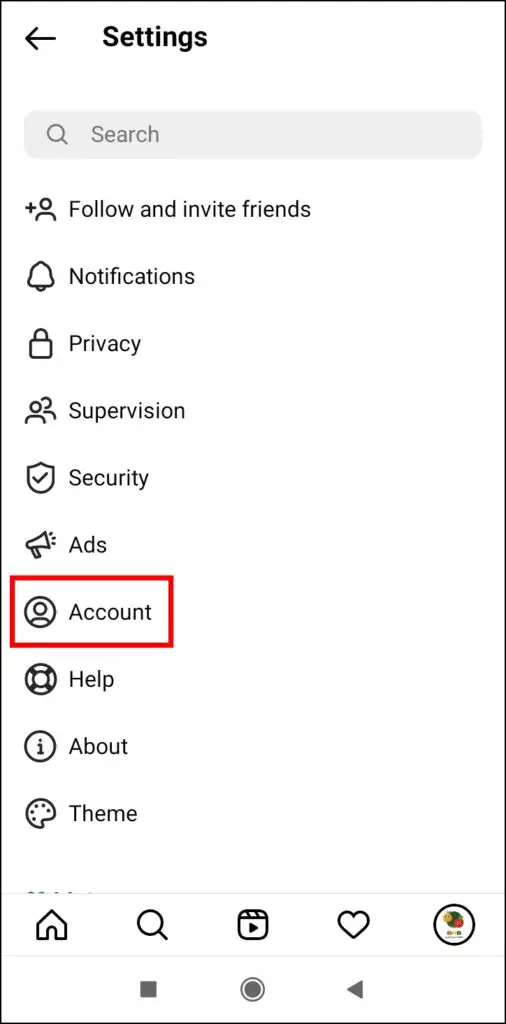
5. Scroll down until you find Recently Deleted, and tap on it.
6. Now, you will see the posts, stories, and reels you have deleted on the platform.
7. Find and click on the content you want to restore.
8. Once opened, tap on the three-dot icon and tap Restore.
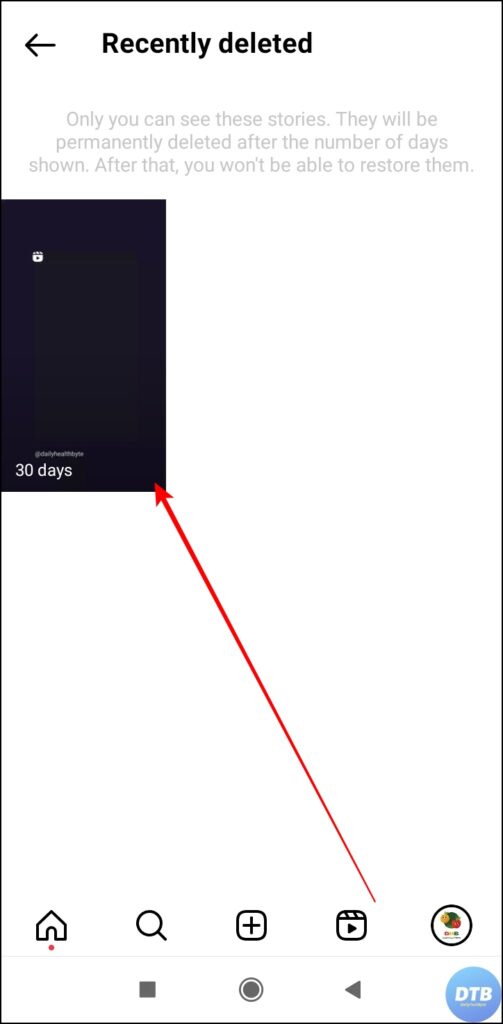


9. Follow the on-screen instructions to recover the content.
From Your Activity
If you are not able to find the Recently Deleted option under Account Settings, then you need to find it under Your Activity. Below are the steps by which you can find it:
1. On your profile feed, tap on the three-line icon at the top-right corner.
2. Tap on Your Activity from the menu options that appear.
3. Scroll down and tap on Recently Deleted, and you will see all the deleted media content.


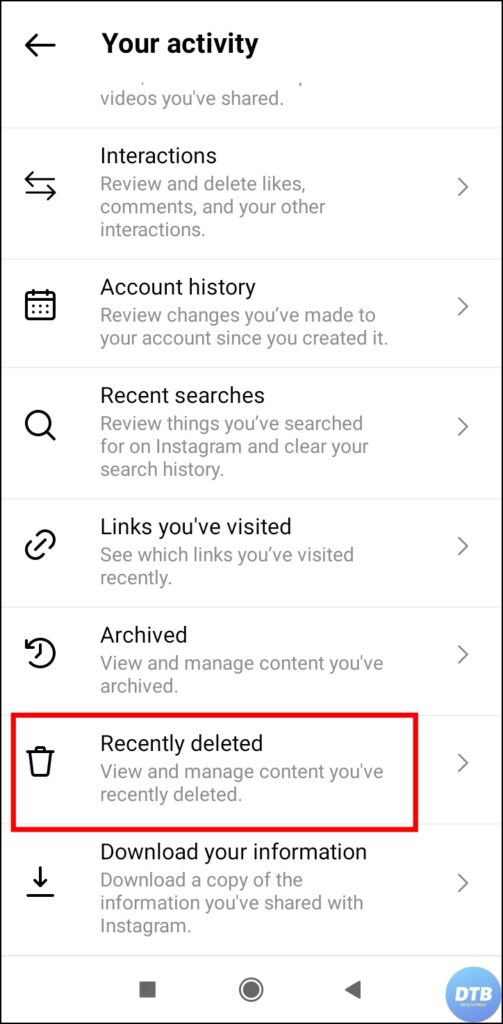
4. Select the media you want to restore.
5. Now, click on the three-dot icon and select Restore.
6. Confirm the installation by tapping Restore.


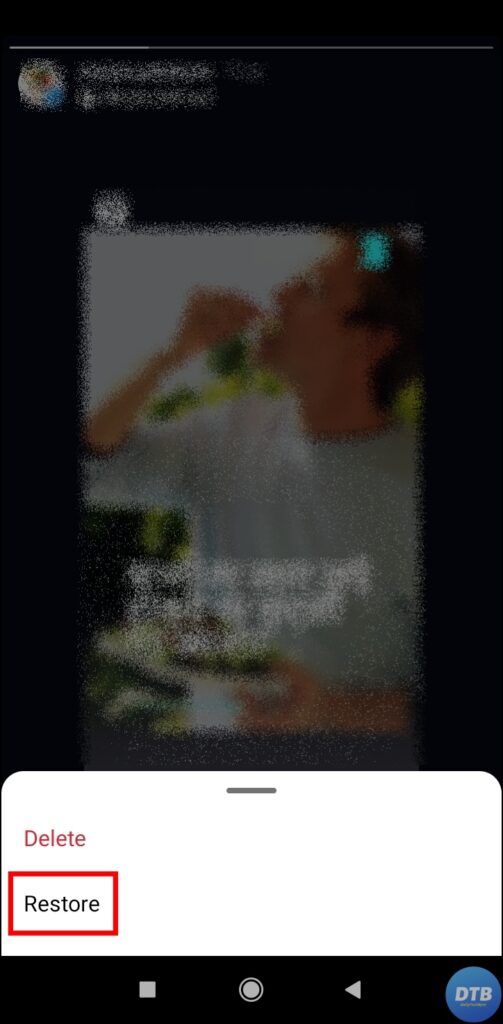
Once done, your content will be recovered, whether it’s a story, reel, or photo.
Frequently Asked Questions
Q. Why am I not seeing the account settings?
Instagram has changed the layout and settings location, and that’s the reason why you are not seeing the account settings on Instagram.
Q. Is there a way to see deleted Instagram posts?
Yes, Instagram allows users to recover deleted posts, reels, and stories on the platform, and we have added the steps to do so in the article.
Q. Which Deleted Content Can I Recover on Instagram?
Users can recover their photos, reels, and even stories. However, the deleted unarchived stories will stay in the Recently Deleted folder for just 24 hours, while other content will stay for 30 days.
Q. What happens with the deleted content if I don’t restore it for 30 days?
According to Instagram, the deleted files will remain in the Recently Deleted folder for only 30 days; after that, they will be removed permanently. However, an unarchived story will remain in the Recently Deleted folder only for 24 hours, and after that, it will be deleted automatically.
Q. Which Deleted Files Can I Recover On Instagram?
Instagram’s Recently Deleted feature allows users to recover photos, reels, IGTV videos, stories, and highlights. However, the content will stay for 30 days.
Wrapping Up
So, this was all about how you can recover deleted posts, reels, and stories on Instagram. I hope the above helped you; share it with your friends and family if it did.
Related:




