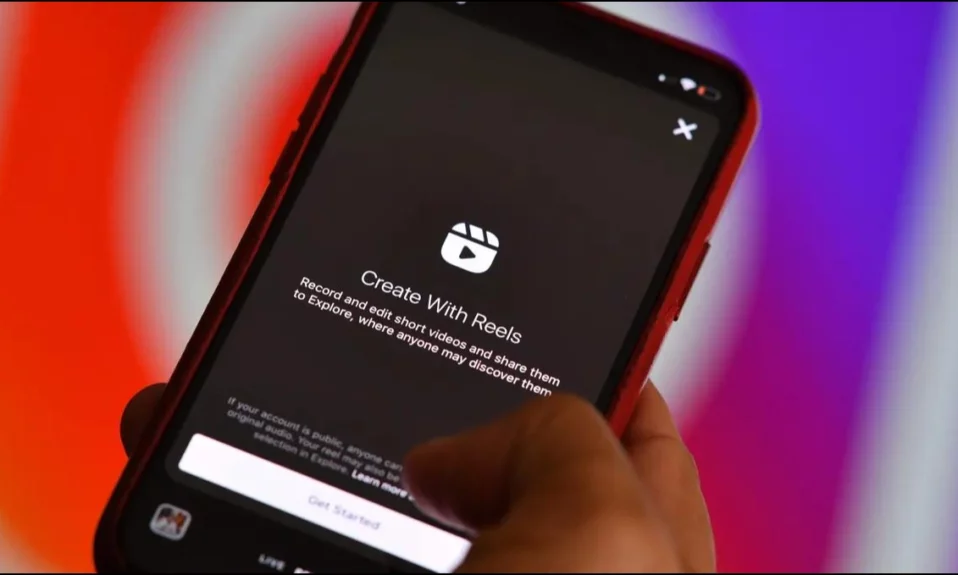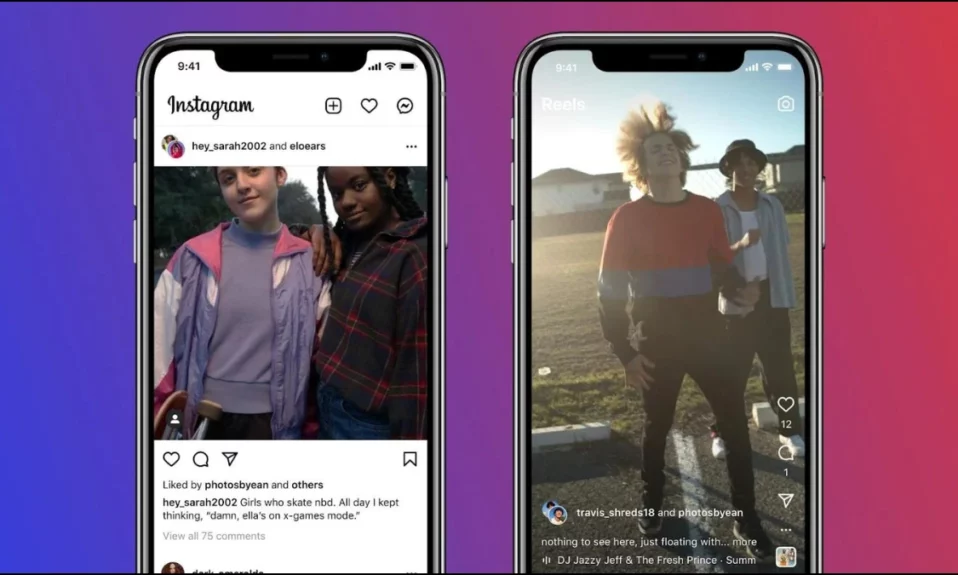If you’ve come across the annoying “Oops, Something Went Wrong” error message on Twitter, followed by “But don’t worry – it’s not your fault,” don’t worry! This post will guide you through some useful methods for troubleshooting, so you can get back to tweeting without delay.
How to Fix Oops, Something Went Wrong on Twitter?
Check Your Internet
A slow or inconsistent internet connection might also contribute to the Twitter “Oops, Something Went Wrong” message. To troubleshoot your connection, check your internet speed on a speed checker website. If you are receiving slow speeds, switch to a stable network.

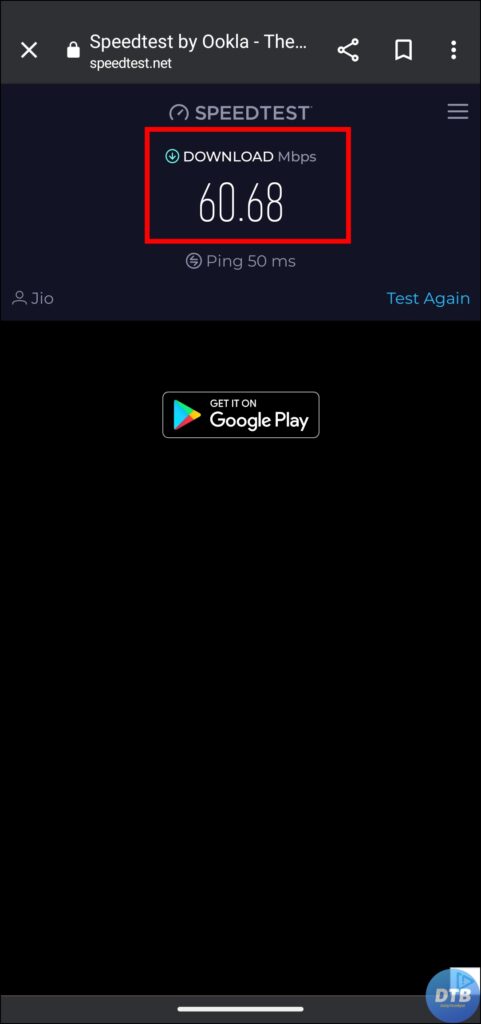
You can also try refreshing your connection. To do so, restart your router or modem. If the problem persists, contact your internet service provider.
Update the App
Another possibility is that you are using an outdated version of the Twitter app. Developers provide updates on a regular basis to address issues and improve the app’s performance. To update the app to the most recent version, follow these steps:
1. Navigate to the Google Play Store or App Store on your device.
2. Enter Twitter into the search field, press enter, and the app page will open.
3. An Update button will display next to the app if an update is available. Tap it to download the most recent version.


Wait for It
If none of the previous ways work, use an outage detector website like downdetector.com to look for Twitter and check the server status. If it’s down, wait a few hours for the server-side problem(s) to be resolved.


Contact Support Team
If none of the methods listed above have resolved the “Oops, Something Went Wrong” problem on Twitter, it’s time to seek professional help. Twitter offers a variety of assistance methods, including an official Twitter assistance account and a dedicated Help Centre. For more information, visit the Twitter Support page or contact them through their social media.
(Resolved) Oops, Something Went Wrong on Twitter
So, this was all about how you can fix Oops, Something Went Wrong on Twitter. I hope you find this article helpful; if so, share it with your friends and family.
Related: