
LinkedIn is a business-focused professional networking platform that operates via websites and mobile apps. Do you want to when you have added a connection to the platform? If so, you can easily check it out on their profile. In this article, you will learn different ways to know when you added a contact on LinkedIn.
How to Know When You Added a Contact on LinkedIn?
LinkedIn makes it simple to determine when you’ve added a contact from their profile. Today, you’ll learn how to do so using the LinkedIn mobile app or website.
On Web
1. Visit the LinkedIn website on a browser and log in to your account if you have not already.
2. Click on My Network from the top menu.

3. Under the Manage My Network section from the left sidebar, tap on Connections.
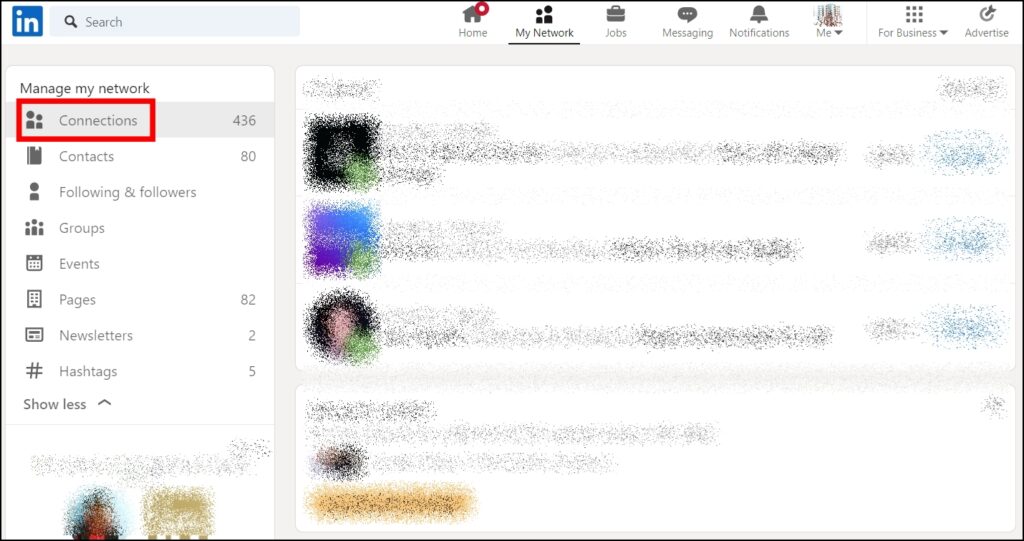
4. Look for the connection and tap on it.

5. On their profile page, tap on Contact Info below their profile name.
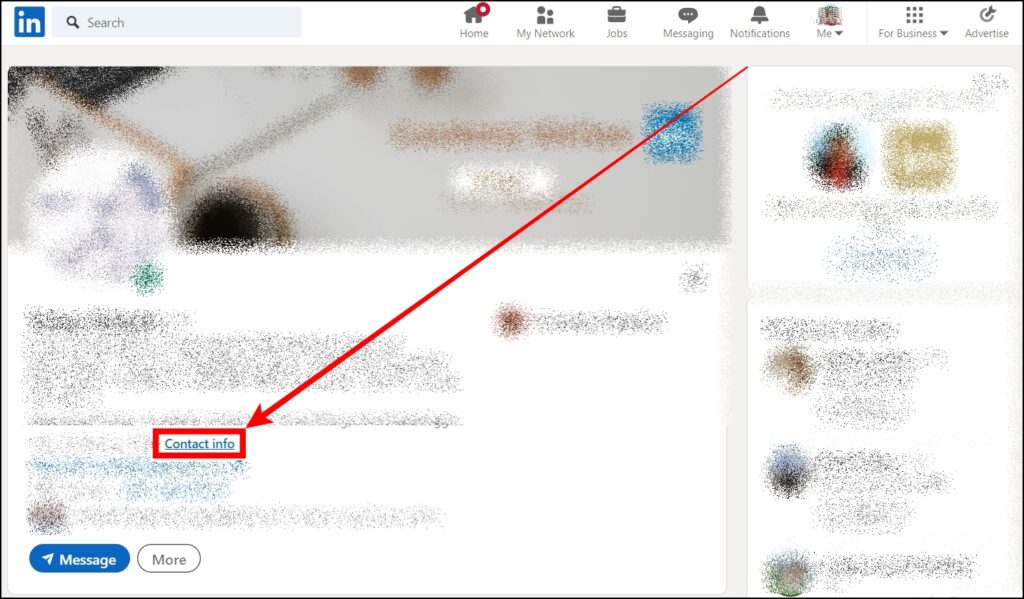
Now, you will see the date when you connected with the user under the Connected section.
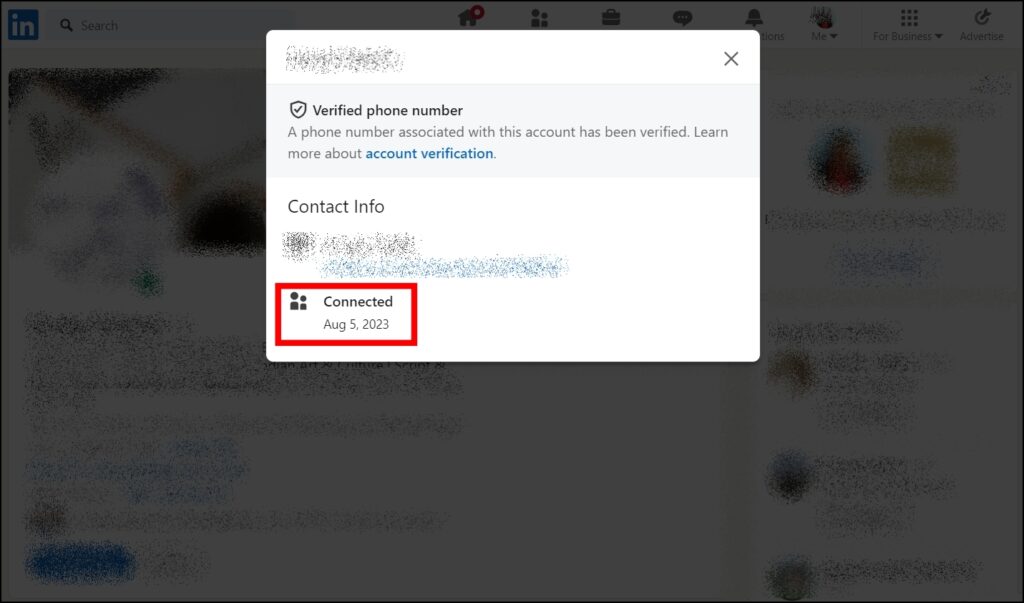
On Mobile App
1. Open the LinkedIn app on the mobile app.
2. Click on My Network from the bottom menu.
3. Tap on Manage my network on the next screen, then choose Connections.



4. Look and tap on the connection whose date you want to know when you are connected with.
5. Click on the three-dot icon under their profile.

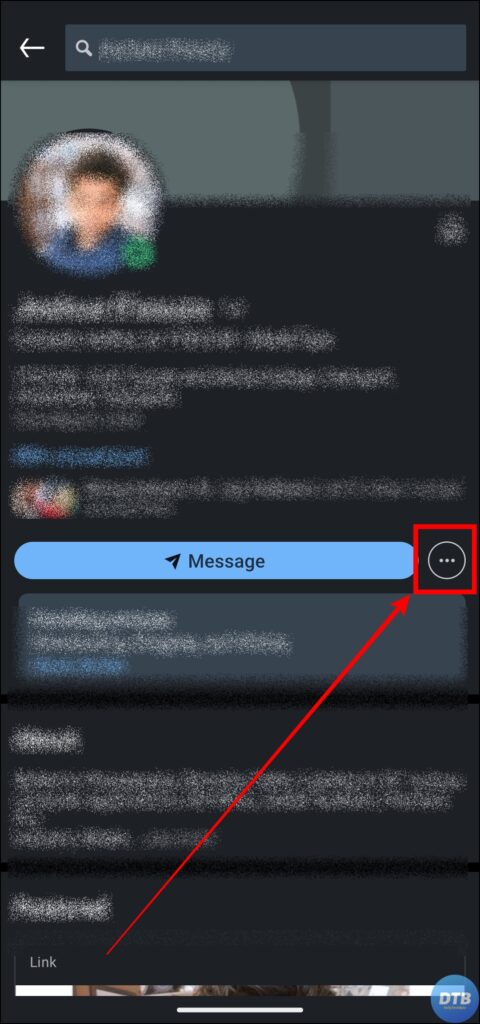
6. Select Contact Info from the context menu that appears.
Now, you will see the date when you connected with the user on the next page under the Connected section.
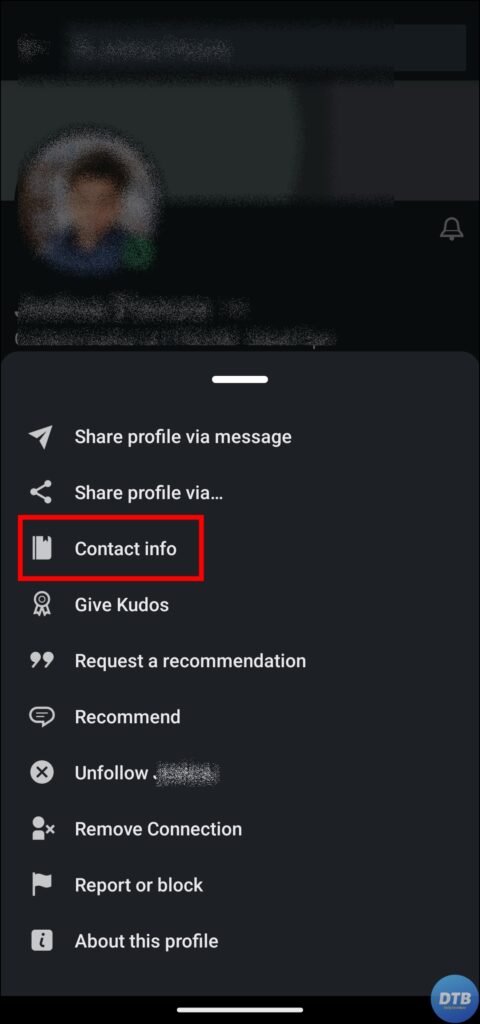
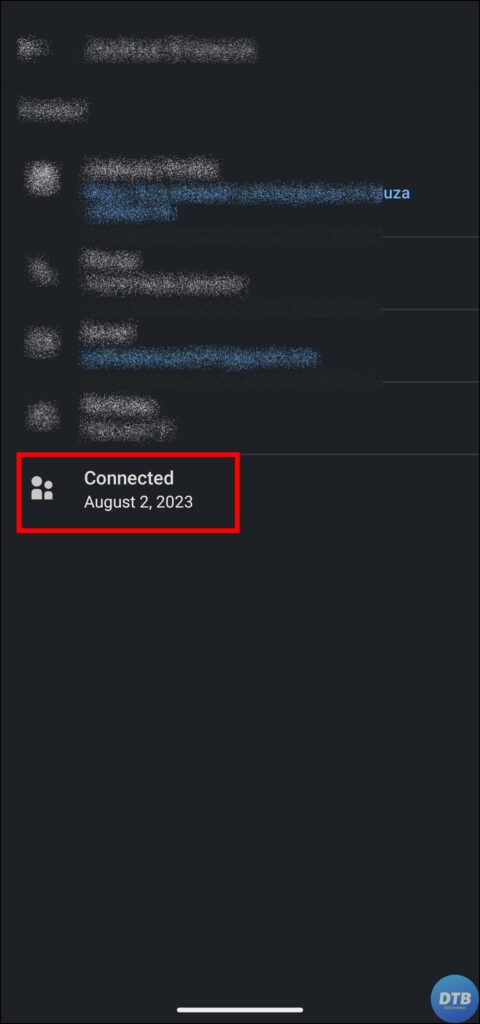
Frequently Asked Questions
Q. How Do I Find Out How Long I Have Been Connected To Someone On LinkedIn?
In order to find out when you have connected to a user on LinkedIn, you need to go to their profile and look for their contact information. Under the contact info, you will find Connected, where you will see the date when you connected to that user.
Q. Can I Find Out When I Added Someone As A LinkedIn Connection?
Yes, you can find out when you added someone by going to their profile and looking for the contact information which shows the date of your connection.
Q. Can I Hide My LinkedIn Connection Date From Others?
No, LinkedIn does not allow users to hide the date of their connection from their connections. This data is normally visible to everyone with whom you are connected.
Q. Can I Remove A LinkedIn Connection If I No Longer Wish To Be Connected To Them?
Yes, you can remove someone on LinkedIn from the mobile app and website. We have a dedicated article on how you can do it.
Wrapping Up: Know When You Added a Contact on LinkedIn
Finally, LinkedIn provides you with the capability to identify the precise times when you added contacts to your professional network. LinkedIn guarantees that you stay informed and connected in the ever-changing domain of professional relationships, whether you prefer the seamless experience of the website or the on-the-go ease of the mobile app.
So, explore your network and delight in the expansion of your professional relations on the platform. I hope you find this article helpful; if so, share it with your friends and family.
Related:




