
Do you want to know if a user has saved your WhatsApp number or not? Many WhatsApp users frequently wonder if someone has saved their phone number in their contacts. While there is no official way to do so, there are a few workarounds that can assist you in determining whether or not someone has saved your WhatsApp number. In this article, you will learn how to know if someone saved your WhatsApp number or not.
How to Know if Someone Saved your WhatsApp Number or Not?
WhatsApp automatically syncs with the contact list on your mobile device and updates the WhatsApp contacts. Anyone in your phone’s contact list who uses WhatsApp will appear in your WhatsApp contacts.
However, simply having someone’s phone number in your device’s contact list does not mean that they have it saved on their phone.
This means that even if you have someone’s phone number saved on your device, they might not have it saved on their phone.
If you want to find out if someone has stored your WhatsApp number on their phone or not, you can try several different methods. Note that these methods are not flawless, and there’s no guarantee that they will work in all instances.
Check Their Profile Picture (or DP)
The first thing you need to do is check their profile picture or display picture. If you are able to view their profile photo, it means they have kept your number on their phone.
The display picture or profile picture method fails when the users do not have any DP in their WhatsApp account. Also, they may have hidden their profile image from all or some contacts.
Check the Last Seen or Online Status
If you can see the user’s last seen status, it could mean they’ve kept your phone number. However, this could also suggest that they have set up their last-seen status to be accessible to all contacts.
Check Their Status
If you are not seeing the status update from that person, then it means that the user has not saved your mobile number. On the other hand, if you see the status update from the person, it implies that the individual has saved your mobile number. However, this method fails when the users do not upload any status to their account. Also, they may have hidden their status from some contacts.
Create a Broadcast (Full-Proof Way)
You can also know if someone has saved your WhatsApp number or not by creating a broadcast on the platform, and this is the only full-proof way to know. Here’s how you can use this method:
1. Open WhatsApp on your device.
2. Start a new broadcast in WhatsApp (to create one on an Android device, tap on the three-dot icon and select New Broadcast).
3. Now, include two people in this broadcast (along with the person you wish to know if he or she has saved your number).



4. After saving the list, send a message in the broadcast.
5. Now, open the chat of the person you want to know who has stored your phone number and send them a message again.

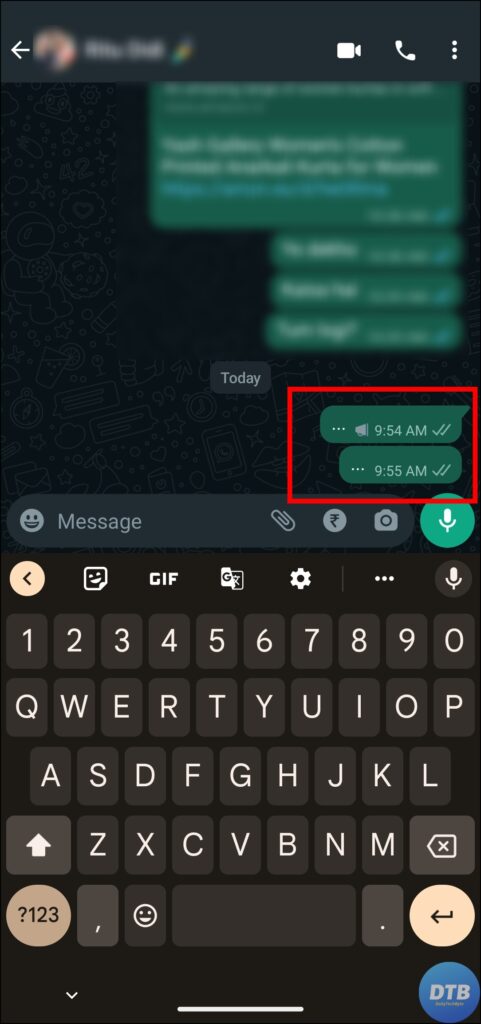
Here’s the trick: If the second message has a double tick and the first (with the broadcast message indication) has a single tick, it signifies the individual hasn’t saved your WhatsApp number on their device.
However, if both messages have a double tick, it signifies the recipient has saved your phone number on their device.
Frequently Asked Questions
Q. Can I Send Broadcast Messages to Someone Who Has Not Saved My Number?
No, only contacts with your number saved in their address book will receive your broadcast messages.
Q. What if Someone Has Disabled Their “Last Seen” or “Online” Status and Has No Profile Picture? Can I still Determine if They Saved My Number?
If someone has disabled their “Last Seen” and “Online” statuses and has no profile picture in their account, it can be more challenging to determine if they have saved your WhatsApp number. In such cases, you need to verify by creating a broadcast, as it’s the only full-proof way to check if someone saved your number or not.
Q. Do I Know If a Person Saved My Number on WhatsApp?
There are many things you can check to know if someone has saved your WhatsApp number or not. The most effective thing you can do is to create a broadcast chat, then send the message and verify it by following the simple steps mentioned above in the article.
Wrapping Up: Know if Someone Saved Your WhatsApp Number or Not
So, this was all about how you can know if someone saved your WhatsApp number or not. I hope you find this article helpful; if so, share it with your friends and family.
Related:




