
While people add highlights to show their stories even after 24 hours, sometimes users wish to hide them, and in this read, you will learn how you can hide Instagram highlights.
How to Hide Instagram Highlights?
Instagram Highlights are the stories you have chosen to remain on your profile permanently. If you add a story to a highlight while creating stories on the platform, they will be visible even after 24 hours, so basically, it’s a way to showcase stories on Instagram even after 24 hours.
Whether a highlight is no longer useful or you don’t like it, today you will know how to hide Instagram highlights.
From Story Privacy Settings
You can easily hide your highlights from specific people by changing the story’s privacy settings. Follow the steps below to do so.
1. Open the Instagram app and go to your profile feed.
2. Tap on the hamburger menu or three-line icon at the top and select Settings.

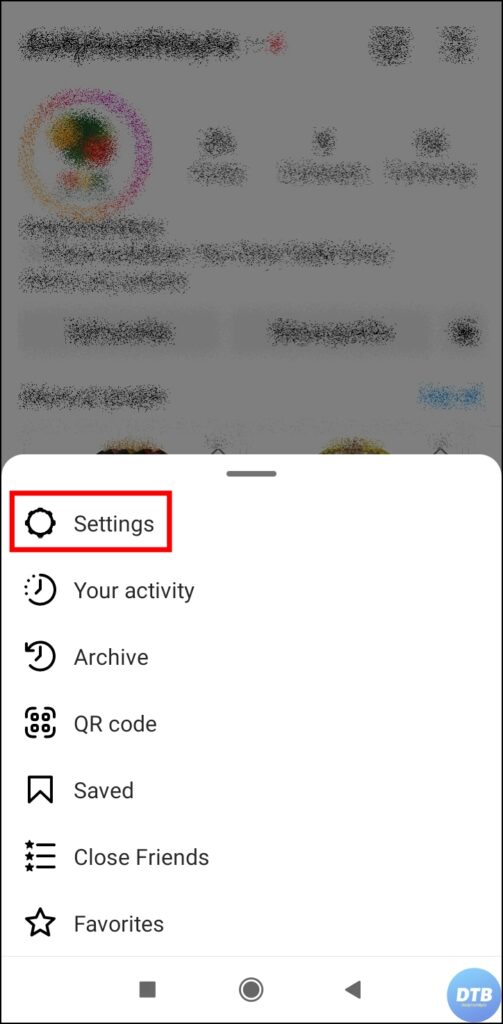
3. On the next screen, tap Privacy.
4. Choose Story under the Interactions section.
5. Now, tap on Hide Story from and select the users from whom you want to hide your highlight.



By Making a Close Friend List
If you only want to show your highlights to a small number of users, then you need to create a close friend list before sharing a story.
1. Open the Instagram app on your device.
2. On the profile feed page, tap on the three-line icon at the top.
3. Select Close Friends from the menu.
4. Search and choose the users whom you want to highlight, and tap Done.

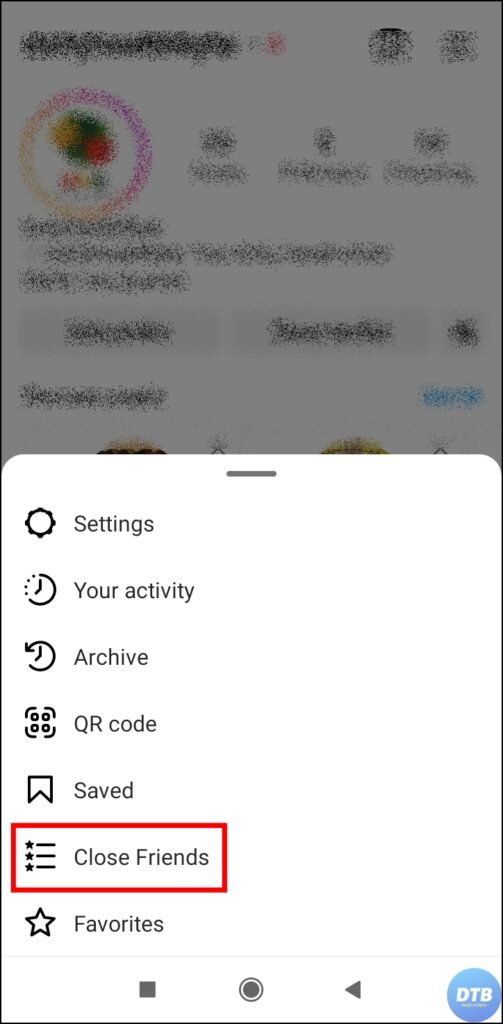
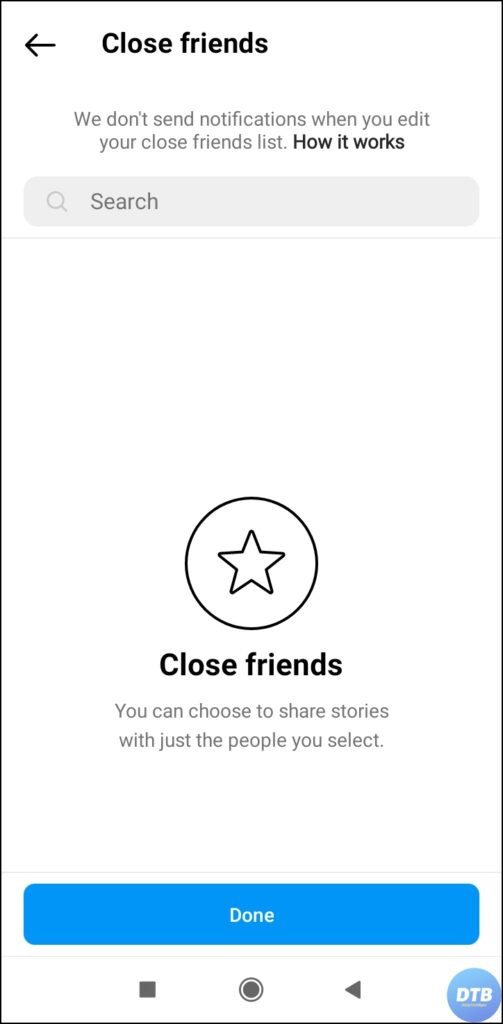
Frequently Asked Questions
Q. Why can’t I see someone’s Instagram highlights?
If you are not seeing someone’s Instagram highlights, it’s simply because they have hidden you from viewing their story or highlight.
Q. How do you know if someone has hidden highlights on Instagram?
While you can easily check for their highlight from another person’s account if they have a public account, it becomes hard to find out whether the story is hidden from you or not if they have a private account on the platform. You can only ask another person who is an accepted follower of the person.
Q. Can I hide my highlights from someone?
Yes, there are two ways by which you can hide highlights from someone on the platform before sharing a story: by changing the story settings or creating a close friend list on Instagram.
Wrapping Up
So, this was all about how you can hide Instagram highlights. I hope you find this read helpful; share it with your friends and family if it did.
Related:




