
Are you getting a “Failed to Get Service Status” error while trying to use OpenAI’s ChatGPT? If so, in this article, you will learn how you can fix the Failed to Get Service Status on ChatGPT.
How to Fix Failed to Get Service Status on ChatGPT?
The error message occurs when you open the website. Moreover, you will be unable to access ChatGPT until the problem is resolved.
Reopen the Page
The first thing to try is to close and reopen the page, as this helps many users fix the issue. However, we’ve tried this, and it doesn’t seem to work for us.
Log Out and Log In Again
You can also try logging out of ChatGPT and then logging in again after a few moments. To do so, tap on the log out button. Once signed out, reload the page and log in to your account using the log-in credentials.
Check Your Internet Connectivity
You can also check to verify if you’re using an adequate connection to the internet, because a sluggish internet connection can cause the error.
To test your internet speed, go to a speed testing website such as speedtest.net and check your download speeds. If it’s low, switch to a more strong network.

Connect or Disconnect from a VPN
If you are using a virtual private network (VPN), switch it off as it could be the source of the problem. If you are not connected to a VPN, try connecting to a VPN server as it changes your IP address.
Wait For It
If the above method does not help you fix the “Failed to Get Service Status” error, there is a high chance that the OpenAI services are unavailable or down. To check the server status, follow the below steps.
1. Open an browser and visit a outage detector site, such as Downdetector.
2. Type OpenAI into the search bar and press enter.
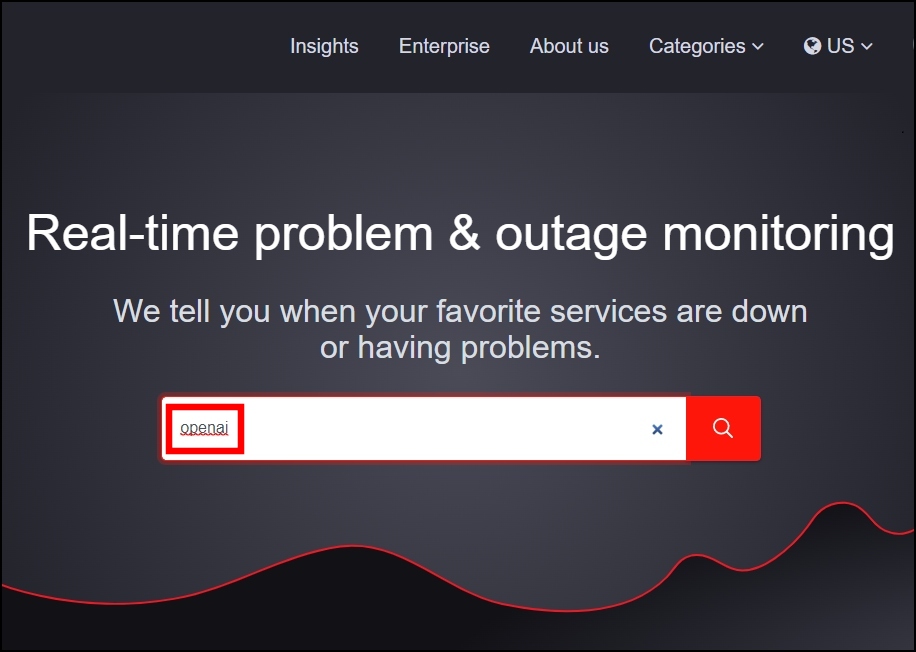
3. Check the spike in the graph.

If the servers are down, wait some time, as it takes a few hours for OpenAI to resolve the issue.
(Resolved) Failed to Get Service Status on ChatGPT
So, this was all about how you can fix Failed to Get Service Status on ChatGPT. I hope you find this article helpful; if so, share it with your friends and family.
Related:
5 Ways to Fix Only One Message At A Time on ChatGPT
How to Remove Threads Badge on Instagram?




