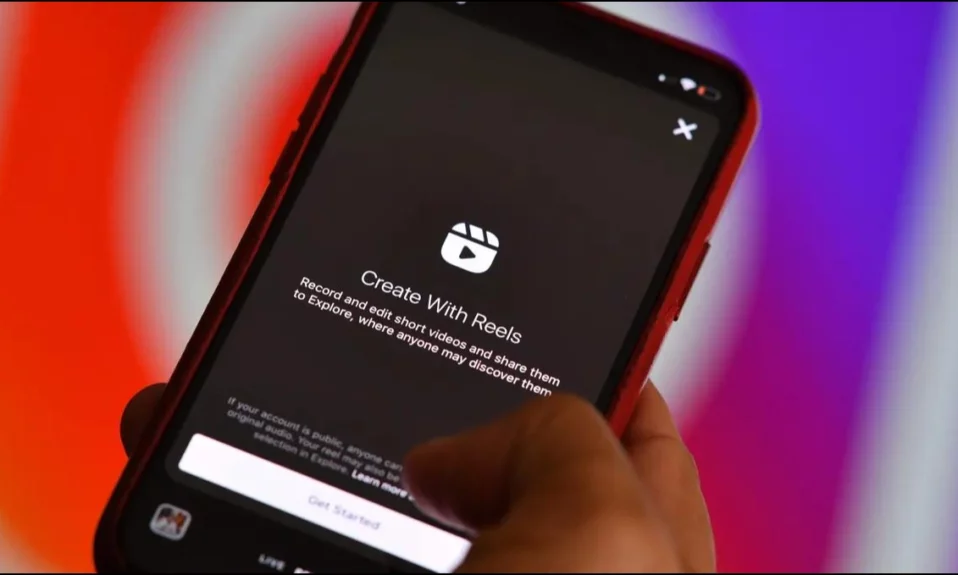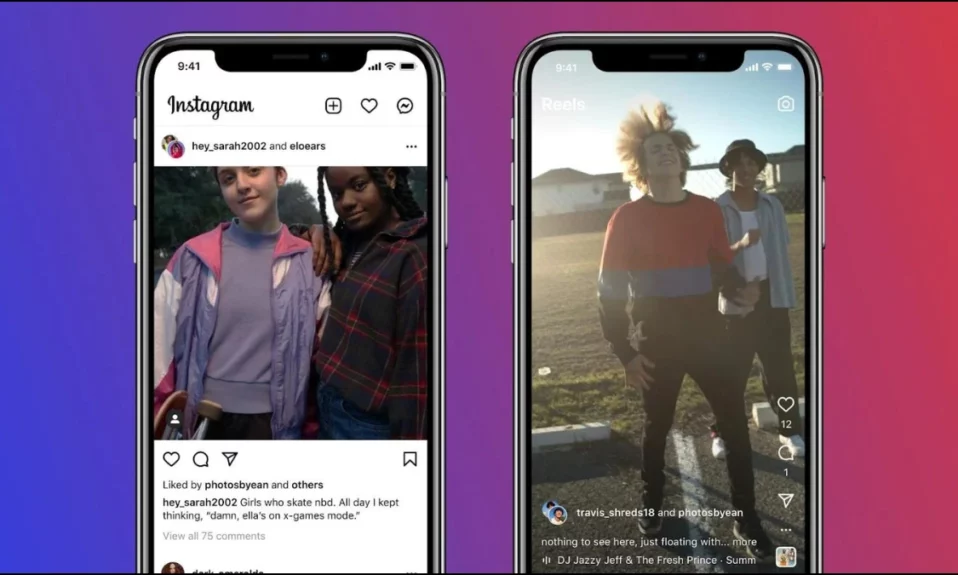Managing online accounts has become an essential part of our lives in this digital age. However, situations might come up that force you to leave a particular platform. If you find yourself in a scenario where you need to delete your Byju’s account, in this read, you will learn how you can do it.
How to Delete Byju’s Account?
Using the Email
You can easily delete the account by emailing Byju’s support team. Here’s how you can do it.
1. Open the email and tap on the Create an email option to compose it.
2. Add support@byjus.com in the sender section.
3. Write the subject as Delete My Byju’s Account.
4. Compose the email and write the reason for deleting your account, like “Hi, I want to delete my account because I’m not using it. Please delete Byju’s account permanently for personal reasons.”
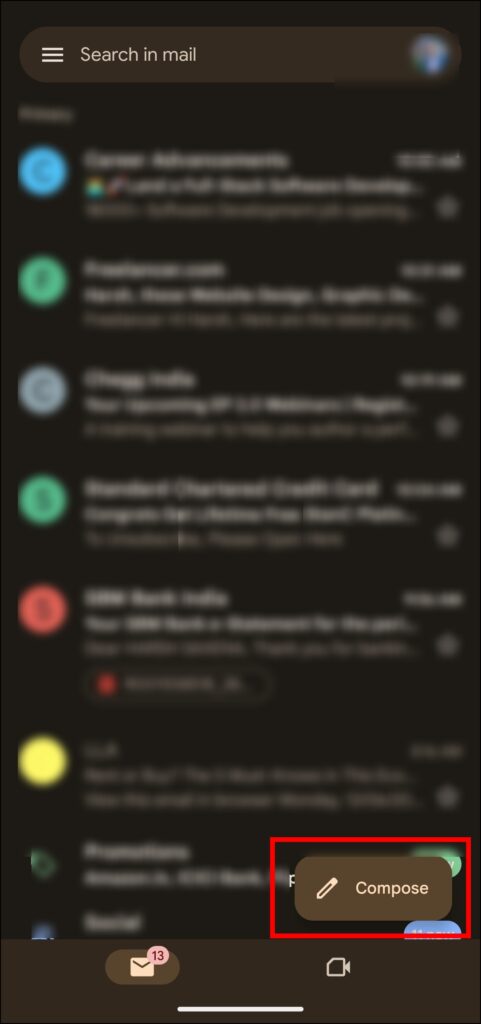

5. Once done, send the email by tapping on the Send button.
Using Their Website
The easiest and recommended method to delete your account is via their website. Here’s how you can do it:
1. Open a browser on your device.
2. Visit the official Byju’s website.
3. Log in to your account using your credentials.
4. Click on the your profile icon at the top.
5. Select My Profile and go to Account Settings.
6. Scroll down and tap on Delete Account.
7. Choose a reason why you are deleting your account.
Finally, confirm it, and your account will be deleted successfully. Note that the account settings may not be visible to you as they have removed the option from most accounts. If that’s the case, move on to the next method.
Using the App
You can also delete the account using Byju’s app, but the chances are that you can’t find the option in the application as well.
1. Open the Byju’s app on your device.
2. Tap on your profile icon at the top-left side.
3. Click on your name and scroll down to Account Settings.
4. Select Delete Account from the options that appear.
5. Choose a reason and confirm the deletion.
Via Calling
You can also permanently delete your Byju’s account by phoning Byju’s customer service and explaining your situation; their helpline number is +91-92413-33666. Simply inform them that you wish to completely delete your Byju’s account.
They will then ask you for certain information about Byju account before deleting it within a few days.
Frequently Asked Questions
Q. How do I stop receiving spam messages from Byju’s?
If you are receiving too many messages from Byju’s, you can easily stop it by sending them a message. To do so, send “Optout” to 9220000119 from your Byju’s registered number, and you will immediately receive a confirmation message from Byju’s. Confirm it to stop getting spam or promotional messages.
Q. What happens when you permanently delete your Byju account?
When you remove your account, your e-mail address and phone number are disconnected from Byju’s, and you will no longer get notifications or communications from Byju’s. You will also be unable to access your courses (paid or free) from your deleted account. Additionally, your messages and comments will be removed from the platform.
Wrapping Up: Delete Byju’s Account
So, this was all about how you can easily delete Byju’s account using different methods. I hope you find this article helpful; if so, share it with your friends and family.
Related: