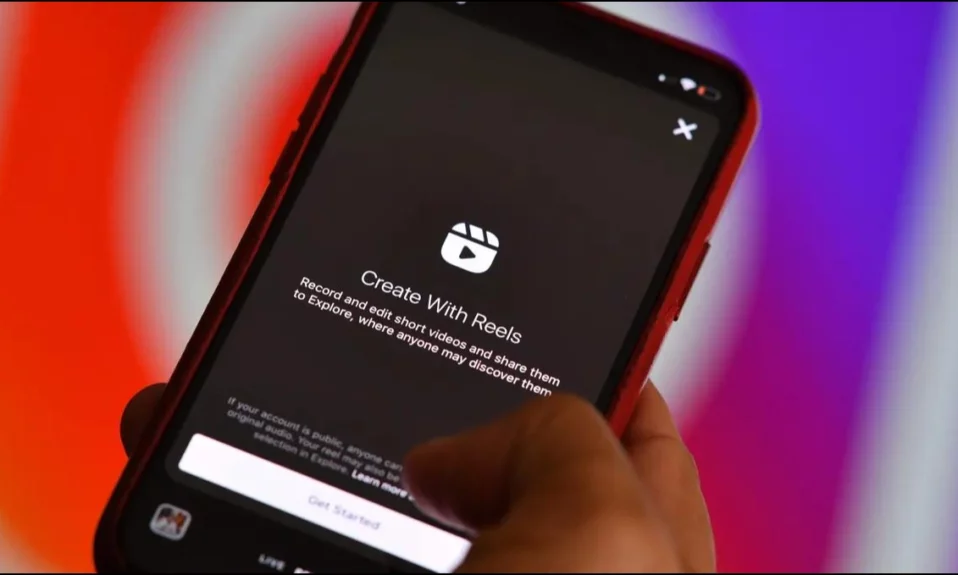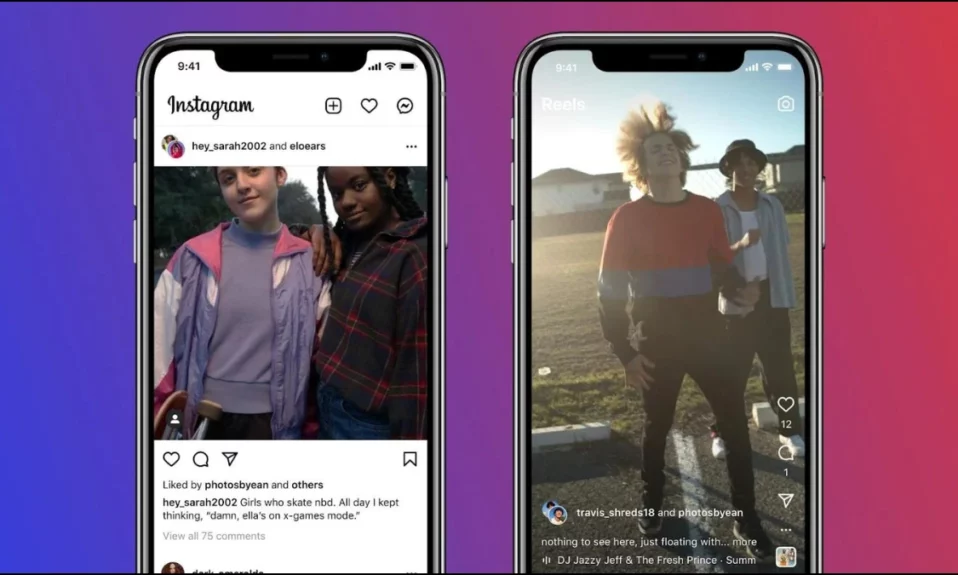State Bank of India offers different types of accounts to their customers including saving, current, FD, PPF, etc. If you want to check your account type then you are in the right place, in this read, you will learn 3 ways to check your SBI account type.
How to Check SBI (State Bank of India) Account Type at Home?
There are instances when we want to check the account type that we have on the State Bank of India but don’t know the way to do it. We have concluded some ways by which you can easily find it at your home and today you will learn how you can do it.
Using SBI’s official website
If you have SBI internet banking then you can easily find your account type using the bank’s website. Follow the below steps to do so.
1. Head over to SBI personal baking login page.
2. Log in to your internet banking using your login credentials.

3. Under My Account & Profile, tap on Account Statement.

Now, you will see the account type for all the accounts linked with your customer id.

Using Yono SBI App
Whether you are using Yono SBI or Yono SBI Lite app, you can easily check the type of account you have. Here are the steps to check it.
1. Open the Yono SBI or Yono SBI Lite app.
2. Log in to your SBI internet banking by entering your PIN.
3. If you are using Yono SBI Lite then you will see the account type on the home screen while if you are using Yono SBI then you need to tap on Accounts in order to see the account type.



Using Your Passbook
If the above methods do not work or you don’t have SBI internet/mobile banking then you can also check the account type using your bank passbook. Below are the steps to check the account on your passbook.
1. Open your SBI Passbook.
2. Look for the account type on the first page.

Frequently Asked Questions
Q. Can we have more than one SBI account?
Yes, you can have different types of accounts in the State Bank of India like saving, current, etc. but with the same customer ID and all the accounts will be interlinked in one.
Q. What is the account type in SBI?
It basically refers to the type of account you have such as saving, saving plus, current, recurring, or any other.
Q. How to Know if someone’s account is savings or current by seeing their cheque?
If you have the cheque with you then you need to look for the last two digits of it at the bottom. For e.g., if there are 31 printed at the last then it means it’s a saving account while if the last two digits are 29 then it’s a current account for sure.
Wrapping Up: Check SBI Account Type
So, this was all about how you can check the SBI account type. I hope you find this article helpful; if you did, share it with your friends and family.
For more related articles and updates, join our Telegram Group and be a member of the DailyTechByte family. Also, follow us on Google News, Twitter, Instagram, and Facebook for quick & latest updates.
Related: