
Are you wondering if the price of a product on Amazon is actually at its lowest or if the platform is tricking us? If so, you are not alone. Many users want to check the price history of Amazon products, but they don’t know how to do it. Worry not; in this article, we have added some free price history apps and websites for Amazon that help you save your money.
Why You Should Check Price History For an Amazon Product?
Checking the price history of a product is important before we spend money on it, as the prices of e-commerce platforms fluctuate every other day.
When we check the past data or price chart of a product, it gives us an idea of whether we are getting the best deal on the product or not. Moreover, it helps us understand whether the sale prices of a product are the same or better than the regular ones, or if we are just buying a product in FOMO (fear of missing out).
How to Check the Price History of Amazon Products?
Now that you know the reason why you wish to use the price history checker, you might be wondering how you can check it. Below we have added ways by which you can check price history for Amazon products either using an extension, a price tracker website, or a mobile app. Read on to check out all the methods in detail.
Use the Keepa Price Tracker Extension
Keepa is one of the best extensions to check product prices on Amazon. The extension has detailed price history charts for more than 3 billion Amazon products worldwide. Here’s how you can install and use it to check price history.
1. Head over to the Keepa Price Tracker extension page and add it to your browser.
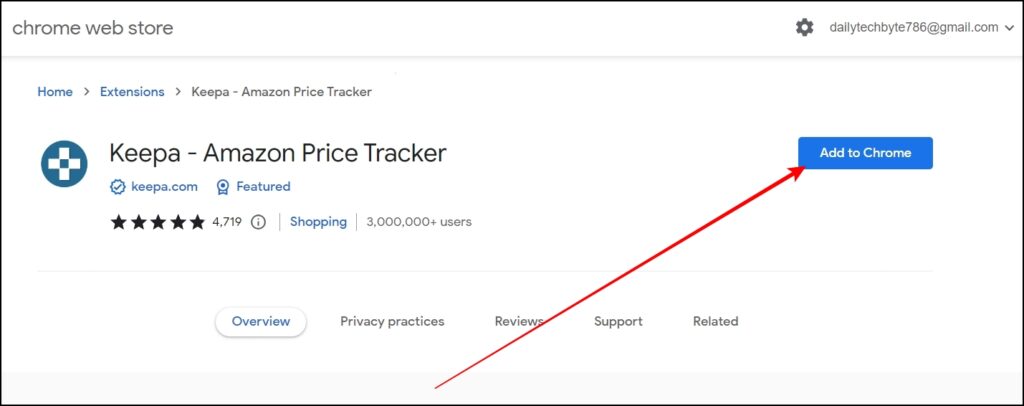
2. Once added, visit the Amazon website and head over to the product page whose price history you want to check.
3. Scroll down the product page until you find the price chart of the product by Keepa.

Tip: You can set a price alert using the extension by tapping on the Start Tracking button.
Use the camelcamelcamel Website
This website allows users to check the price history for multiple marketplaces, including the United States, Canada, United Kingdom, Germany, Spain, France, Italy, etc. It also has an extension named “The Camelizer” and an app that you can download directly to your Apple iPhone to track prices. Here’s how you can use its website to track prices:
1. Open a browser and visit the camelcamelcamel website.
2. At the top, you will see a search box. You can directly search for the product by its name or paste the URL.
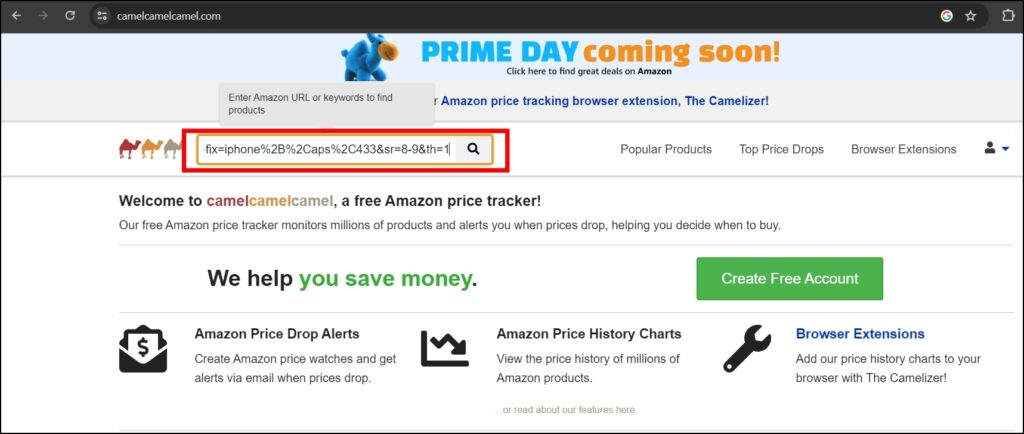
3. Once you do, it will show the price history of the product.

Use PriceBefore Website
PriceBefore is another best website that allows you to track the history of products on several e-commerce platforms, including Amazon, Flipkart, etc. Here’s how you can use it to check the history of products:
1. On a browser, visit the PriceBefore website.
2. Now, visit the product page on Amazon, Flipkart, or other supported e-commerce platforms.
3. Copy the link to the product.
4. On the PriceBefore website, paste the link and tap Check Price History.

5. Next, you will be able to see the price history chart for the product.

Use a Price History App
There are tons of apps available on both the Google Play Store and App Store that allow you to check the price history of Amazon products. You just need to search for Amazon Price History Checker and you will be shown a list in which you can download one that looks good to you.
For example, there is the Price History: Track and Save app that is available on both the Play Store and App Store, which you can download to check the history of Amazon products. Here’s how you can do it:
1. Search for Price History: Track and Save on the Google Play Store or App Store.
2. Install the app on your device.
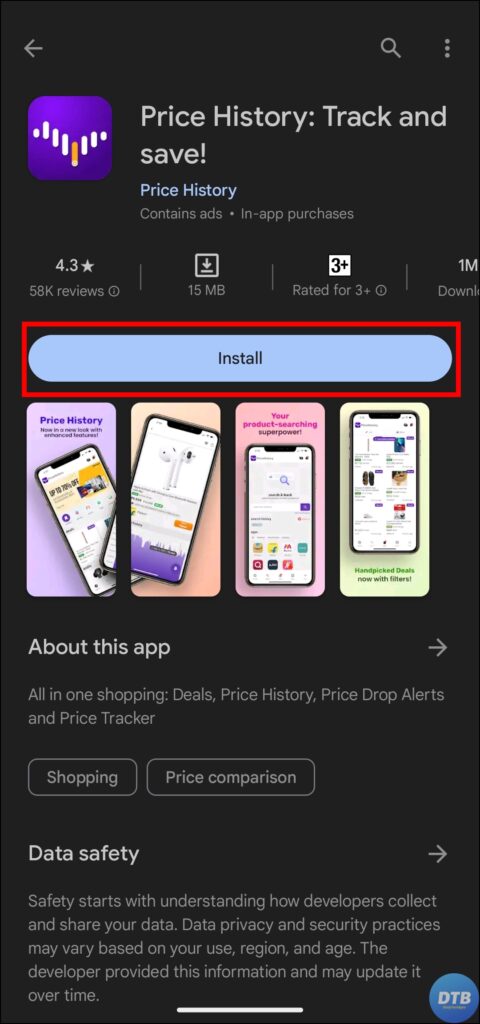


3. Once installed, open the app and complete the sign-up process if asked.
4. Search for the product or paste the link, then tap the search button.
5. On the product page, tap on the Track button and you will see all the price details.


Use the Keepa App
Keepa is another best Amazon price tracker apps, using which you can set up and manage price alerts. Here’s how you can download and use it:
1. Open the Google Play Store or App Store on your handset.
2. Search for Keepa and hit the search button.
3. Click on the Install button to download the app.

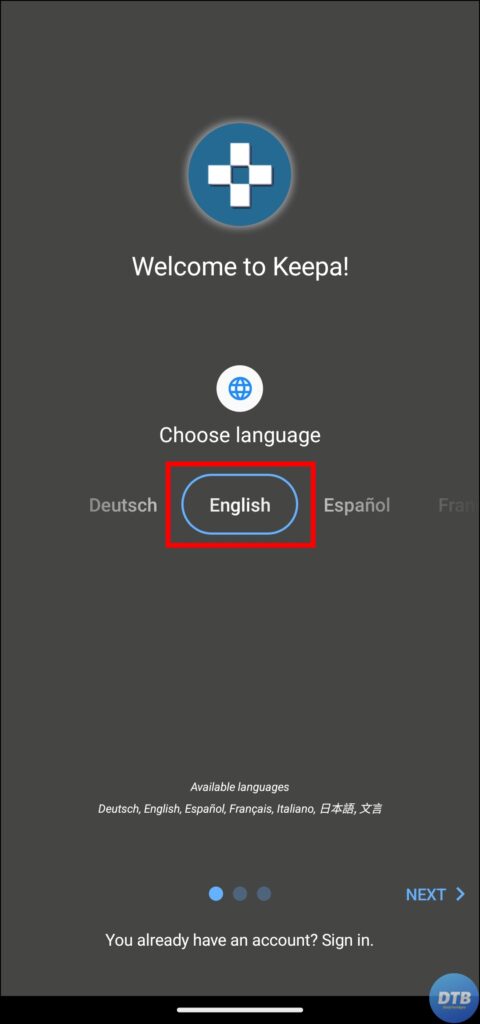
4. Once installed, open the app, then choose the language and select the location.
5. Now, select whether you want to search for the product or browse Amazon.

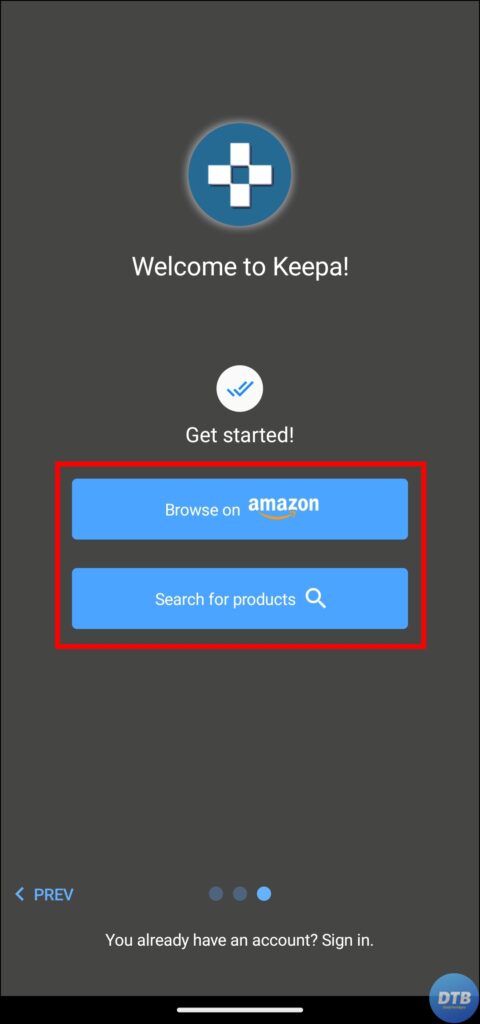
Follow the procedure and check the price history of the products.
Use the BuyHatke Extension
Buyhatke is another great extension that allows users to check and find the price history of e-commerce platforms. With this extension, you can track the price history of a product for the previous 3 months. Follow the below steps to see how you can use it:
1. Visit the BuyHatke extension page and add it to your browser by clicking on Add to Chrome > Add Extension.

2. Once installed, visit the product page on Amazon or Flipkart.
3. Click on the Price Graph button from the sidebar.

Now, you will see the price chart for the product. Moreover, BuyHatke is also available as an app for Android and iPhone devices.

Wrapping Up: Check Price History of Amazon Products
So, these are some price history apps, extensions, and websites through which you can check for the best deals on Amazon products. I hope you find this article helpful; if so, share it with your friends and family.
Related:





nice post