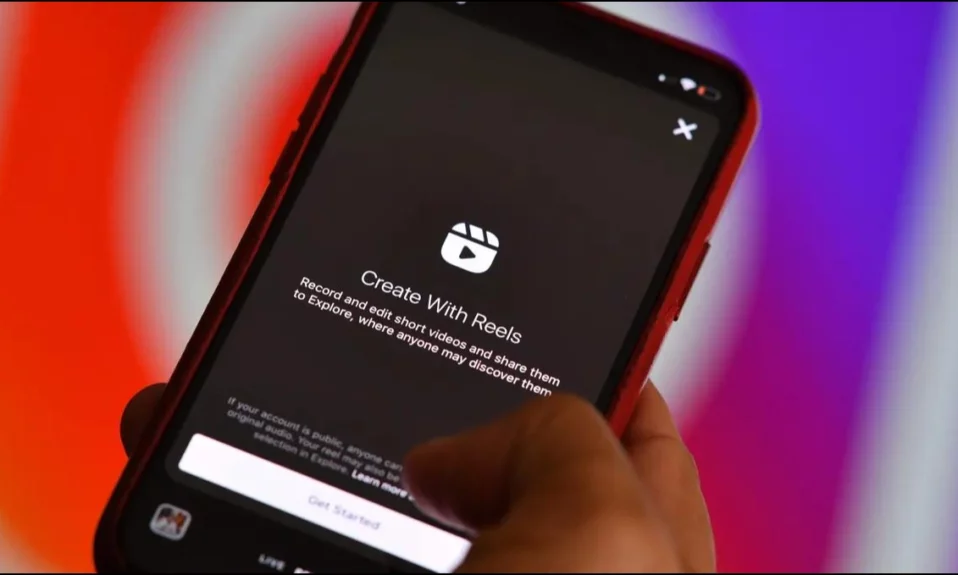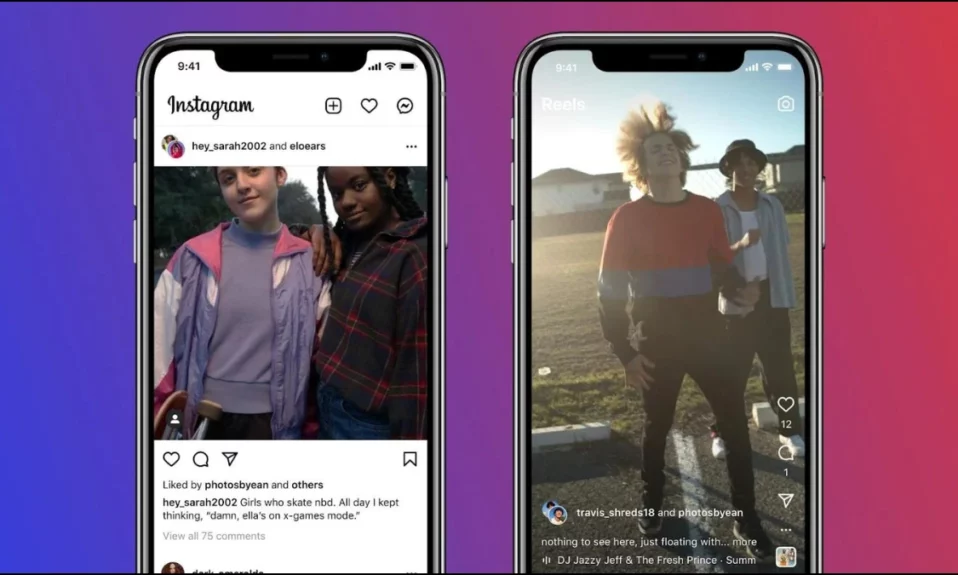Spotify is a popular music streaming platform available for different devices, including Windows, Mac, Android, and iOS. When trying to use the Spotify web player, do you see the message, “This app is restricted to Premium users only?” If so, in this article, you will learn how you can fix the problem on Spotify.
How to to Fix “This app is restricted to Premium users only” on Spotify?
Although the iOS and Android versions of the Spotify app are unaffected by this error message, it only affects the Spotify desktop software on PCs (Windows and Mac). This guide will show you how to resolve the error message that says “This app is restricted to Premium users only” on Spotify so that you may utilise your Premium features on your desktop.
Log Out and Log In Again
After seeing the error, the first thing you need to do is log out of your Spotify account and log in again. Here’s how you can do it:
1. Open the Spotify app on your computer.
2. Tap on your username at the top-right side.

3. Select Log Out from the menu that appears.

4. After logging out, close the application completely.
5. Wait for a few seconds, then reopen the app and log in to your account.

Restart Your System
Many Reddit users report that restarting their device resolves the problem because it gives their device a fresh restart. This frequently fixes minor system issues and may fix the Spotify app error that you are experiencing.
Disable the VPN
The Spotify login process may be hampered if you are using a virtual private network (VPN) or proxy service, which could also result in the “This app is restricted to Premium users only” issue. Try disabling your VPN or proxy and then logging in to the Spotify desktop app.
Reinstall the Spotify App
You can also try to reinstall the application on your computer. Follow the below steps to uninstall the app and then download it again.
On Windows: Open the Settings app by pressing the Windows + I key, then navigate to Apps > Apps & Features > Spotify > Tap Uninstall > Follow the on-screen instructions to remove the app.
On Mac: Open Finder > Applications > Right-click on the Spotify app and select Move to Trash.
After uninstalling the app from your computer, restart your system, then download and install the Spotify app again.
Contact Spotify Support
If none of the above fixes work, it is advised to contact Spotify Support for additional help. They have resources dedicated to assisting in troubleshooting and resolving technical problems unique to the desktop app. To get specialised assistance, go to the Spotify Support website or contact them via their official social media accounts.

You should be able to resolve the “This app is restricted to Premium users only” error on the Spotify desktop client by using the instructions listed below. Once the issue has been repaired, you can continue using Spotify on your PC (Windows and Mac) and taking full advantage of your Premium subscription.
(Resolved) “This app is restricted to Premium users only” on Spotify
So, this was all about how you can fix “This app is restricted to premium users only” on Spotify. I hope you find this article helpful; if so, share it with your friends and family.
Related: