
In some instances, you want data about the purchase date of the phone very badly, but you have forgotten the date of purchase, someone has gifted you the phone or you bought a second hand user. In this article we have gathered four ways how to check the purchase date of a phone. So let’s go find out!
4 Ways to Check Purchase Date of Phone
Users can learn about the buying date of their phone by simply applying the methods we have mentioned in our article.
These methods can be applied to all kinds of phones:
Check the Phone Box/Receipt to Know the Purchase Date
The most convenient way of knowing the purchase date is to check the package box of your phone or the shopping receipt.
Use IMEI Number to Check the Purchase Date of Phone
Phone users can check the date when they bought their phone by using the IMEI number. Follow these easy steps to learn how to know the phone activation date by IMEI:
Step 1: First you should know the IMEI number of your phone, to know about IMEI number Go to the dial pad of your phone and press “*#06#” or Go to “Settings” and then “About Phone” here you will find your IMEI number.
Step 2: Type “www.imei.info” on your web browser
Step 3: Copy the IMEI number from your phone screen and paste it on the IMEI website

Step 4: You will find all the purchasing or activating information of your device
Use Gmail Account to Check the Purchase Date of Phone
To start using smartphones, users need to connect the phone to a Google account. The activation date of your Google account on that specific device can be checked from your Gmail:
Step 1: Type “Find My Device” on Google.com
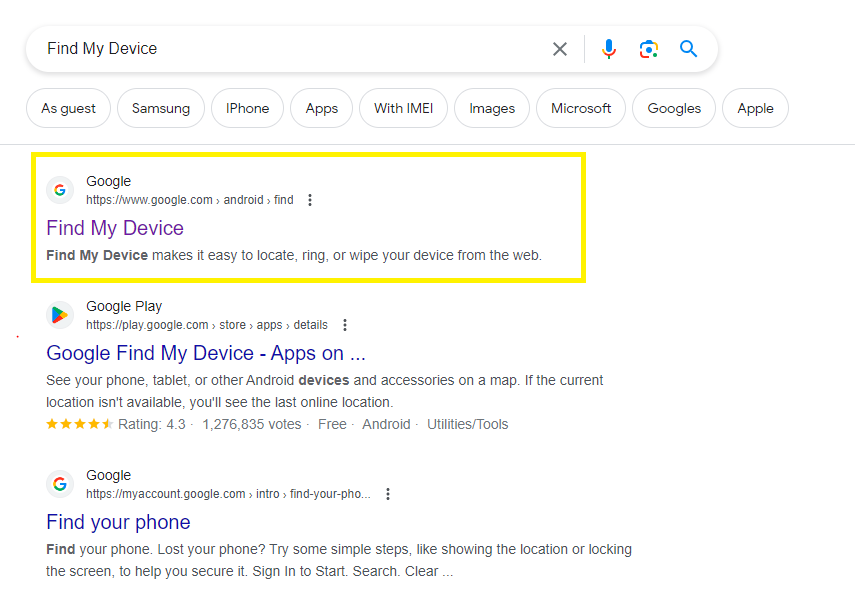
Step 2: Log in with the same Gmail account you have on your phone.
Step 3: Tap on the “i” button on the Find My Device main page
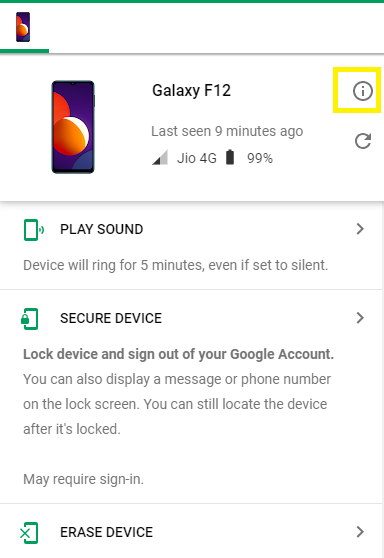
Step 4: You will get all the required information including the Gmail activation date.
Use Online Shopping Apps to Check the Purchase Date of Phone
This method can be applied if you have bought your phone from any online e-commerce platform:
Step 1: Open the shopping app from where you bought your device
Step 2: Check the order history to learn about your order date or delivery date.
Also read: 6 Ways to Check Price History of Amazon Products
Conclusion
Are you wondering how old is your mobile phone? Well, we have the answer to your question! Use the easy methods stated in our blog and learn about the purchase date of phone.




