
The State Bank of India has Yono SBI and Yono SBI Lite apps through which users can manage their banking services, send or receive money, and much more. Users have reported that they are seeing Technical Error with Error Code SB001. In this read, you will learn how to fix “SB001 Technical Error, Please Later” on the Yono SBI or Yono SBI Lite app.
How to Fix SB001 Technical Error Please Try Later on Yono SBI App?
If you have opened this article, then there are chances that you have faced the error stating, “SB001 Technical Error, Please Try Later” or “Sorry, we could not find any customer by mobile of the SIM selected by you”. In this article, we have added the steps by which you can fix the issue on the Yono SBI or Yono SBI Lite app.
Restart Your Device
First of all, you need to restart the device, as there might be chances that the issue is related to the phone and not to the app. Hence, try restarting your phone, and your issue should be fixed. If not, move on to the next fix.
Clear Cache Data
If restarting does not fix the problem, then you need to clear the cache data of the Yono SBI or Yono SBI Lite app in which you are seeing the error. Below are the steps by which you can clear the cache.
On Android: Long-press the Yono SBI or Yono SBI Lite app. Tap on the ‘i’ icon. Choose Storage & Cache, Manage Storage, or Clear Data. Finally, tap on Clear Cache.

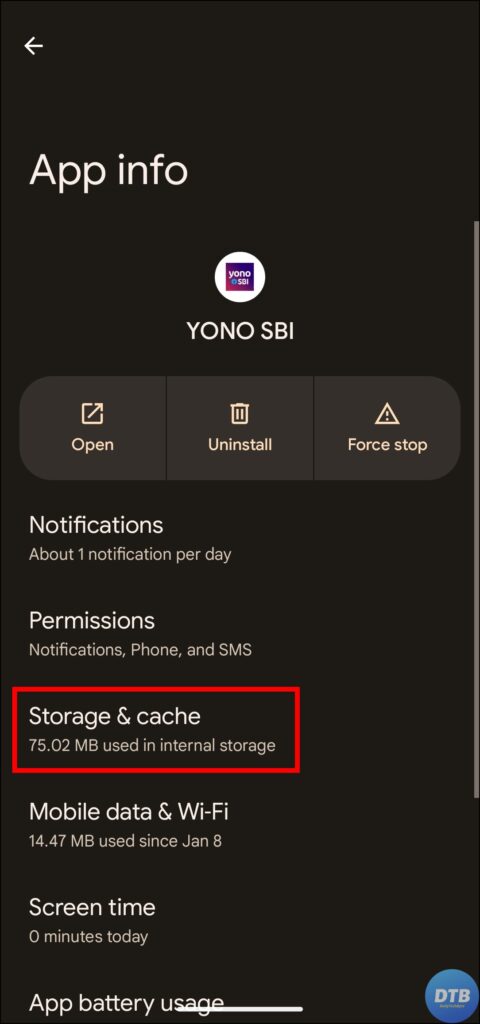
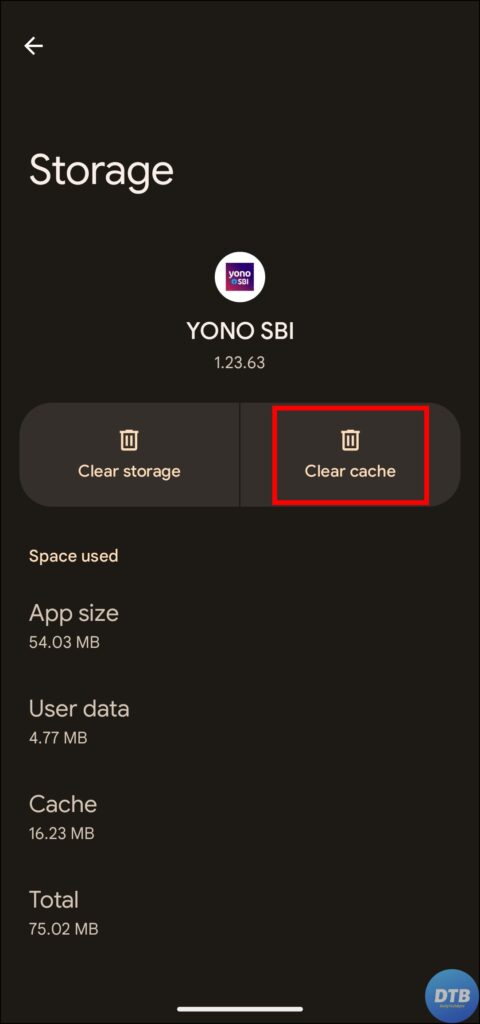
On iPhone: Open the Settings app. Go to General > iPhone Storage > Yono SBI or Yono SBI Lite > Offload App.
Update the Application
Even if clearing cache data does not fix the problem, you still need to update the application. Follow the steps below to do so.
1. Open the Play Store or App Store on your phone.
2. Search for the Yono SBI or Yono SBI Lite app in which you are seeing the error.
3. If there is an update, tap on Update to download the latest version of the app.
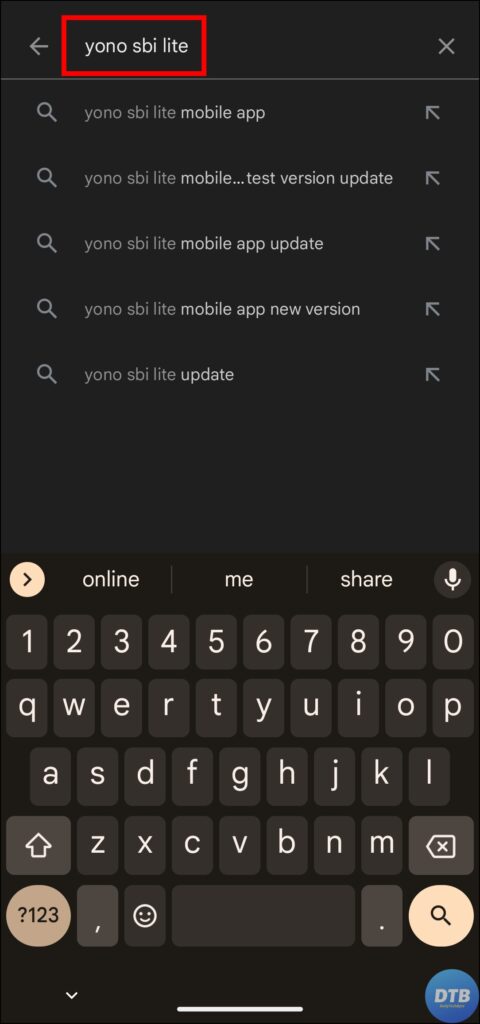

Re-install the App
If there is no update available for the app and you are still getting the error, then you need to re-install the application on your device. Hence, re-install the app, then log in to your account, and your issue should be fixed.
Frequently Asked Questions
Q. Why Does The SB001 Technical Error Occur?
The problem could be caused by many kinds of factors, including outdated app versions, corrupted temporary data, or technical issues. These possible solutions are offered in this article.
Q. What If The Problem Persists Even After Trying All Possible Solutions?
If the SB001 Technical Error occurs after trying the above methods or fixes, consider contacting State Bank of India’s customer service for additional help.
(Resolved) SB001 Technical Error
So, this was all about how you can fix the “SB001 Technical Error. Please Try Later” on Yono SBI. I hope you find this article helpful; if you do, share it with your friends and family.
For more related articles and updates, join our Telegram Group and be a member of the DailyTechByte family. Also, follow us on Google News, Twitter, Instagram, and Facebook for quick & latest updates.
Related:




