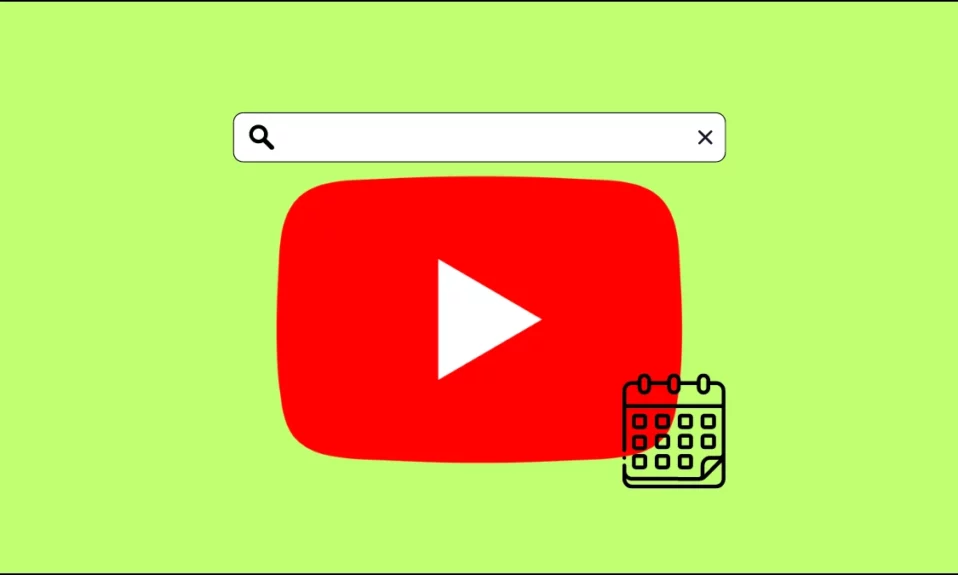
Do you want to sort YouTube videos by date? Or do you want to search for videos that were uploaded in a certain time period? YouTube has grown into an essential source of knowledge and entertainment. With millions of videos uploaded every day, finding the most relevant content might feel like looking for a needle in a haystack at times. Fortunately, YouTube provides advanced search capabilities, including the ability to search for videos by date. In this article, you will learn how you can search YouTube videos by date.
How To Search YouTube Videos By Date?
There are many instances when we want to search for an old YouTube video from a particular time period or date. Today, we have discussed the ways to do so. Read on to check it out.
Via YouTube
The most prolonged period of old YouTube videos you can find using this method is one year. If you are looking for a specific time range, then head over to the following method. But if you prefer this method, then check it out.
On Web
1. Open the YouTube website in a browser.
2. Enter your query in the search box, then hit enter.
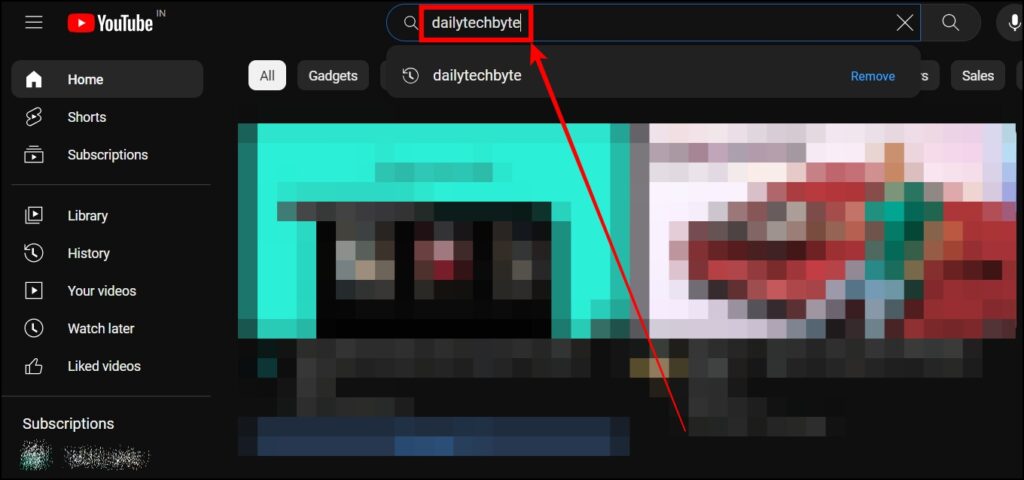
3. Click on the Filters icon.
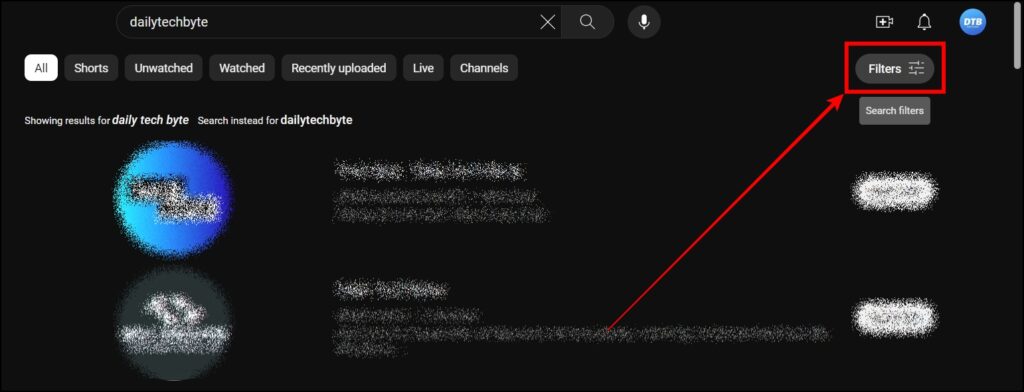
4. Under the Upload Date section, select the time from the Last hour, Today, This week, This month, or This year that you prefer to locate the videos for the target period.

On Mobile App
1. Open the YouTube app on your phone.
2. Tap on the magnifying glass icon, enter the keyword, and then tap on the search button.


3. Click on the three-dot icon at the top and select Search Filters.
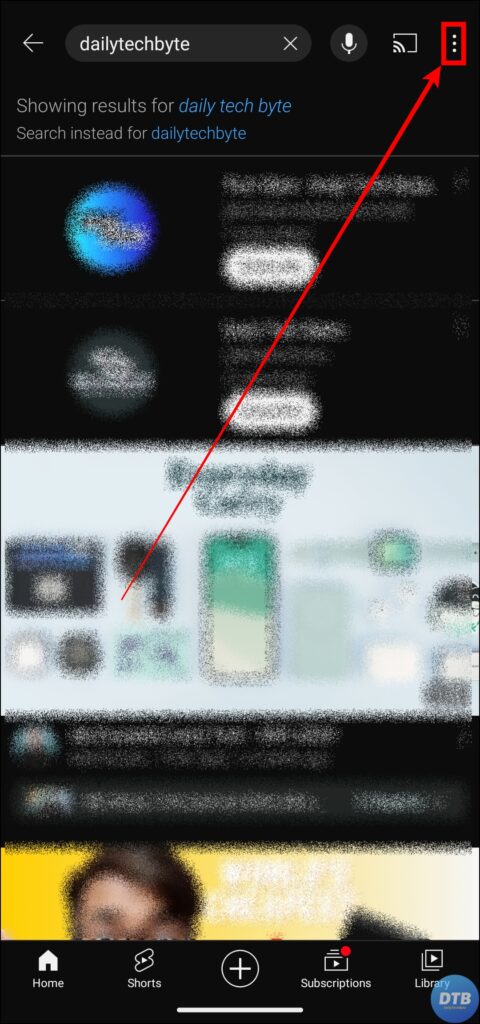

4. Choose the drop-down menu next to Upload Time.
5. Finally, select the time range from the given ones and tap Apply.


Via Google
If you’re searching for YouTube videos from a particular period of time, Google can help you out. Simply search for the keyword, then filter to see only YouTube videos, and afterward use the custom date range filter. However, this method only applies to a desktop browser and not a mobile browser, but you can enable desktop sites in the mobile browser to make use of it. To do so, follow the steps outlined below.
1. Head over to google.com on a web browser (on a mobile browser, enable the desktop site).
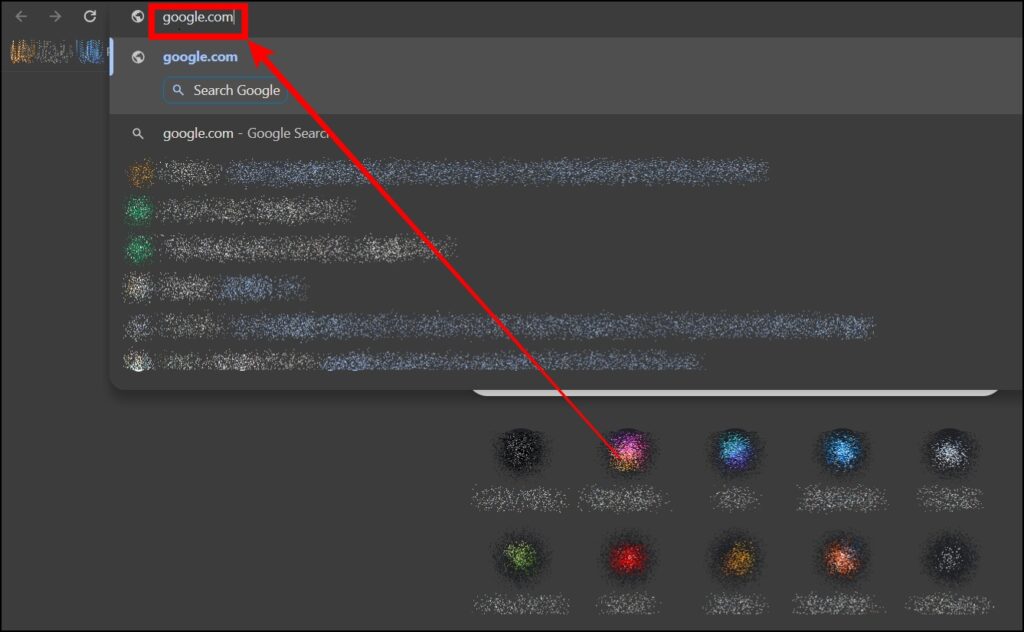
2. Enter the keyword in the search box, then search for it.

3. Under the search box, click on Videos.

4. Next, tap on Tools on the same menu bar.
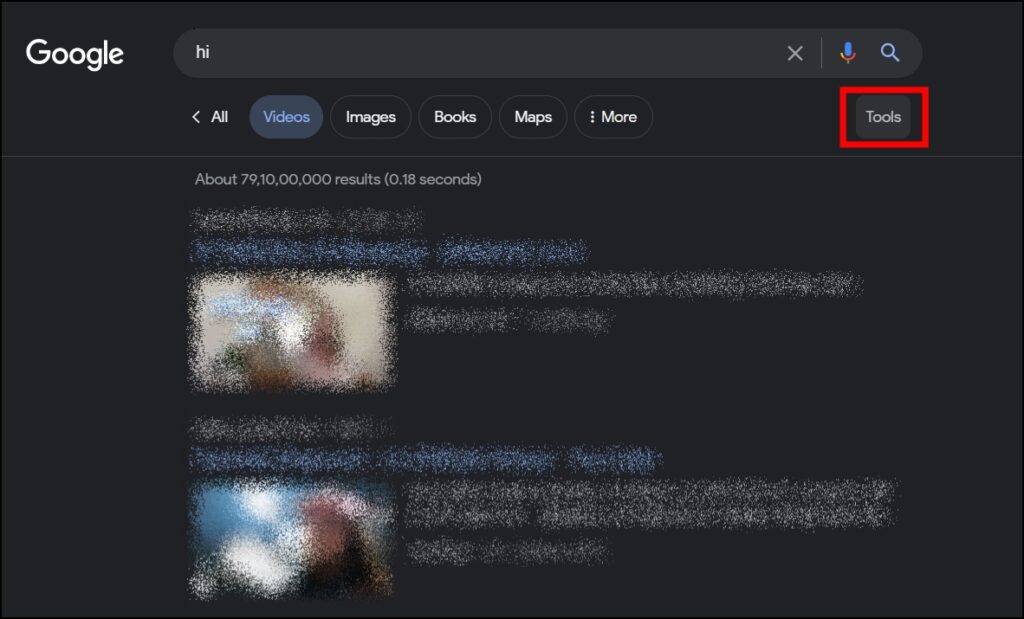
5. Click on Any Source then choose YouTube.com to view only YouTube videos.

6. Tap on Any Time and select Custom Range.
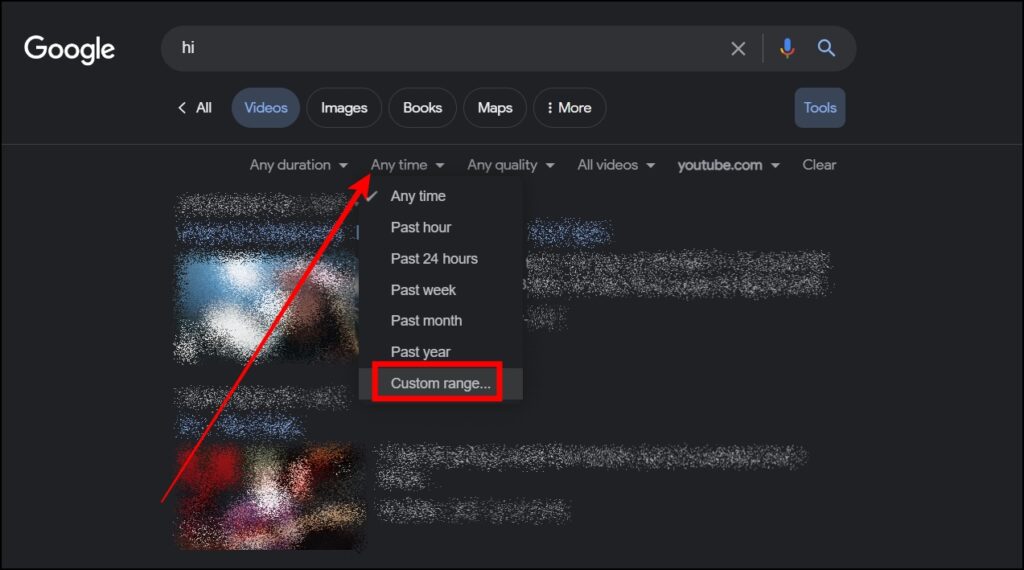
7. Select From and To dates using the calendar to choose a range.

8. After entering the range, tap Go, and you will see YouTube videos from that specific range.
Frequently Asked Questions
Q. Why Does Someone Need to Search YouTube Videos by Date?
YouTube is an evolving platform where trends, news, and updates are constantly changing. Filtering videos by date can help you locate precisely what you need, whether you’re looking for the most recent gadget reviews, breaking news coverage, or footage from a particular time period.
Q. How Do I Find YouTube Videos Older Than 10 Years?
In order to find YouTube videos older than 10 years, you need to use Google. Just search for the keyword, then filter to see only YouTube videos, and then use the custom date range filter to find it out.
Wrapping Up: Search YouTube Videos By Date
You can just stay up to date on the latest trends, news, and information as soon as you’ve learned the art of searching YouTube videos by date. This expertise will help you get the most out of your YouTube experience, whether you’re a video creator, researcher, or simply a curious viewer. I hope you find this article helpful; if so, share it with your friends and family.
Related:




