
Users can use Instagram Reels to make and discover short, entertaining videos. Reels can be shared with Feed followers and, if the account is public, can be found in the Reels area. Have you gotten the annoying notice “Reel is unavailable” when attempting to access Instagram’s Reels feature? If so, you are not alone, as many users have reported this problem. In this article, you will learn how to fix This reel is unavailable on Instagram.
How to Fix This reel is unavailable on Instagram?
When encountering the “Reel is unavailable” warning, it is critical to identify the underlying causes. Users may be unable to access Reels content because of technical faults, network connectivity failures, or software issues. Let’s look at some of the most common reasons for this problem and different ways to troubleshoot them.
Check Your Internet Connection
The first thing you need to do to resolve the “Reel is unavailable” issue is to make sure your internet connection is stable. Poor network access or poor Wi-Fi signals can prevent reels from loading. Hence, switch to another network or connect to a better Wi-Fi connection. You can also reset the connection by turning off and on your mobile data.
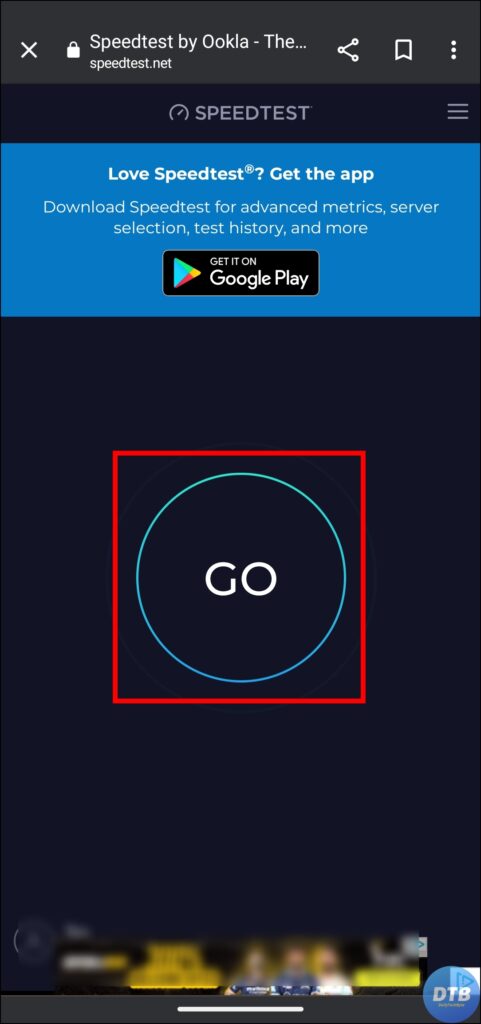

Clear Instagram Cache
Accumulated cache and data might sometimes interfere with Instagram’s functionality and capabilities. To remove the app cache, follow the below steps:
1. Press and hold the Instagram app icon.
2. Tap on the ‘i’ icon from the menu that appears to open App Info.
3. Click on Storage & Cache, Manage Store, or Clear Data, depending on the Android phone you are using.
4. Finally, tap on Clear Cache to remove any temporary files or data that may be interfering with the Reels function.


If you are using an iPhone, then you need to offload the Instagram app, which you can do by navigating to Settings > General > iPhone Storage > Instagram > Offload App.
Update the Instagram App
Outdated application versions can cause compatibility issues, which can result in the “Reel is unavailable” error. Updating the app may potentially fix issues and improve overall app performance, including the reel function. To resolve this, you need to update the Instagram app.
1. Open the Play Store or App Store on your device.
2. Search for Instagram in the search box.
3. On the app page, tap on Update to install the latest version.
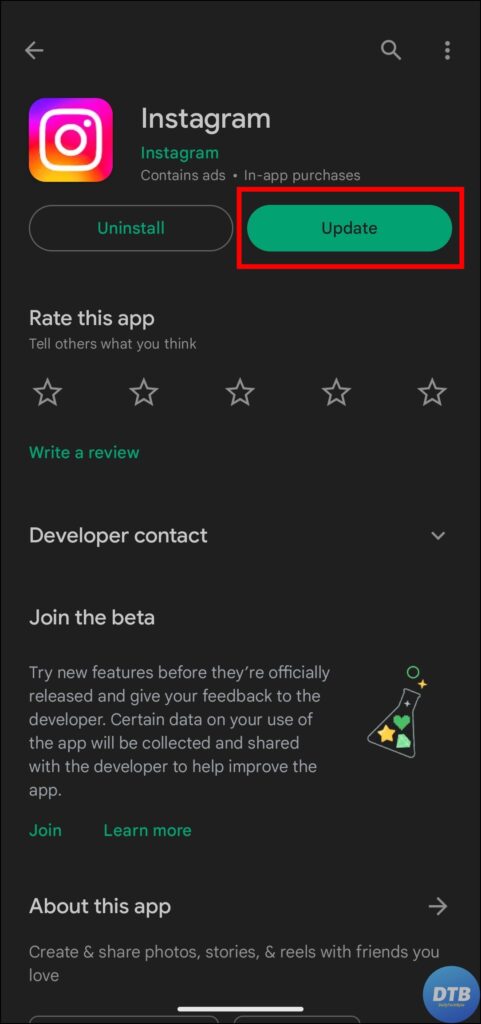

Once done, your issue should be fixed.
Reinstall the App
If the previous instructions don’t work for you, you can try deleting and reinstalling the Instagram app. This method assures a clean installation, removing any corrupted files or settings that may be generating the “Reel is unavailable” issue. After reinstalling the app, remember to log in with your credentials again.
Check the Server Status
If updating the app does not resolve the problem, you should check the server status, as this could be the source of the problem.
To check the server status, go to an outage detection website such as Downdetector or another. Search for Instagram and check the server status. Alternatively, you can check the server status on Twitter or Reddit, as users frequently post when the platform is down.

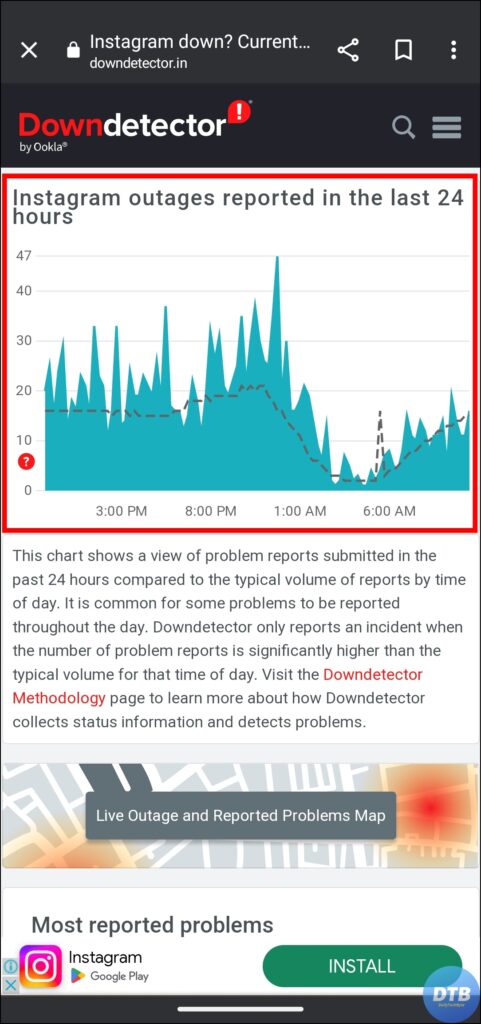
If the issue is with the servers, you will need to wait a few hours for Instagram to resolve the issue.
Download Instagram Lite App (Android)
You can also try to download the lite version of Instagram on your phone because, most of the time, when the main app is unavailable, users can use the lite app without any problems.
1. Head over to the Google Play Store.
2. Search for Instagram Lite and tap to open the app page.
3. Select Download to begin installing Instagram Lite.

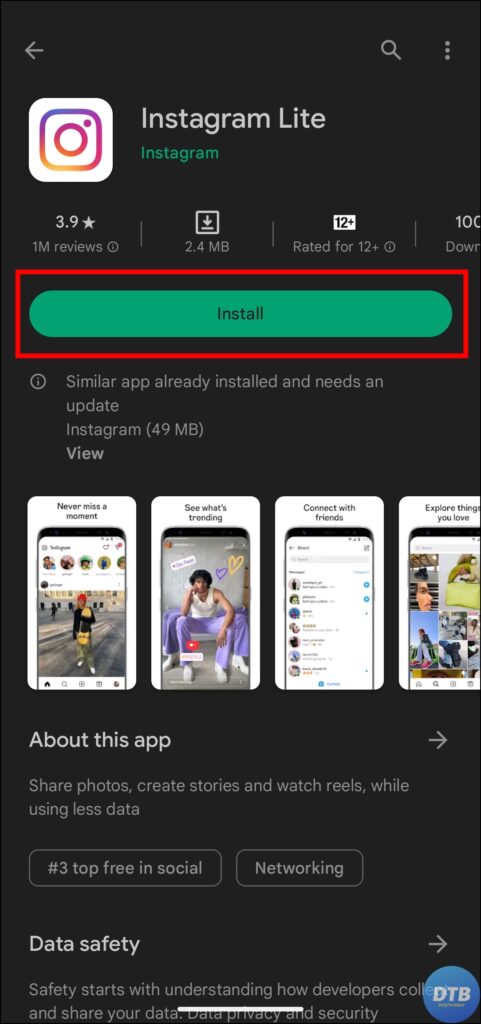
4. Once downloaded, sign in to your account, and you should be able to use it without any problems.
Contact Instagram Support
If all the above methods fail, contacting Instagram’s support team may provide more assistance in fixing the “Reel is unavailable” issue. To get in touch with Instagram, go to their Help Centre on their website or go to Instagram app settings > Help > Report a Problem.
Describe the problem in full, including the steps you’ve already taken to troubleshoot it. If necessary, the support team will walk you through additional remedies or escalate the issue.

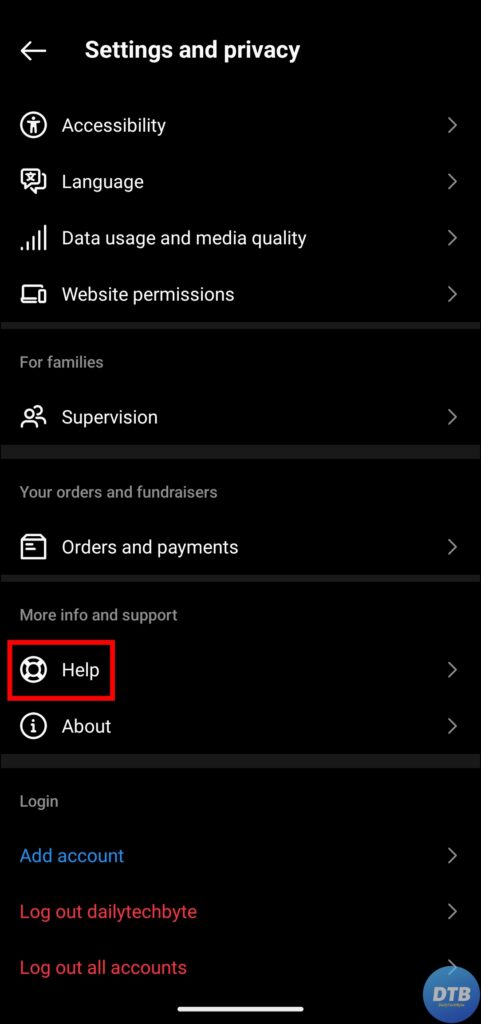

(Resolved) This reel is unavailable on Instagram
So, this was all about how you can fix This reel is unavailable on Instagram. I hope you find this article helpful; if you did, share it with your friends and family.
Related:




