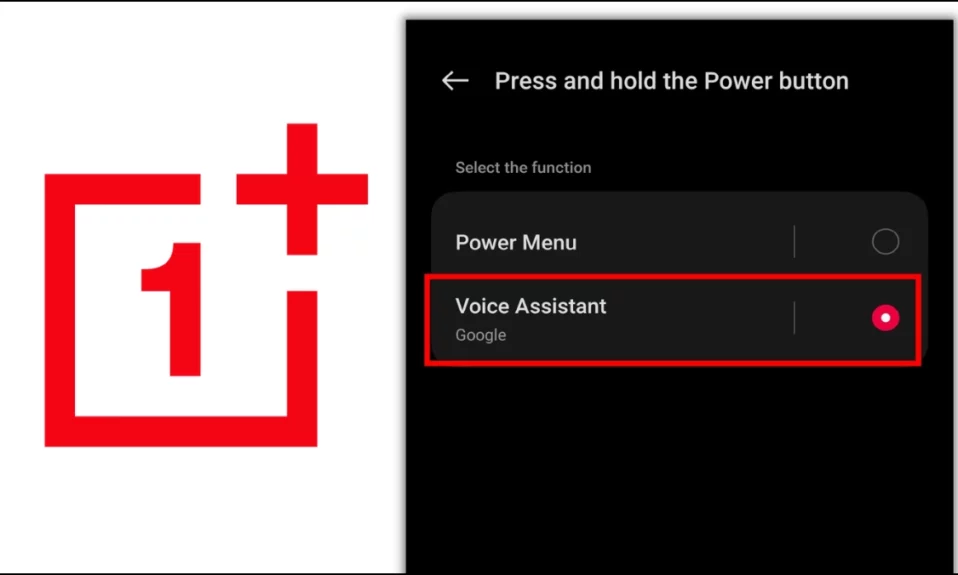
Just like other devices, OnePlus has a Voice assistant feature that you can use to enhance your experience, but there are instances when we get annoyed while trying to restart or shut down our phone by pressing the power button, which opens the voice assistant. If you are also facing the same problem, today’s guide is for you, as in this article, we have added the steps to enable or disable the voice assistant from the power button in OnePlus.
How to Enable or Disable Voice Assistant From The Power Button in OnePlus?
Voice assistants have grown in popularity since they provide users with hands-free control and convenience. Whether you enjoy using the voice assistant, prefer not to, or just want to remove it from the power button, it is important to customise this feature to your preferences. You can quickly activate or deactivate the voice assistant feature on your OnePlus phone’s power button.
Use The Voice Assistant on The Power Button
You can easily activate the voice assistant on the power button of your OnePlus phone by choosing the voice assistant feature under the Press and hold the power button option in settings.
1. Open the Settings app on your OnePlus phone.
2. Scroll down and tap on Additional Settings.
3. From the given options, click on the Power Button.


4. On the next screen, tap on Press and hold the power button.
5. Finally, select the checkbox for Voice Assistant.
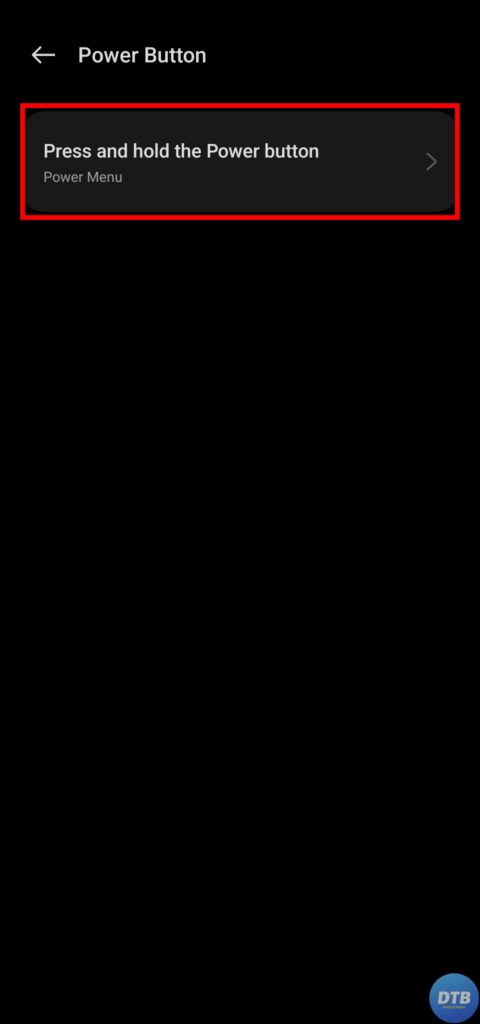

Once you do, you will be able to launch the voice assistant every time you long-press the power button.
Use The Power Menu on The Power Button
If you want to prevent the voice assistant from launching when you long-press the power button, you can do it by assigning the power menu function to the power button. To do so, follow the below mentioned steps.
1. On the Settings page, click on Additional Settings.
2. Under Additional Settings, tap on the Power Button.


3. Select the Press and hold the power button option from the page that appears.
4. Now, choose the Power Menu function.


Once you follow the above steps, the device will show the power menu options when you long-tap on the power or side button.
Frequently Asked Questions
Q. What Are The Benefits Of Using The Voice Assistant On The Power Button?
Using the Voice Assistant on the power button provides hands-free control and convenience. You can use your voice to perform activities, access information, and communicate with your OnePlus device without touching the screen. This is especially beneficial when your hands are full and you want to access the feature instantly.
Q. How To Remove Google Assistant From The Power Button On My OnePlus?
In order to remove Google Assistant from the power button on your OnePlus phone, open the Settings app, go to Additional Settings, and then select Power Button option. Under the Press and hold the power button option, choose the Power Menu function to remove the voice assistant from the power or side button.
Wrapping Up: Voice Assistant From Power Button in OnePlus
Whether you want to quickly access the voice assistant or you prefer the power menu options to appear when you press and hold the side button, OnePlus provides the flexibility to choose. I hope you find this article helpful; if so, share it with your friends and family.
Related:




