
Do you want to show the speed you are getting from your service provider on your Xiaomi, Redmi, or Poco phones? If so, in this read, you will learn how to show Internet speed on Mi or Poco Phones.
How to Show Internet Speed on Mi or Poco Phones?
Xiaomi phones, including Poco, Redmi, and Mi, have a built-in feature by which you can see the internet connection speed on the status bar. While the status bar does not show it by default, you can enable it to see how much speed you are getting from mobile data or a Wi-Fi connection on your phone. Today, you will learn the steps by which you can enable it on phones running on MIUI.
On Phones Without Control Center (Below MIUI 12)
If your phone is running on the MIUI 12 or below versions, it does not have a control center; then you need to follow the steps below to show speed on the status bar.
1. Open the Settings app and navigate to Display.
2. Select the Notch & Status bar under the System section.
3. Scroll down and enable the toggle for Show connection speed.
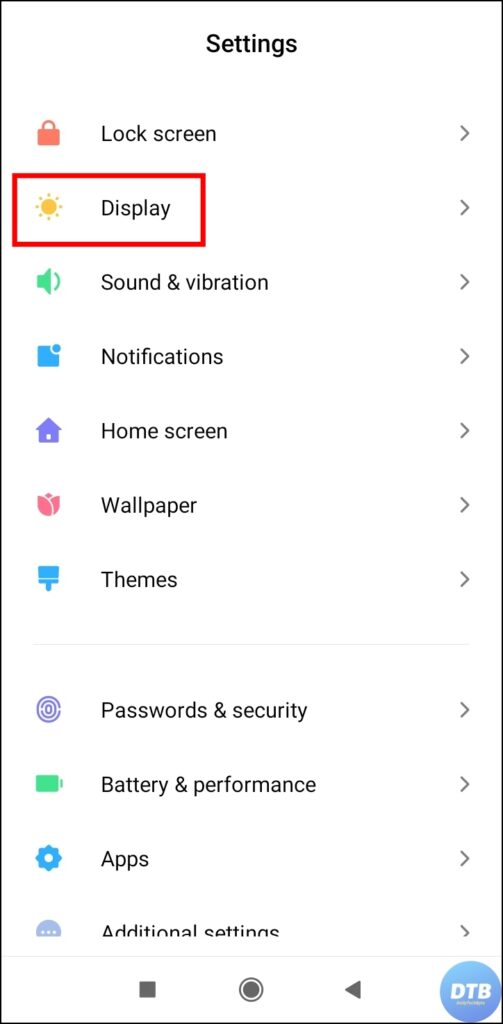


On Phone with Control Centre (Above MIUI 12)
If your phone has a control center, you can easily enable the feature by following simple steps.
1. Navigate to Settings > Notification & Control Centre.
2. Scroll down and tap on the Status bar.
3. Finally, turn on the toggle next to Show Internet speed.
Using Security App for All MIUI Versions
Whether your phone is running on the above MIUI 12 versions or not, you can easily show the internet connection speed using the Security app on phones running on MIUI.
1. Open the Security app on your device.
2. Click on the gear or settings icon at the top.
3. Scroll down and tap on Data Usage under Feature settings.
4. Turn on the toggle next to Show network speed.



Frequently Asked Questions
Q. How to disable Internet speed in Xiaomi devices?
You can easily disable the speed from the status bar by turning off the toggle next to it. To do so, open the Security app > Tap on the gear icon > Select Data usage > Finally, turn off the toggle next to Show network speed.
Q. How can I check my Internet speed on the status bar?
To check your internet speed on the status bar, you need to enable it, and we have added the steps by which you can turn it on.
Wrapping Up: Show Internet Speed in Mi or Poco Phones
So, this was all about showing internet connection speed in Mi or Poco phones. I hope the above helped you; share it with your friends and family if it did.
Related:




