
Xiaomi phones have an option that once enabled prevents an app from closing in the background. While many users are already using the feature, some of them are still looking for the steps to do so, and in this read, you will learn how you can lock background apps on MIUI.
How to Lock Background Apps on MIUI?
The feature was easily accessible in recent apps window on the previously MIUI versions but with MIUI 12.5 or above versions, it’s not available in the recent apps screen on Xiaomi or Poco devices. However, this article will help you no matter which MIUI version your phone is running on.
On Phones Running on Below MIUI 12 Versions
1. On the home screen, swipe up the screen from the bottom to open Recent apps. If your phone does not have gestures, click on the first button from the left.
2. Long-press on the app from the recent apps window, and tap on the lock icon.
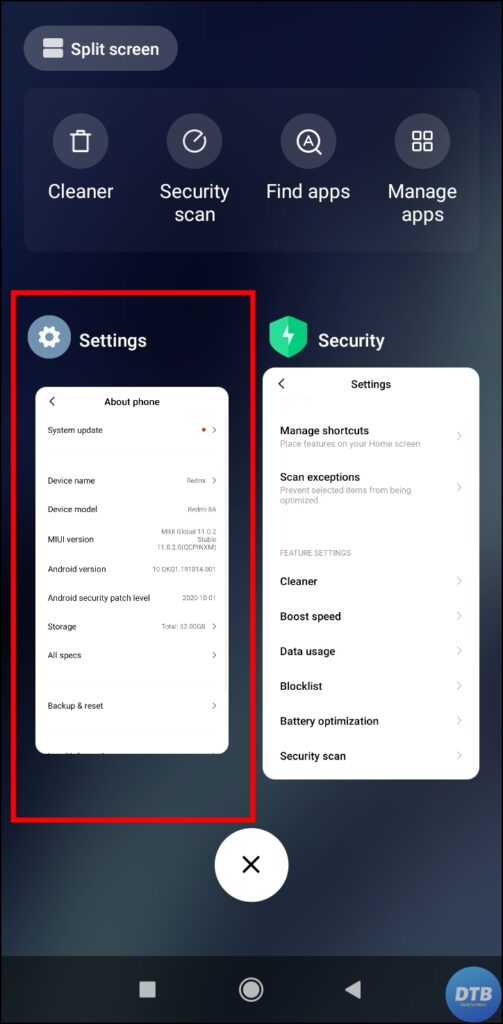


Once you do, it will lock and you will see a lock icon at the top of the application. Now, if you clear all the apps by pressing the cross-icon, the app will not close from the background.
On All Xiaomi Versions
If your phone is running on MIUI 12 or above versions then there is another method which works on all the Xiaomi or Poco phones.
1. Open the Security app on your device.
2. Tap on the gear icon at the top-right corner.
3. Select Boost speed under the Feature settings section.



4. Click on Lock Apps.
5. Turn on the toggle next to each application you want to lock in the background.


Wrapping Up: Lock Background Apps on MIUI
So, this was all about how you can lock background apps on MIUI devices. I hope the article helped you in locking the apps in the background; if it did, share it with your friends and family.
Related:





Unable to lock App in background or keep alive in Redmi 12 5G?
THANK YOU!! I don’t know why they removed the first option, it was much easier… but finally I can lock spotify again!! Sometimes I just forgot and I clean everything and the music stops but now it’s PERFECT!