
Ever since Apple removed the 3.5 mm Headphone Jack, other brands have also started removing the jack, but apart from flagship phones, many phones still have an earphone jack. If you have opened this post, then you probably have an earphone covering problem, and in this read, you will learn 3 ways to fix the Don’t Cover Earphone Area on Xiaomi devices.
How to Fix Don’t Cover Earphone Area on Xiaomi Devices?
Xiaomi phone users are facing a problem while trying to unlock their device that states, “Don’t cover the earphone area. To turn this feature off, press the Volume Up button”. In this article, we have listed the troubleshooting methods by which you can get rid of the problem.
Restart Your Phone
First of all, restart your device and check whether the issue is fixed or not. If not, move on to the next solution, which works for everyone and helps users fix the issue.
Turn OFF Pocket Mode
Pocket mode on Xiaomi phones is a feature that, once enabled, locks the gestures of the phone when you place the phone in your pocket, saving you from accidental taps on the phone’s screen.
However, if you have enabled pocket mode, you will get the Don’t Cover the earphone area error message every time you try to unlock the phone. Hence, we suggest you disable the feature, and below are the steps for doing so.
1. Open the Settings app and tap on Lock Screen.
2. Scroll down, and you will see the Pocket Mode option under the Others section; disable the toggle next to it.
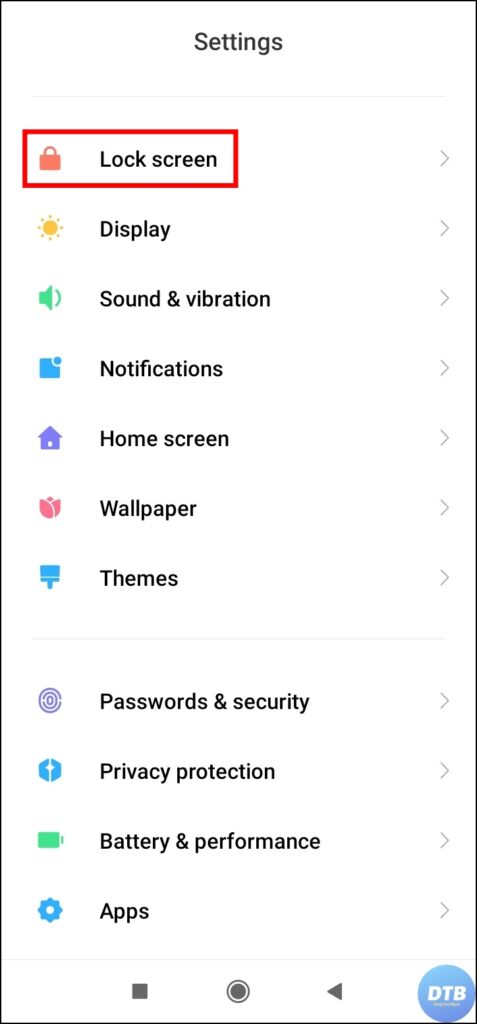
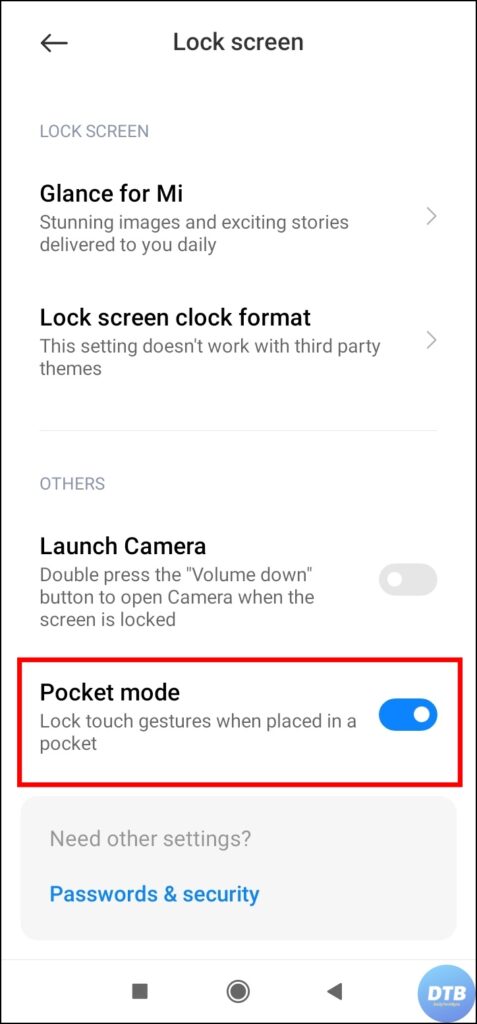

Other Workarounds
If the above methods do not resolve the problem, then there might be some other reason for the issue. The reason could be:
1. Due to Dirt around the proximity area, clean the proximity sensor area.
2. Something is covering the headphone jack; it might be some object or direct; hence, check and remove the object from the jack.
3. There might also be chances that the proximity sensor is broken, and to check it, you need to visit the service center.
Frequently Asked Questions
Q. How Can I Prevent The “Don’t Cover The Earphone Area” Problem From Happening Again?
To prevent the issue from occurring in the future, make sure to turn off the Pocket mode. Also, keep the proximity sensor region free of dirt and debris, and avoid covering the headphone jack with any objects.
Q. Is This A Common Problem Among Xiaomi Users?
Some Xiaomi users have reported the “Don’t cover the earphone area” issue, but it may not be present on all smartphones. Don’t worry if you encounter this issue; the methods in this post should help you solve it quickly.
Q. Why Does My Phone Say Don’t Cover the Earphone Area?
Your phone (especially Xiaomi or Redmi) says this because there is an option in settings called pocket mode, which if enabled, you will keep getting notifications that don’t cover the earphone area. To fix the issue, you need to turn it off, and the steps to do so are listed in the article.
(Resolved) Don’t Cover The Earphone Area on Xiaomi Phones
So, this was all about how you can fix the Don’t Cover Earphone Area error on Xiaomi devices. I hope you find this article helpful; if you do, share it with your friends and family.
For more related articles and updates, join our Telegram Group and be a member of the DailyTechByte family. Also, follow us on Twitter, Instagram, and Facebook for quick and current updates.
Related:




