
Google Pay or GPay (formerly known as Tez) is a mobile payment service by Google. The app is quite popular and works very well but there are many instances when users face issues with the service. One of the most common issues that the app faces are server problems. In this read, you will learn 4 ways to fix the Couldn’t reach servers in Google Pay.
How to Fix Couldn’t Reach Servers in Google Pay or GPay?
There can be several reasons for the issue but we have concluded some of the troubleshooting ways by which you can definitely fix the problem and today you will learn how to fix the issue.
Correct Date and Time on your Phone
First of all, you need to check whether your phone has the correct date and time set, if not then set it correctly.
On Android: Open Settings app > Go to System or Additional Settings > Choose Date & Time > Enable the toggle for Set time automatically.



On iPhone: Head over to the Settings app > General > Date & Time > Lastly, enable the toggle for Set Automatically.
Clear Cache Data
If correcting the date and time does not fix the problem, then you can clear the GPay cache.
On Android: Long-press the GPay app > Click on the ‘i’ icon > Choose Storage & Cache or Manage Storage or Clear Data > Lastly, tap on Clear Cache.



On iPhone: Go to Settings > General > iPhone Storage > Select GPay > Finally, tap on Offload App.
Update the Google Pay App
Even if clearing the cache does not help you in fixing the issue then check for the app update.
1. Go to the App Store or Play Store.
2. Search for the GPay app and head over to the app page (Android, iPhone).
3. Finally, click on the Update button.


Other Reasons
If none of the methods work for you then it could be due to one of the following reasons we have added below.
1. There might be a Bank server issue and if this is the case then you need to wait for a few hours as it will fix automatically.
2. You have entered the wrong UPI PIN multiple times. If that’s the case, reset your UPI PIN or wait for a few hours.
3. There are also chances that you have exceeded the daily transaction limit or you have insufficient funds in your account.
4. If you have not used your bank account for a very long time then it could be inactive and if that’s the case then you need to contact your bank.
Wrapping Up: Couldn’t Reach Servers in Google Pay or GPay
So, this was all about how you can fix couldn’t reach servers in Google Pay or GPay app. I hope you above article helps you in fixing the server problem; if it did, share it with your friends and family.
For more related articles and updates, join our Telegram Group and be a member of the DailyTechByte family. Also, follow us on Google News, Twitter, Instagram, and Facebook for quick & latest updates.
Related:

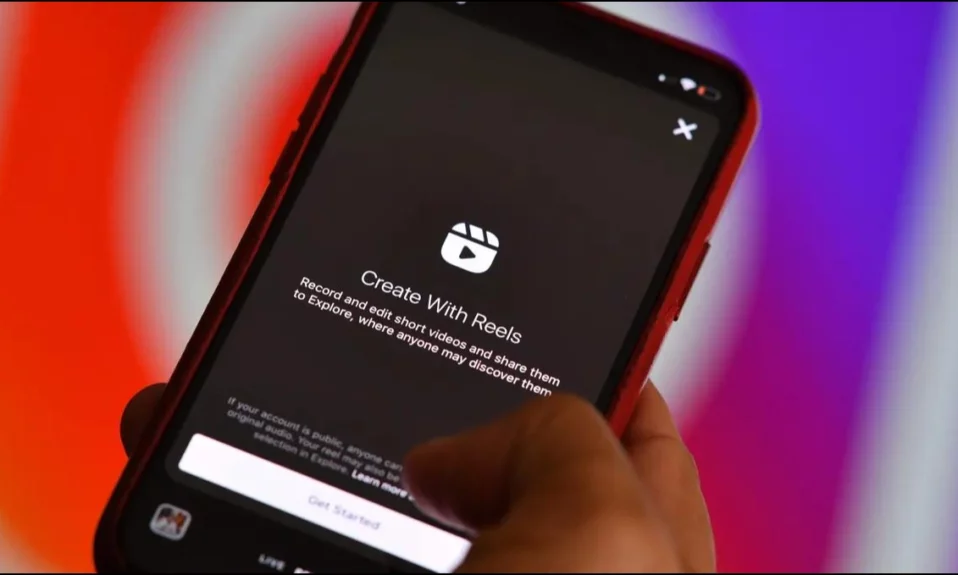
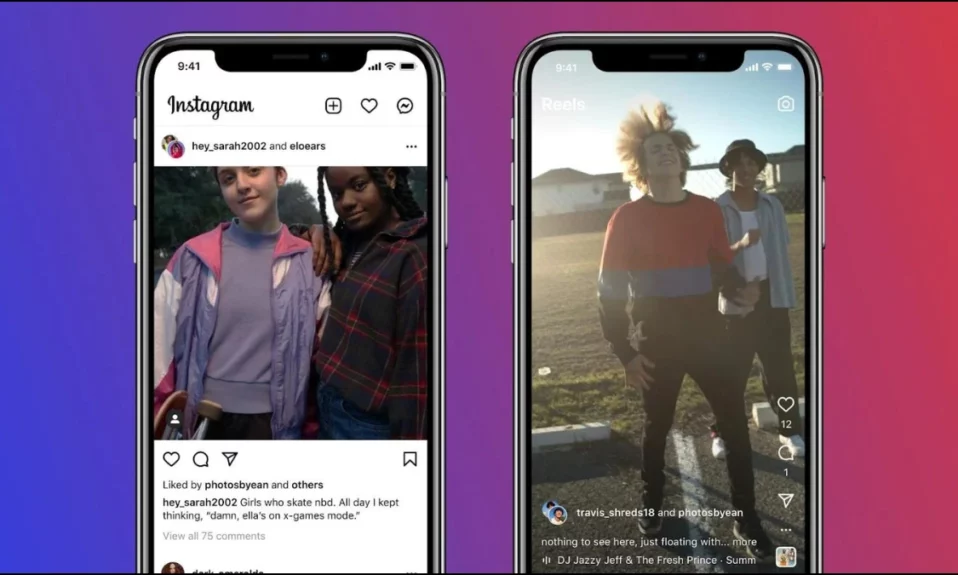


“Could not reach servers” message is coming
Please fix my problem as soon as possible as l rapidly use Gpay only. Thanking you