
While having the battery level on the status bar is a good thing, some users want to disable the feature on their phones. Today, you will learn how you can enable or disable the battery level or percentage on Google Pixel phones.
How to Enable or Disable Battery Percentage on Google Pixel Phones?
Tracking battery levels helps users check how much percentage of battery they have left on their phone and it’s also easier for users to know whether they need to plug their phone charging or not. While the feature is disabled by default on Pixel Phones, users can easily turn it on or off and this guide will help you do so.
Show Battery Level on Status Bar
To show the battery level on the status bar of your Google Pixel phone, you need to turn on the battery percentage which is disabled by default.
1. Open the Settings app on your device.
2. Scroll down and tap on Battery to open battery settings.
3. On the next screen, enable the toggle for Battery Percentage.
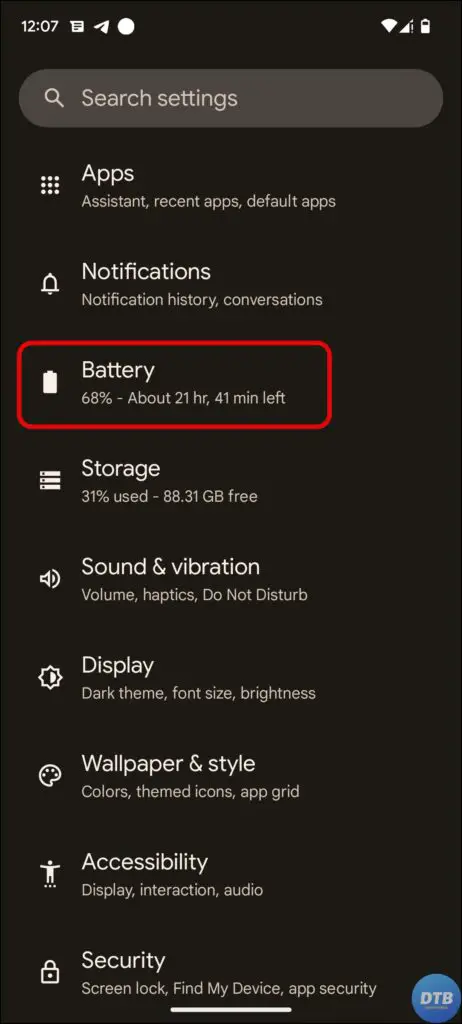
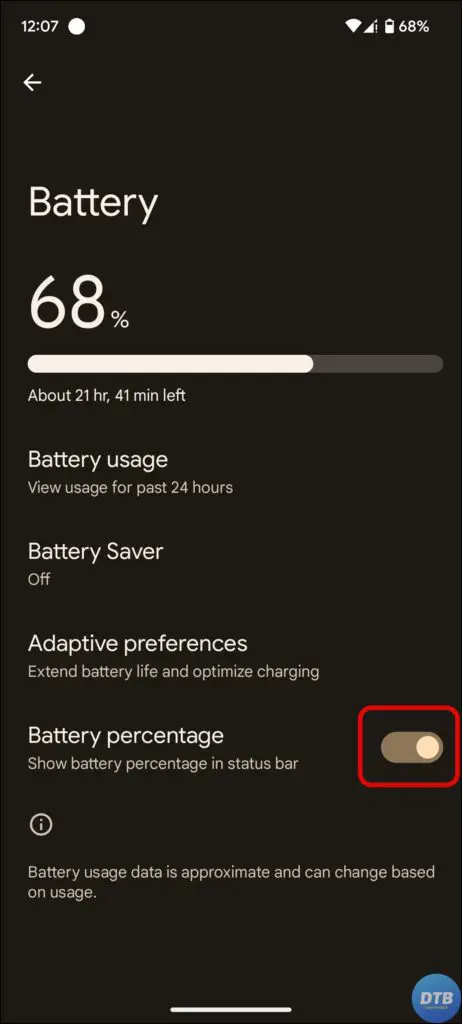

Now, you will see the battery level next to its icon on the status bar.
Hide Battery Level from Status Bar
If you have already enabled the battery percentage and see it on the status bar but don’t know how to disable it then follow the below steps.
1. On the Settings page, tap on Battery.
2. Turn off the toggle next to Battery Percentage.

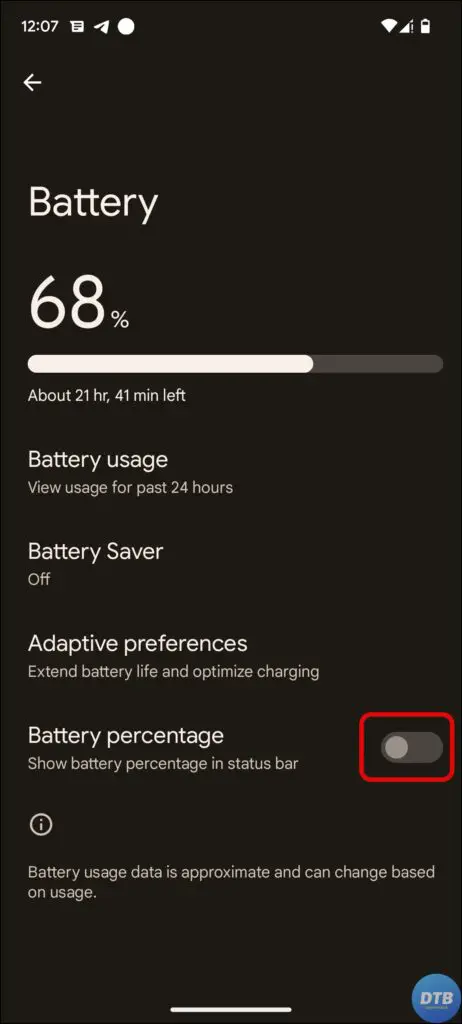
Frequently Asked Questions
Q. How do I show the battery percentage on Google Pixel 6?
The steps to do so is similar to the one we have listed above in the article, you just need to navigate to Settings app > Battery > Enable the toggle for Battery Percentage.
Q. Why is Google Pixel’s battery draining so fast?
If you are multitasking or using Wi-Fi, GPS, and recording videos for a long time, then it’s the reason why the battery is draining so fast. You can close out all running apps and turn off the feature you are not using like Wi-Fi, GPS, Bluetooth, etc.
Q. Why is my battery level status bar not showing?
If you not seeing the battery level and only see the battery icon on the status bar then it means you have not enabled the battery percentage from the settings.
Wrapping Up: Show or Hide Battery Percentage on Google Pixel
So, this was all about enabling or disabling battery percentage on Google Pixel phones. I hope the above article helped you; share it with your friends and family if it did.




