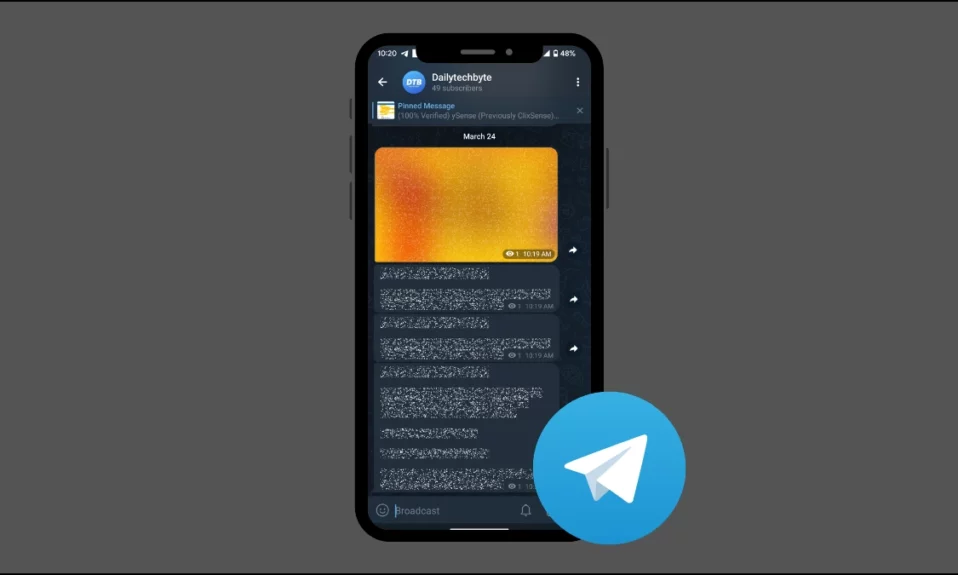
Telegram has a similar feature to secret messages with spoilers on Instagram by which users can send hidden messages on the messaging platform. In this read, you will learn how you can send hidden messages on Telegram.
How to Send Hidden Messages on Telegram?
The feature allows users to hide sensitive information on the platform. In this article, we have added the steps by which you can use the feature to send blurred or spoiler text or images on Telegram.
Send Spoiler Texts
Blurred or Spoiler text messages will only be visible to the receiver when they tap on the message. Follow the below steps to send it on the platform from an Android or iOS device.
1. Open the Telegram app on an Android or iOS device.
2. Head over to a chat in which you want to send a spoiler or blurred text message and open the chat.
3. Write the text and select the text which you want to blur then tap on Spoiler from the quick menu pop-up.
4. Finally, send the blurred or spoiler text message.

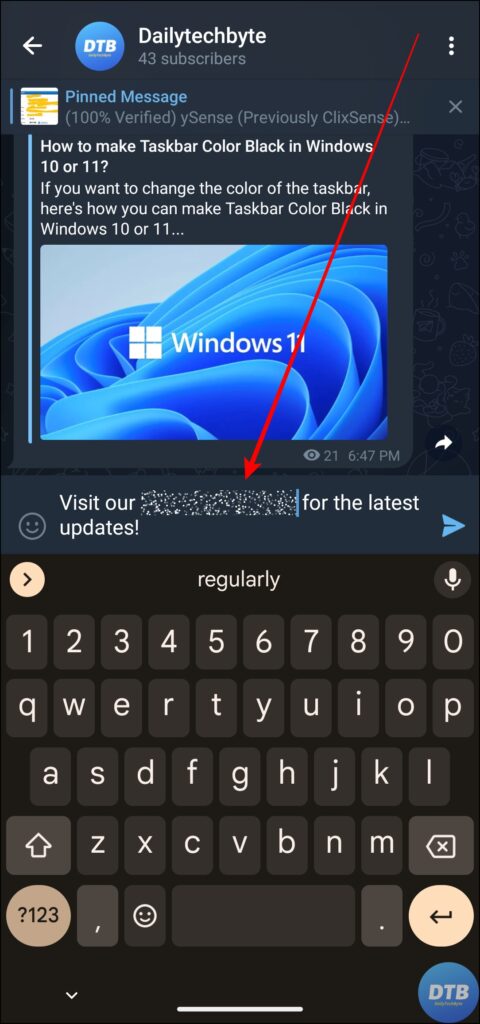
Once done, the receiver will not be able to see the blurred part of the message until they tap on the blurred text.
Send Blurred Images
Telegram also allows users to send blurred images by applying the spoiler effect on it. Similar to text messages, it will only be visible once the user taps on it. Follow the below steps to send the spoiler images on the platform.
1. Open the Telegram app then tap on a chat to open it.
2. Click on the paper clip icon.
3. Select the image by tapping on the right circle placed on the top-right side of the image.


4. On the same screen, tap on the three-dots icon and select Hide with a spoiler from the menu.
5. Finally, click on the send button to send the blurred image.



Frequently Asked Questions
Q. How to send blur text in Telegram?
In order to send blur text in Telegram, select the text and tap on Spoiler then send it.
Q. How do I blur text on an already sent Telegram message?
To blur the text of an already sent message, long-press the message >> tap on the pencil icon at the top >> select the text you want to blur then tap on Spoiler.
Q. Why I’m seeing a blurred message or image on Telegram?
If you are seeing a blurred text message or image then it means that the sender has sent it with a spoiler tag. To view or make it visible, you need to tap on the message or image.
Q. Does Telegram have hidden messages?
Yes, Telegram added the spoiler feature back in Jan 2023 that allows users to send hidden messages on the platform which the other person will see when he/she taps on the spoiled text or image.
Wrapping Up: Send Hidden Messages on Telegram
So, these are the ways by which you can send blurred or spoiler text messages or images on Telegram. I hope you find this article helpful; if you did, share it with your friends and family.
For more related articles and updates, join our Telegram Group and be a member of the DailyTechByte family. Also, follow us on Twitter, Instagram, and Facebook for quick & latest updates.
Related:




