
Do you want to check the requests that you have made previously on Instagram? Or do you wish to check the sent request on Instagram? Or are you wondering where to see sent requests through the Instagram website or mobile app? If so, in this read, you will learn how you can see sent follow requests on Instagram.
How to See Sent Follow Requests on Instagram?
People can easily follow other users on Instagram. However, if someone has a private account, you can’t directly follow them, and they have to manually review and accept your request. Many people send follow requests on the platform but later forget the user and want to check whether it’s still pending or if the user has accepted their request. Today, you will learn how to check it.
By Downloading Your Information
On Mobile
If you use the Instagram mobile app on your Android or iPhone device, here’s how you can download your information and access pending Instagram requests:
1. Open the Instagram app and log in to your account.
2. Tap on your profile icon at the bottom, then click on the hamburger menu.
3. From the menu that appears, tap on Your Activity.



4. Scroll down and click on Download Your Information.
5. Enter your email address linked to your account, then tap on Request download.
6. Finally, enter your password, then tap Next.


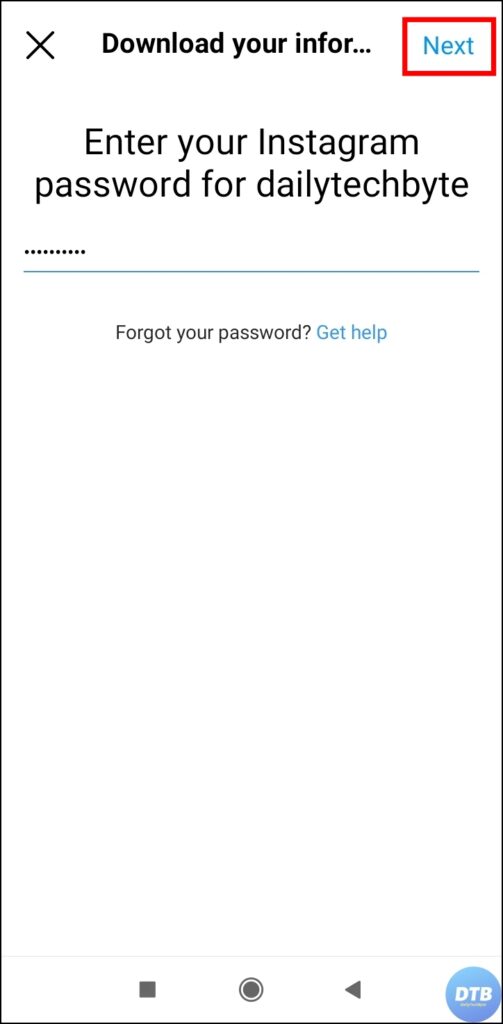
7. Wait for a few minutes, and Instagram will send the complete data of your account to your email address. Note that, in some cases, it may take up to 14 days for Instagram to send the data, depending on your information.
8. After downloading the data from the link sent to your email, unzip the file (note if you don’t have an unzipper app, then you need to download one from the Play Store or App Store).
9. After extracting the file, open the file, look for the followers_and_following folder, and open it.
10. Navigate to pending_follow_requests, then open it, and you will see the sent requests that are still pending.
On PC
If you browse Instagram from its website on your computer, follow the below steps to download your information and view the sent requests on Instagram.
1. Open Instagram’s official website on your PC and log in to your account.

2. Tap on the More icon at the bottom and select Your Activity.
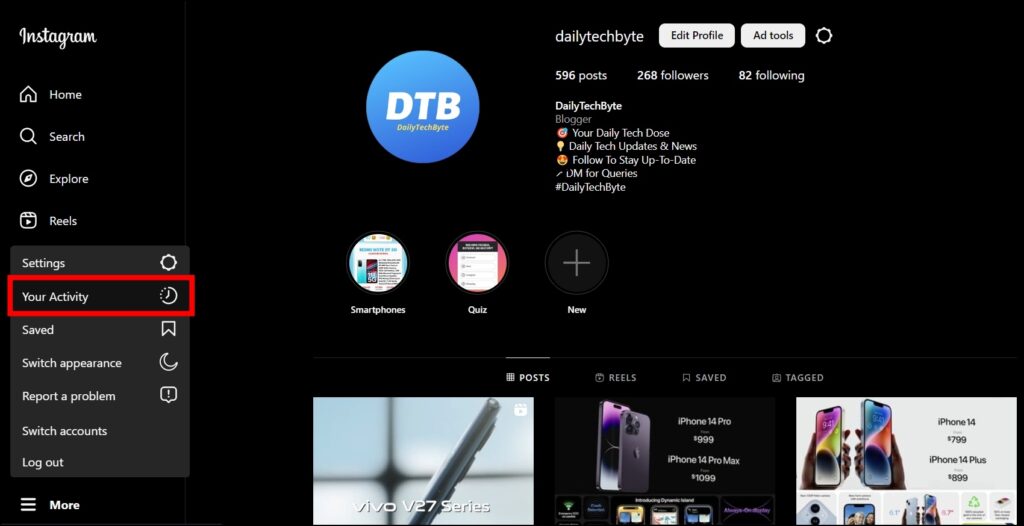
3. Now, select Download Your Information.

4. Enter your email address and select HTML under format, then tap Next.

5. Finally, enter your password, then tap Request Download.

Now, follow the same process that we have described under the mobile method (to be more specific, start from step 7 for the mobile method).
By Visiting The User’s Profile
You can also view the sent follow requests on Instagram by going through the suspected account’s profile. While it works perfectly, you will need the usernames of the profiles. Here’s how you can check if the request is pending or not:
1. Open Instagram either on the mobile app or PC.
2. Head over to their profile by searching for their username in the search box.
3. If you see “Requested” on their account, it means you have sent the follow request to the user, but they have not accepted it yet.


Frequently Asked Questions
Q. How to Cancel Pending Requests on Instagram?
After accessing your information and seeing the pending requests, note down the username and open Instagram. Type the username in the search box, and head over to the user’s profile. Cancel the pending request by clicking on Requested.
Q. Can I See the Sent Follow Request on the Instagram app?
No, you can’t see the sent follow requests directly from the Instagram app or web, but you can view them by downloading your information, and the methods to download it are listed above in the article.
Q. Why Can’t I Follow Some Users on Instagram?
If someone has blocked you on Instagram, then you can’t follow the user and may not be able to see the user by searching their name.
Q. How Do I Know If Someone Has Accepted Your Follow Request?
When someone accepts the request you sent on Instagram, you will be notified that the user has accepted your request, and then you can see their posts and profile.
Q. How Many Requests Can I Send on Instagram?
Although there is no limit on how many requests you can send on the platform, it’s recommended to not exceed 500 actions (including following, liking, and unfollowing) in a day; otherwise, Instagram will restrict you from performing such actions for a few days.
Wrapping Up: View Sent Follow Requests on Instagram
So, this was all about how you can view sent follow requests on Instagram. I hope the above article helps you in doing so; if it does, share it with your friends and family.
Related:




