
Do you want to convert a LinkedIn profile to a resume for free? Or do you wish to download your resume on LinkedIn? LinkedIn offers several features for job seekers and employers. One such feature is downloading a LinkedIn profile as a resume. In this article, you will learn how to download a resume on LinkedIn.
How to Download a Resume on LinkedIn?
LinkedIn offers an option that transforms information from a user’s profile into a professional resume. Users can easily export their or another user’s LinkedIn resume in a few steps. However, you can only download it using the LinkedIn website on your PC or computer. Today, you will learn how you can get a LinkedIn profile’s resume.
Download Others’ Resumes
If you are looking to download other users’ resumes, follow the below steps to do so.
1. Open the LinkedIn website in a browser.
2. Log in to your account if you have not already.
3. Search for the user and open the profile whose resume you wish to download.
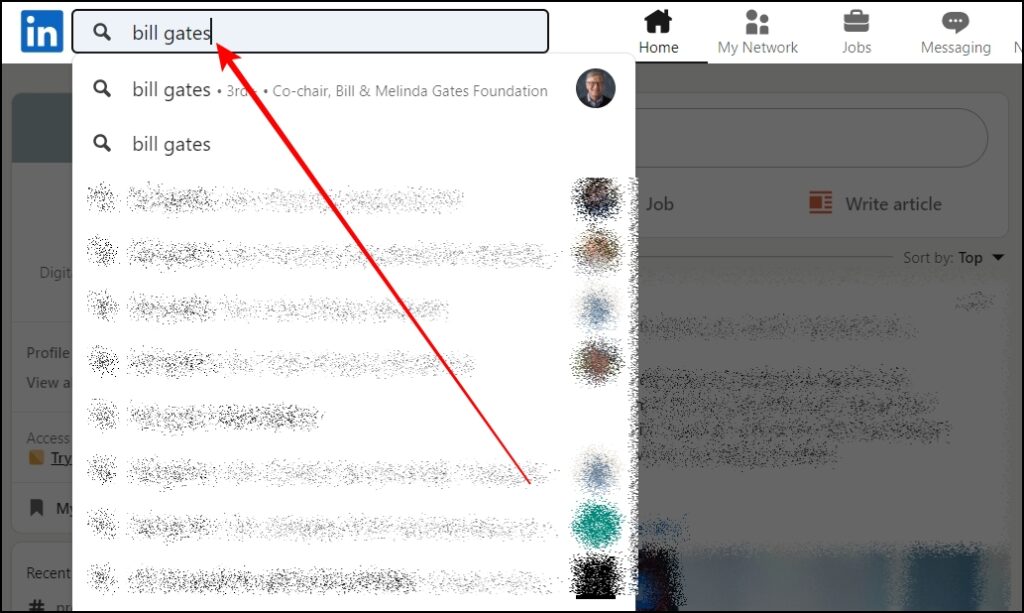
4. Click on the More button and select Save to PDF.

Once downloaded, you can open and view the PDF.
Download Your Resume
If you wish to download your LinkedIn resume, follow the below steps to do so on the LinkedIn website on your PC:
1. On a browser, visit the LinkedIn website on your PC.
2. Make sure you are logged in. If not, log in using your credentials.
3. Tap on the Me icon from the top menu and select View Profile.
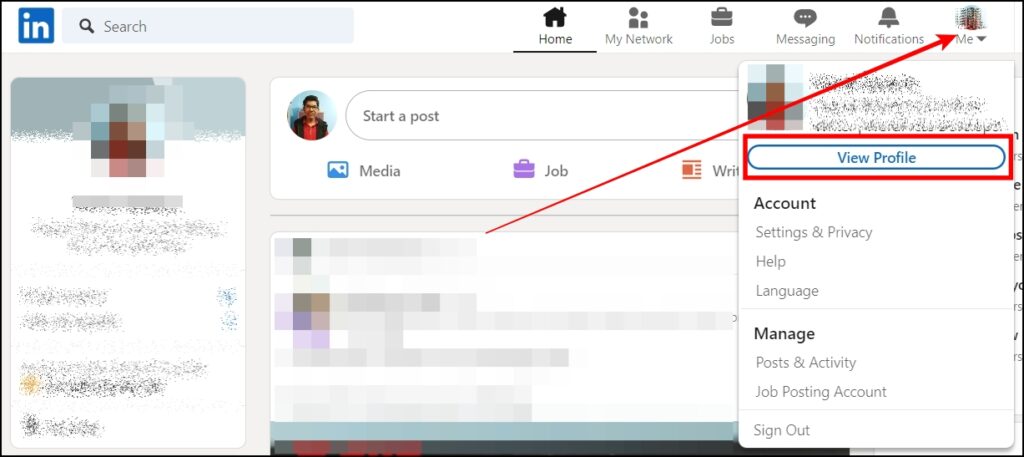
4. On your profile, tap the More button.
5. Choose Save to PDF from the menu that appears.
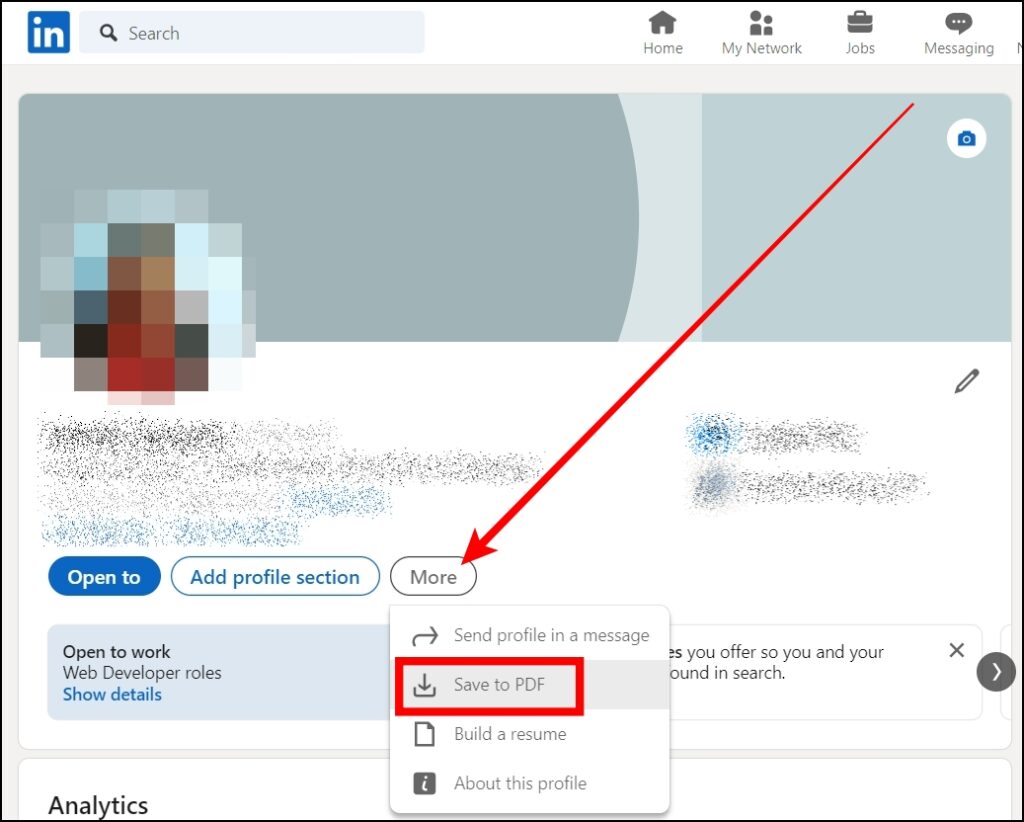
Once you do, the PDF will begin to download and be saved in your computer’s default save location.
Frequently Asked Questions
Q. How Can I Download a LinkedIn Resume on Mobile?
To download your or another user’s LinkedIn resume on mobile, you need to browse LinkedIn on a browser, as LinkedIn does not allow you to do so. After visiting the LinkedIn website, tap on the three-dot icon at the top and select Desktop Site. Now, go through the same steps that we have mentioned above in the article to download your or other members’ LinkedIn resumes.
Q. Can I Download My Resume from LinkedIn?
Yes, you can save a copy of your profile or another user’s LinkedIn profile in a PDF. However, this feature is not available on the LinkedIn mobile app; you can only use it on the LinkedIn website.
Q. Can I Download a Resume from LinkedIn in Word Format?
Currently, LinkedIn does not allow you to save a copy of your or another user’s profile as a resume in Word format. However, you can convert the file using an online PDF to Word converter tool to save the resume in Word format.
Wrapping Up
So, these are the ways by which you can save or download your resume on LinkedIn. I hope the above article helped you; if it did, share it with your friends and family. Also, let me know if you have any queries in the comments.
Related:




