
WhatsApp has a frequently contacted option that shows up when you try to share something on WhatsApp. While some people like it, many of us want to hide it because we want to keep who we recently contacted secret. If you are also one of them, today you will learn how you can remove frequently contacted people on WhatsApp.
How to Remove Frequently Contacted on WhatsApp?
Frequently Contacted is the list that shows the WhatsApp users whom you have recently contacted. But do you want to remove them from the list? Or Do you want to keep who you recently talked with a secret? If so, it’s very simple. Read on to find out how you can do it on the WhatsApp web and mobile apps.
Well, the fact is that WhatsApp has no dedicated feature that lets its users remove contacts from the frequently contacted section. But that doesn’t mean that you can’t do it. You can remove it with the help of the clear chat feature, and the steps required to clear chats are listed below.
On Android
From the Home Screen
1. Open WhatsApp and find the chats of the person you want to remove from the frequently contacted list.
2. Hold their chats unless you see the Delete icon at the top. Tap on it.
3. Then, decide if you want to delete the photos and videos you received from them from the gallery. Tick the option if you want to delete it.
4. Click on the Delete Chat option.

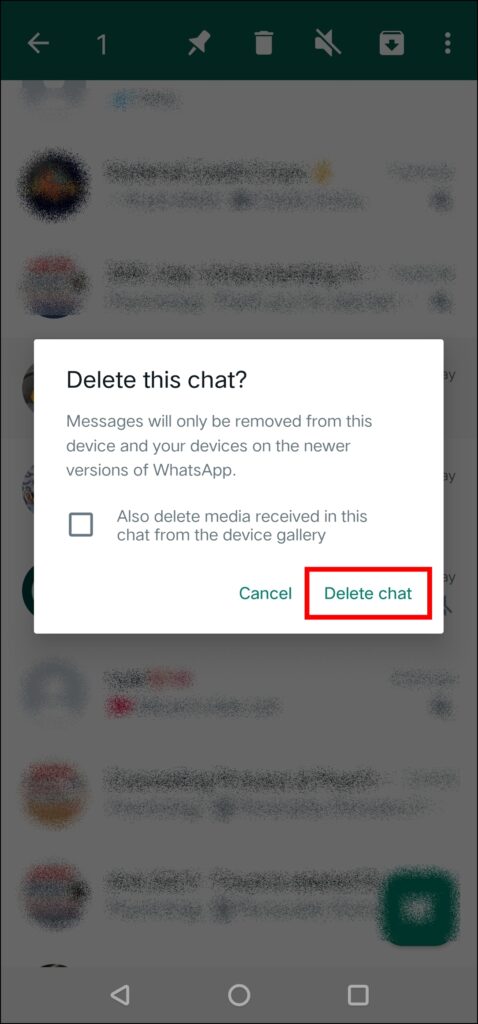
| This method does not apply if you want to delete a group’s chat. |
From The Person’s Chat
1. Open the chat and hit the three-dot icon.
2. Select More and then Clear Chat option.
3. Decide if you want to keep the starred messages and media.
4. Finally, tap the Clear Chat option to confirm the action.



| By following this method, you also get the option to keep the starred messages. |
On iOS
1. Hold the person’s chats that you want to remove from the frequently contacted section.
2. Click on the Delete Chat option in the given menu.
3. Lastly, hit the Delete Chat option again.

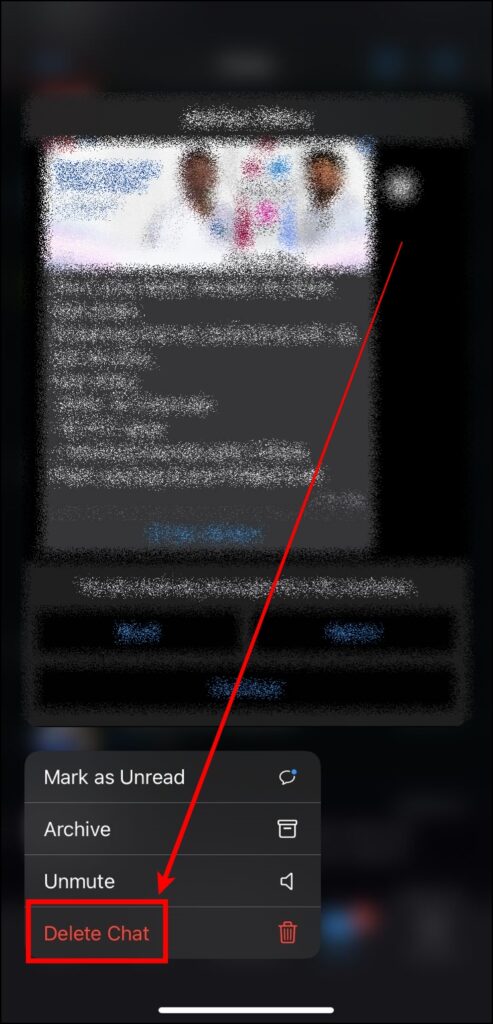

On PC
1. Visit WhatsApp web and log in to your account if you have not already. Click on the chat that you want to clear.
2. Hit the three-dot icon in the chat window.
3. Select Clear messages from the menu.

4. In the confirmation window, click on Continue.
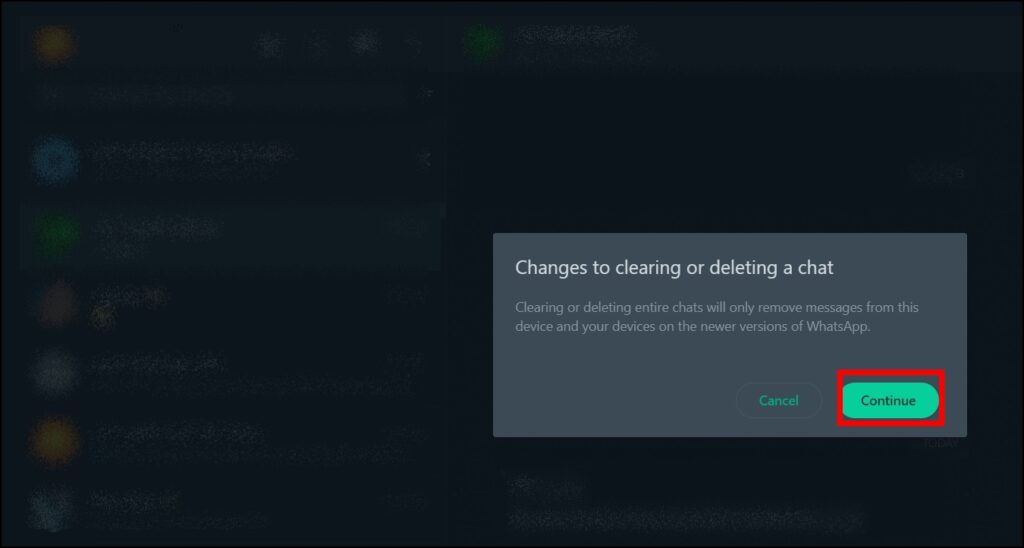
Frequently Asked Questions
Q. Can I Remove Specific Contacts From the Frequently Contacted List on WhatsApp?
Yes, you can remove particular people from WhatsApp’s Frequently Contacted list by deleting the chat with that person.
Q. What Happens If I Clear The Chat With A Contact on WhatsApp?
When you clear a WhatsApp chat with a contact, all messages, photos, and videos shared between you and the other person are removed from your chat history. However, it does not affect the other person’s chat history.
Q. Will The Other User Know If I Remove Them From The Frequently Contacted List?
If you remove a contact from the Frequently Contacted list, they will not be notified. This is a completely private activity that will not be visible to the other person.
Final Words
Calm down if you’re frustrated with your frequently contacted list because removing people from the frequently contacted section on WhatsApp is easy. In this article, I’ve penned down the only method for doing that.
I hope it has been helpful. But if you have any questions, please comment below. And if you’re looking for more WhatsApp tips and tricks, check out other articles on this website. Thanks for reading!
Related:




