
Do you want to stop your last viewed status from updating on WhatsApp? Or just wish to stop your last seen at a particular time period? It’s important to have control over what information is shared when using messaging apps like WhatsApp. The ability to freeze your “Last Seen” status on WhatsApp has received a lot of attention from users. In this article, you will learn how you can freeze your last seen on WhatsApp.
How to Freeze Last Seen on WhatsApp?
The “Last Seen” feature on WhatsApp displays a timestamp displaying the last time a user was active on the app. By default, this information is visible to your connections, which raises privacy issues for several individuals. However, you can disable this feature and freeze your last-viewed status on the platform.
For All People
If you want to freeze the last seen status for all the people, whether they are your contacts or not, follow the below steps:
1. Open the WhatsApp app on your device.
2. Go to Settings (on Android, tap on the three-dot icon at the top, then select Settings).
3. On the settings page, tap on Privacy.
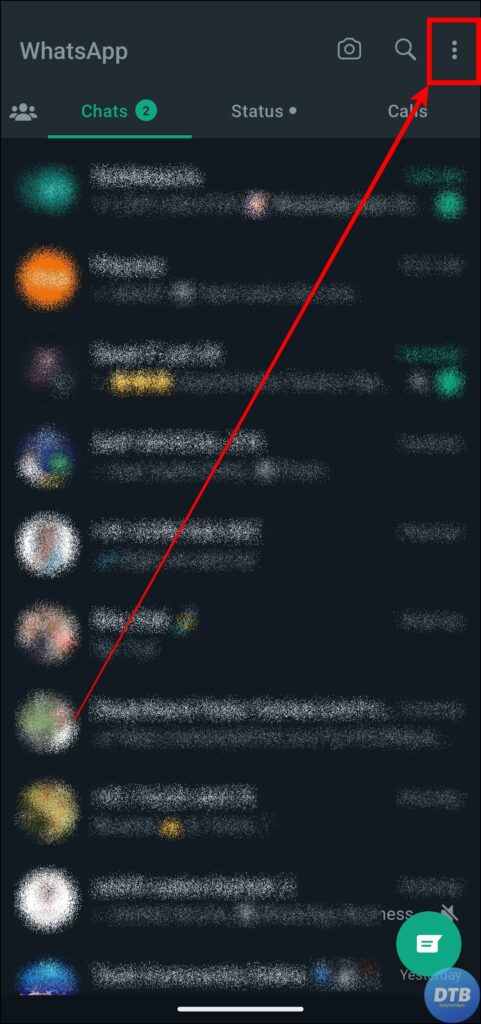
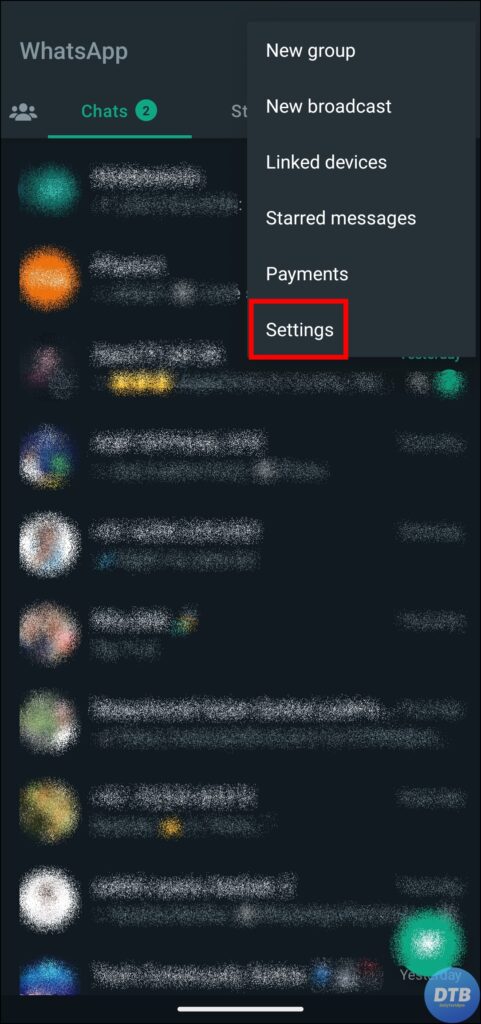
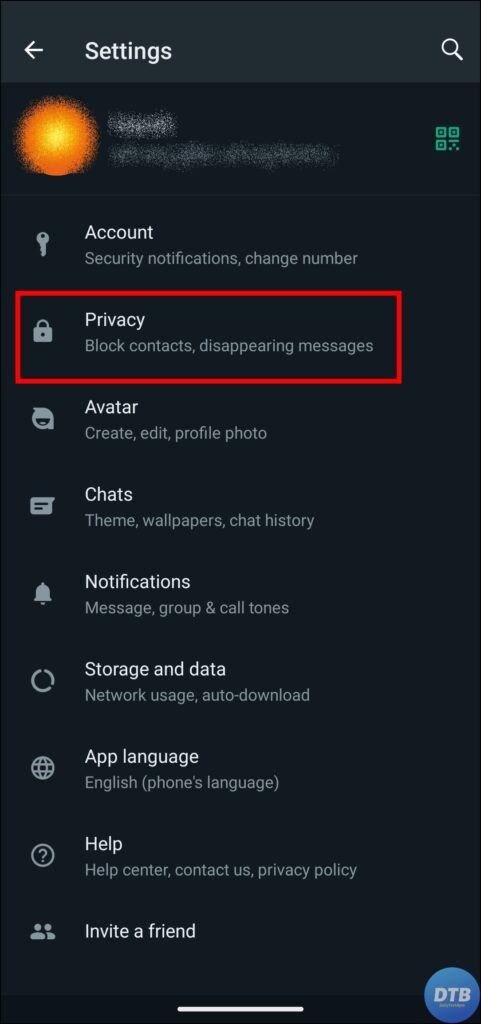
4. Click on Last seen and Online under Who can see my person info section.
5. Under Who can see my last seen, select No Body.


6. Select Same as Last Seen under the Who can see when I’m online section if necessary.
Choosing “Nobody” freezes your “Last Seen” status completely. This means that no one can see when you were last active on WhatsApp, not even your contacts. While this option gives you the most privacy, it may also limit your accessibility to other people.
For One Person
If you only want to freeze the last seen status for one person, you can also do it. Here’s how you can do it:
1. Open WhatsApp on your handset.
2. Navigate to Settings (if you are using an Android phone, click on the three-dot icon and choose Settings).
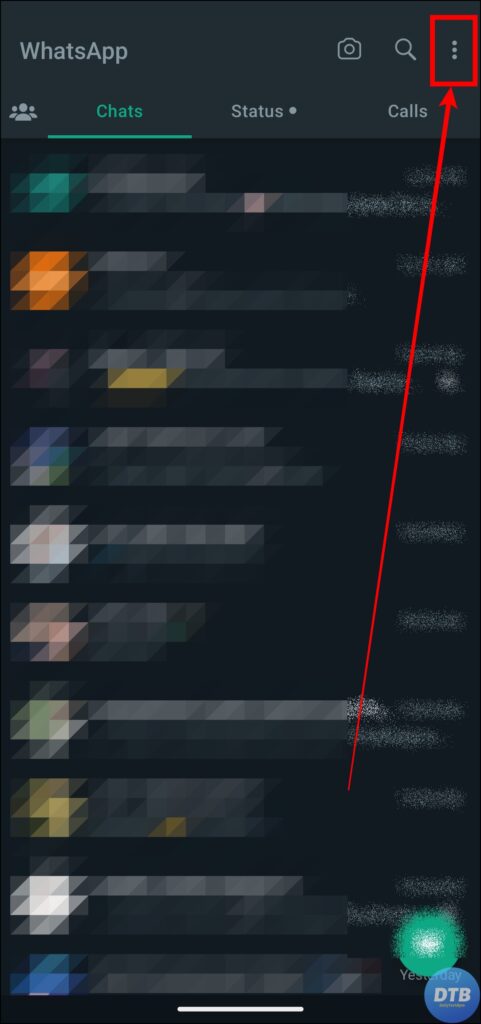

3. Select Privacy on the next page.
4. Tap on Last seen and Online on the privacy page.
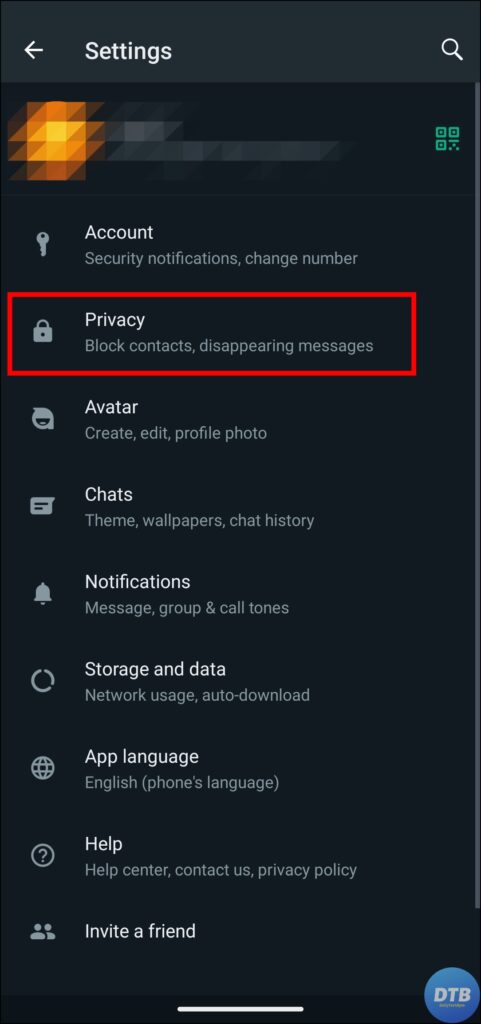

5. Select the box for My contacts except under Who can see my last seen.
6. Now, select the contact(s) from which you want to freeze your status and tap on the Continue button.
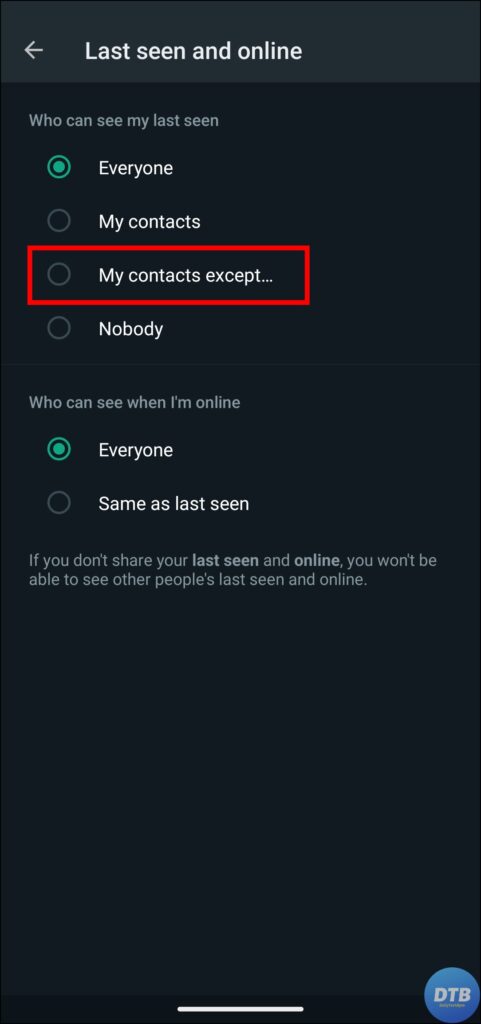

Frequently Asked Questions
Q. Can I Freeze My Last Seen Status for Specific Contacts Only?
Yes, if you want to freeze your “Last Seen” status for specific contacts while allowing it to be visible for others, go to the Last Seen and Online settings and select the “My contacts except” option. Finally, select the contacts you want to restrict their access to your last seen status.
Q. Will Freezing My Last Seen Status Limit My Accessibility to Others on WhatsApp?
Yes, freezing your “Last Seen” status will limit your accessibility to others. They will not be able to see the last time you were active on WhatsApp.
Q. Does Freezing My Last Seen Status Affect Online Status?
No, freezing your Last Seen status has no impact on other features, such as your online status. You can still show or hide your online status by selecting the option under “Who can see when I’m online” as per your convenience.
Q. How Do I Know If Someone Froze Their Last Seen on WhatsApp?
You can easily check and know if someone has frozen their last seen on WhatsApp by sending a message to the user and monitoring for blue ticks on the message. If the message got blue ticks but the last seen is still not updating, it could be a sign that they frozen their last seen.
Q. How Can I Fake My Last Seen on WhatsApp?
To fake your last seen, you need to disable last seen status from everyone, and once you do it, no one can see when you were last online on the platform, and it freezes at the time when you change the settings. However, once you enable the settings, you will not be able to see others’ last seen as well.
Q. Why Someone Last Seen Status Stuck at a Particular Time?
If they have disabled their last seen status, then you will not be able to view their last seen status; instead, you will see the last seen status stuck from when they changed the settings on the platform.
Wrapping Up
Freezing your WhatsApp Last Seen status is an effective way to take control of your online appearance and safeguard your privacy. You can ensure that your WhatsApp activity remains private by following the easy procedures explained in this article. I hope you find this article helpful; if so, share it with your friends and family.
Related:




