
Instagram is a popular social media platform that works perfectly without any issues, but sometimes it starts giving errors to users. One such issue is “We’ve detected automated behavior on your account. To prevent your account from being temporarily restricted or permanently disabled, ensure that no other users or tools have access to your account and that you’re following our Terms of Use” on Instagram. In this article, you will learn how you can fix it.
How to Fix “We’ve detected automated behavior on your account” on Instagram?
Remove Third-Party Apps and Websites
If you are using Instagram through a third-party app or website, this could be the source of the problem. As a result, if you’re using it to obtain likes and followers on your profile, you should disable their access. To do so, follow the steps described below.
1. Open the Instagram app on your device.
2. Tap on the your profile icon, then click on the hamburger menu.
3. Select Settings and Privacy from the menu that appears.
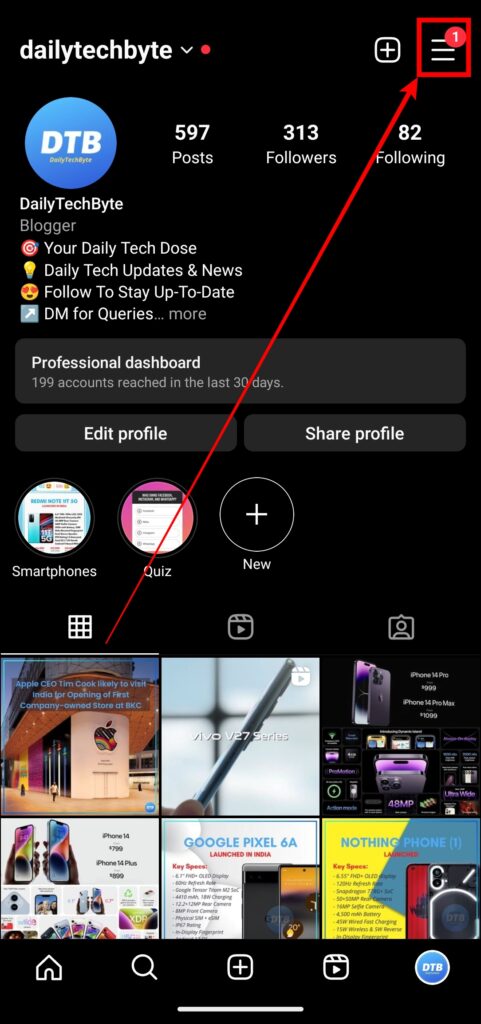

4. Scroll down and choose Website Permissions under the Your app and media section.
5. Click on apps and websites.
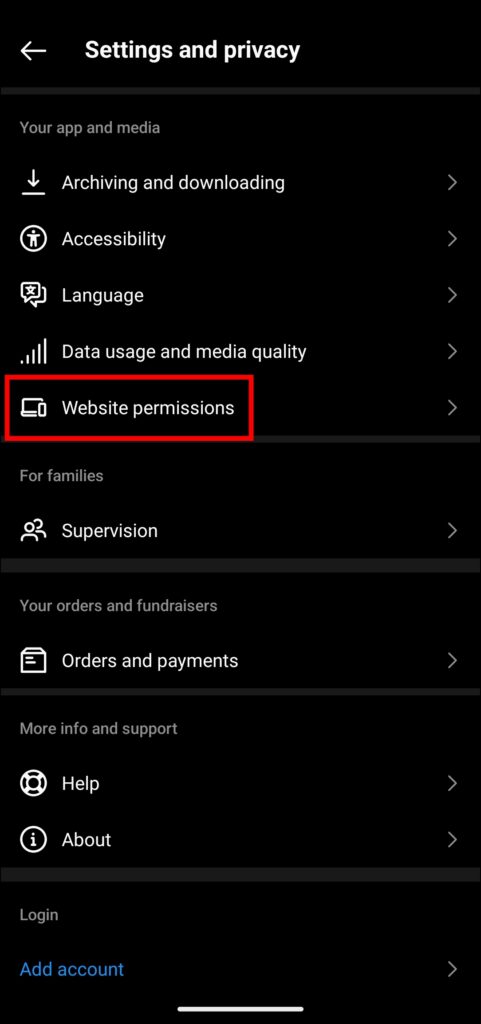
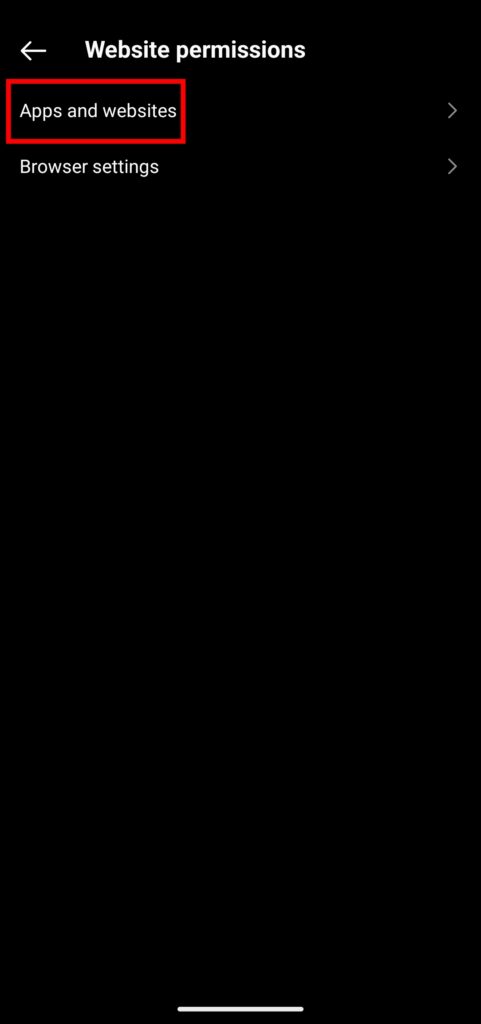
6. Finally, remove all the active apps and websites by tapping the Remove button.
Change Your Activity Routines
Instagram’s automated behaviour detection system can be triggered by erratic or unexpected activity patterns. To prevent being detected, follow these guidelines:
Avoid Excessive Activity: Set a fair number of likes, comments, and followers every hour or day. A high number of these operations in a short period of time can generate suspicion.
Take rest between actions: On Instagram, space out your actions. Allow for longer gaps between likes, comments, and followers to simulate more natural user behaviour.
Check the Server Status
Check the server status as well, as this could be the root of the problem. Here’s how you can check it.
1. Go to an outage detection website such as Downdetector or another to verify the server status.
2. Check the server status by searching for Instagram.

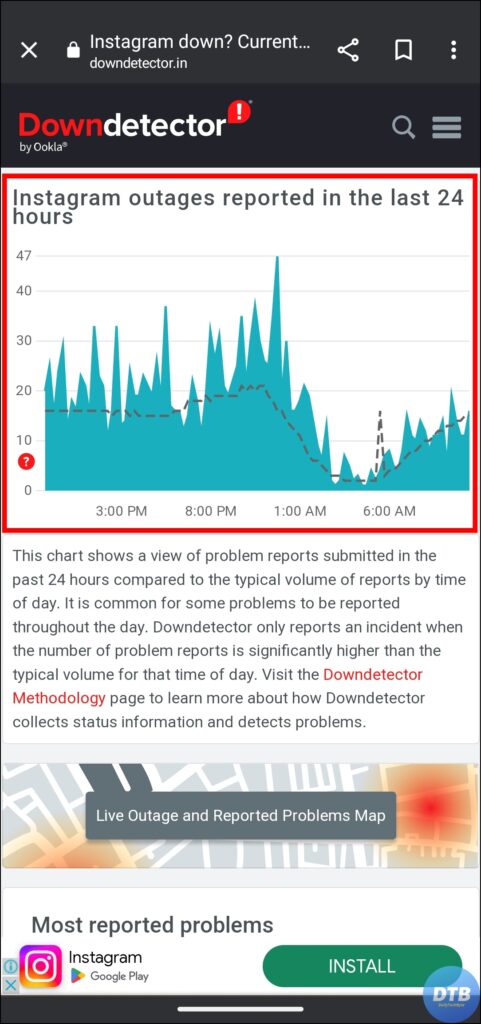
You can also check the server status on Twitter or Reddit, where users routinely tweet when the platform is unavailable.
If the problem is with the servers, you will have to wait a few hours for Instagram to fix it.
Report the Issue
If you have performed the methods listed above and the problem remains, you must contact Instagram for further assistance. Reporting the issue to Instagram directly allows them to investigate and rectify any underlying technical issues that are producing the false-positive automated behaviour warning.
To contact Instagram, go to their website’s Help Centre or go to the Instagram app settings > Help > Report a Problem.



(Resolved) “We’ve detected automated behavior on your account” on Instagram
So, this was all about how you can fix “We’ve detected automated behavior on your account” on Instagram. I hope you find this article helpful; if so, share it with your friends and family.
Related:




